Swift Charts를 3차원으로 가져오기
WWDC25
Swift Charts를 3차원으로 가져오기 Chart3D를 사용하여 2D Swift Charts를 3차원으로 가져오고 완전히 새로운 관점에서 데이터 세트를 시각화하는 방법을 알아보세요. 3D에 데이터를 플롯하고, 수학적 표면을 시각화하며, 카메라부터 재료에 이르기까지 모든 것을 사용자 정의하여 3D Charts를 보다 직관적이고 재미있게 만들어보세요. 이 세션을 최대한 활용하려면 2D Swift Charts 만드는 방법을 먼저 익히는 것이 좋습니다. WWDC25
Liquid Glass 만나보기
WWDC25
Liquid Glass 만나보기 Liquid Glass는 더욱 역동적이고 표현력 있는 사용자 경험을 제공하면서 Apple 플랫폼 디자인 언어를 통합합니다. Liquid Glass의 설계 원칙을 알아보고, 핵심적인 광학 및 물리적 속성을 탐구하며, 이를 사용하는 위치와 이유를 알아보세요. WWDC25
SF Symbols 7의 새로운 기능
WWDC25
SF Symbols 7의 새로운 기능 Apple의 아이콘 라이브러리인 SF Symbols의 최신 업데이트를 확인하세요. 손으로 직접 그린 획의 유기적인 흐름을 기호가 모방할 수 있도록 하는 새로운 애니메이션 시스템인 Draw와 강도 또는 진전을 표현하는 데 사용할 수 있는 Variable Draw를 소개합니다. 기호에 차원감과 흥미로운 시각적 요소를 더하는 Gradients와 관련 기호 간에 더욱 긴밀한 연속성을 제공하는 매직 대치의 개선 사항을 확인하세요. 그리고 이러한 기능을 미리 보고 자신의 앱에 통합하는 방법을 학습할 수 있습니다. WWDC25
새로운 디자인으로 UIKit 앱 빌드하기
WWDC25
새로운 디자인으로 UIKit 앱 빌드하기 UIKit 앱을 업데이트하고 새로운 디자인 시스템을 최대한 활용하세요. 탭 뷰, Split View, 바, 프레젠테이션, 검색 및 제어에 대한 주요 변경 사항을 자세히 살펴보고 맞춤형 UI에서 Liquid Glass를 사용하는 방법을 보여드립니다. 이 비디오를 최대한 활용하려면 일반 디자인 가이드를 제공하는 ‘새로운 디자인 시스템과 더 친숙해지는 법'을 먼저 시청하는 것이 좋습니다. WWDC25
새로운 디자인으로 SwiftUI 앱 빌드하기
WWDC25
새로운 디자인으로 SwiftUI 앱 빌드하기 Liquid Glass로 앱의 디자인과 분위기를 변화시키는 방법을 알아보세요. 새로운 재료로 플랫폼 전반에 걸쳐 도구 막대, 제어 기능 및 앱 구조를 향상시키는 방법을 확인하여 즐겁게 상호작용하고 앱과 시스템을 원활하게 통합할 수 있습니다. Liquid Glass를 최대한 활용하는 데 도움이 되는 새로운 API를 채택하는 방법을 알아보세요. WWDC25
visionOS 26의 새로운 기능
WWDC25
visionOS 26의 새로운 기능 visionOS 26의 흥미로운 새 기능을 살펴보세요. 향상된 Volumetric API를 확인하고 SwiftUI, RealityKit 및 ARKit의 강력한 기능을 결합하는 방법을 알아보세요. 더 빠른 핸드 트래킹과 공간 액세서리 입력을 사용해 더욱 매력적인 앱와 게임을 빌드하는 방법을 살펴볼 수 있습니다. SharePlay, Compositor Services, 몰입형 미디어, 공간 웹, Enterprise API 등의 어떤 업데이트가 있는지 미리 살펴보세요. WWDC25
함께하면 더욱 탁월한 SwiftUI 및 RealityKit
WWDC25
함께하면 더욱 탁월한 SwiftUI 및 RealityKit visionOS 26에서 SwiftUI와 RealityKit을 원활하게 결합하는 방법을 알아보세요. 애니메이션 및 ConfigurationCatalog 지원 등 Model3D의 개선 사항을 살펴보고 RealityView로 원활하게 전환하는 방법을 보여드립니다. SwiftUI 애니메이션을 활용하여 RealityKit 구성 요소의 변화를 유도하고, 상호작용 조작을 구현하며, 새로운 SwiftUI 구성 요소를 이용하여 보다 풍부한 상호작용을 수행하고 SwiftUI 코드에서 RealityKit의 변경 사항을 확인하는 방법을 알아볼 수... WWDC25
visionOS에서 SwiftUI로 장면 설정하기
WWDC25
visionOS에서 SwiftUI로 장면 설정하기 visionOS 앱에서 윈도우, 볼륨 및 몰입형 공간을 향상시킬 수 있는 흥미로운 새 API를 알아보세요. 장면이 다시 시작되거나 고정된 상태에서 동작을 미세 조정할 수 있습니다. 클리핑 마진 및 스냅핑으로 주변 환경에 맞춰 볼륨이 조정되도록 설정할 수 있습니다. Mac에서 Vision Pro로 몰입형 콘텐츠를 스트리밍하세요. 볼륨과 몰입형 공간으로 기존 UIKit 기반 앱을 업그레이드하는 법도 소개합니다. WWDC25
iPad 앱 디자인 향상하기
WWDC25
iPad 앱 디자인 향상하기 iPadOS에서 앱의 디자인과 분위기를 멋지게 만드세요. 크기 조절이 가능한 앱 윈도우를 위한 반응성 레이아웃을 설계하는 모범 사례를 확인할 수 있습니다. 윈도우 제어에 익숙해지고 이를 조정하는 최선의 방법을 알아보세요. 훌륭한 메뉴 바의 구성 요소를 살펴보고 새로운 포인터와 업데이트된 포인터 효과도 만나볼 수 있습니다. WWDC25
Xcode 26의 새로운 기능
WWDC25
Xcode 26의 새로운 기능 Xcode 26의 최신 생산성 및 성능 관련 개선 사항을 확인하세요. 개발 워크플로에서 대규모 언어 모델을 활용하는 방법을 알아보세요. 편집 및 디버깅 개선 사항, 향상된 성능 및 테스트 도구 및 Xcode를 사용한 오픈 소스 빌드 시스템 엔진인 Swift Build를 살펴보세요. WWDC25
새로운 디자인 시스템과 더 친숙해지는 법
WWDC25
새로운 디자인 시스템과 더 친숙해지는 법 새로운 디자인 시스템을 자세히 확인하여 시각 디자인, 정보 아키텍처 및 핵심 시스템 구성 요소에 대한 주요 변경 사항을 확인하세요. 이 시스템이 인터페이스와 콘텐츠 간의 관계를 재편하여 기기, 화면 크기 및 입력 모드에 걸쳐 동적이고, 조화로우며, 일관성 있는 디자인을 만들도록 지원하는 방법을 알아보세요. WWDC25
visionOS용 위젯 디자인하기
WWDC25
visionOS용 위젯 디자인하기 주변 환경에 자연스럽게 어울리는 아름다운 visionOS 26용 위젯을 디자인하는 방법을 알아보세요. 위젯 디자인에 깊이감을 더하고 공간 컴퓨팅을 위해 요소, 크기 및 스타일을 사용자 정의하는 방법을 확인할 수 있습니다. 기존 위젯을 visionOS에 맞게 조정하거나 실제 물체처럼 느껴지는 새로운 위젯을 디자인하는 방법을 알려드립니다. WWDC25
코딩 실습: AttributedString으로 SwiftUI에서 풍부한 텍스트 경험 만들기
WWDC25
코딩 실습: AttributedString으로 SwiftUI에서 풍부한 텍스트 경험 만들기 SwiftUI의 TextEditor API 및 AttributedString를 사용하여 리치 텍스트 환경을 구축하는 방법을 알아보세요. 리치 텍스트 편집을 활성화하고, 편집자의 콘텐츠를 조작하는 맞춤형 컨트롤을 빌드하며, 사용 가능한 서식 옵션을 사용자 정의하는 방법을 알아볼 수 있습니다. 최고의 텍스트 편집 환경을 지원하는 AttributedString의 고급 기능을 살펴보세요. WWDC25
새로운 디자인으로 AppKit 앱 빌드하기
WWDC25
새로운 디자인으로 AppKit 앱 빌드하기 AppKit 앱을 업데이트하여 새로운 디자인 시스템을 최대한 활용하세요. Tab View, Split View, 바, 프레젠테이션, 검색 및 제어에 대한 주요 변경 사항을 자세히 살펴보고 맞춤형 UI에서 Liquid Glass를 사용하는 방법을 알려드립니다. 이 비디오를 최대한 활용하려면 먼저 일반 디자인 지침을 제공하는 ‘새로운 디자인 시스템과 더 친숙해지는 법'을 시청하는 것이 좋습니다. WWDC25
위젯의 새로운 기능
WWDC25
위젯의 새로운 기능 WidgetKit은 위젯, 실시간 현황 및 제어 기능 업데이트로 앱의 수준을 높입니다. 위젯을 visionOS로 가져오고, 운전하는 동안 CarPlay로 사용하며, 강조 표시 렌더링 모드로 가장 돋보이게 하는 방법을 알아보세요. 또한 watchOS의 스마트 스택에서 관련 위젯이 표시되는 방법과 푸시 알림을 사용하여 위젯을 최신 상태로 유지하는 방법을 확인하세요. WWDC25
앱의 다국어 경험 개선하기
WWDC25
앱의 다국어 경험 개선하기 여러 언어를 사용하는 사람들에게 원활한 경험을 제공하세요. Language Discovery를 통해 사용자가 선호하는 언어로 앱을 최적화할 수 있는 방법을 확인할 수 있습니다. 양방향 텍스트에서 다중 범위를 선택하는 Natural Selection을 비롯하여 RTL 언어 지원의 최신 기술을 살펴보세요. 또한 앱에서 다국어 시나리오를 지원하는 모범 사례도 소개합니다. WWDC25
SwiftUI 공간 레이아웃 만나보기
WWDC25
SwiftUI 공간 레이아웃 만나보기 SwiftUI를 사용하여 공간 경험을 빌드하는 새로운 도구를 알아보세요. visionOS에서 3D SwiftUI 뷰의 기본 사항을 학습하고, 깊이 정렬로 기존 레이아웃을 사용자 정의하며, 수정자를 사용하여 공간에서 뷰를 회전 및 배치하세요. 공간 컨테이너를 사용하여 동일한 3D 공간에서 뷰를 정렬하여 몰입력이 뛰어나고 매력적인 앱을 생성하는 방법을 알아보세요. WWDC25
SwiftUI의 새로운 기능
WWDC25
SwiftUI의 새로운 기능 어느 Apple 플랫폼에서나 훌륭한 앱를 빌드하는 데 도움이 되는 SwiftUI의 새로운 기능을 알아보세요. Liquid Glass로 앱에 완전히 새로운 디자인과 분위기를 주는 방법을 살펴봅니다. 프레임워크 개선 사항 및 새로운 도구로 성능을 높이고 웹 콘텐츠 및 리치 텍스트 편집과 같은 고급 기능을 통합하는 방법을 확인할 수 있습니다. 또한 SwiftUI로 3차원 뷰를 구현하는 등 더 새로운 영역까지 확장하는 방법도 살펴보세요. WWDC25
SwiftUI용 WebKit 만나보기
WWDC25
SwiftUI용 WebKit 만나보기 WebKit을 사용하여 웹 콘텐츠를 SwiftUI 앱에 간편하게 통합하는 방법을 알아보세요. 웹 콘텐츠를 로드 및 표시하는 방법과 웹페이지와 통신하는 방법 등을 확인하세요. WWDC25
UIKit의 새로운 기능
WWDC25
UIKit의 새로운 기능 향상된 메뉴 바 지원, 자동 관찰 추적, 새로운 UI 업데이트 방법 및 애니메이션 개선 등을 비롯한 UIKit의 최신 API로 앱을 최신화하세요. 또한 UIKit 앱에 SwiftUI 장면을 포함하는 방법을 알려드리고 SF Symbols 및 HDR 색상 선택기 등을 살펴보겠습니다. WWDC25
UIKit 앱을 더욱 유연하게 만들기
WWDC25
UIKit 앱을 더욱 유연하게 만들기 iPhone, iPad, Mac 및 Apple Vision Pro에서 장면 및 컨테이너 뷰 컨트롤러를 사용하여 UIKit 앱을 더욱 유연하게 만드는 방법을 알아보세요. 앱 중심의 수명 주기에서 장면 기반의 수명 주기로 전환하여 향상된 윈도우 크기 조절 및 개선된 멀티태스킹 등 앱의 잠재력을 최대한 발휘할 수 있습니다. 상호작용 방식의 열 크기 조정 및 Inspetcor 열의 온전한 지원 등 UISplitViewController의 향상된 기능을 살펴보세요. 새로운 레이아웃 API를 채택하여 뷰와 제어의 적응력을 더욱 높일 수도... WWDC25
앱 아이콘의 새로운 디자인 만나보기
WWDC25
앱 아이콘의 새로운 디자인 만나보기 라이트 모드와 다크 틴트 및 투명 옵션을 포함한 iOS, iPadOS, 및 macOS의 새로운 앱 아이콘 디자인을 간략히 설명합니다. 흐림 효과와 반투명 효과를 사용하여 앱 아이콘을 더욱 생동감 넘치고, 역동적이며, 표현력 있게 만드는 방법을 알아보고 어떻게 하면 반사광이 앱 아이콘과 잘 어울리는지 확인하세요. WWDC25
SwiftUI에서 동시성 살펴보기
WWDC25
SwiftUI에서 동시성 살펴보기 SwiftUI가 Swift 동시성을 활용하여 안전하고 반응성이 뛰어난 앱을 빌드하는 방법을 알아보세요. SwiftUI가 기본적으로 메인 액터를 사용하고 다른 액터에 작업을 오프로드하는 방법을 살펴보세요. SwiftUI의 이벤트 루프를 사용함으로써 동시성 주석을 해석하고 비동기 작업을 관리하여 원활한 애니메이션 및 UI 업데이트를 수행하는 방법을 학습하세요. 데이터 경쟁을 방지하고 두려움 없이 코드를 작성하는 법을 알게 되실 겁니다. WWDC25
Icon Composer로 아이콘 생성하기
WWDC25
Icon Composer로 아이콘 생성하기 Icon Composer를 이용해 iOS, iPadOS, macOS, watchOS에서 최신 앱 아이콘을 만드는 방법을 알아보세요. 선택한 디자인 도구를 사용하여 애셋을 내보내고, Icon Composer에 추가하며, 실시간 유리 속성 및 기타 효과를 적용하고, 다양한 플랫폼 및 외관 모드를 미리 보고 조정하는 방법을 살펴보세요. WWDC25
watchOS 26의 새로운 기능
WWDC25
watchOS 26의 새로운 기능 watchOS 26의 새로운 기능을 확인하고 이러한 기능을 watchOS 및 iOS 앱에 통합하는 방법을 알아보세요. ARM64 아키텍처를 살펴보고 새로운 디자인 시스템에 대해 자세히 알아보세요. 또한 위젯 업데이트 내용과 Apple Watch 제어 방법에 대한 인사이트도 공유합니다. WWDC25
Instruments로 SwiftUI의 성능 최적화하기
WWDC25
Instruments로 SwiftUI의 성능 최적화하기 새로운 SwiftUI 도구를 알아보세요. SwiftUI가 뷰를 업데이트하는 방법, 앱 데이터 변화가 업데이트에 미치는 영향 및 새로운 도구가 원인과 결과를 시각화하는 방법을 살펴봅니다. 이 세션을 최대한 활용하려면 SwiftUI에서 앱를 작성하는 방법을 먼저 익히는 것이 좋습니다. WWDC25
SwiftUI의 손쉬운 사용 관련 업데이트
WWDC24
SwiftUI의 손쉬운 사용 관련 업데이트 SwiftUI를 사용하면 모두가 손쉽게 사용할 수 있는 멋진 경험을 간편하게 빌드할 수 있습니다. SwiftUI가 제공하는 손쉬운 사용 요소를 통해 보조 기술(Assistive Technology)이 앱을 파악하고 탐색하는 방법을 확인해 보세요. 아울러 이러한 경험을 더욱 맞춤화하기 위해 손쉬운 사용 제어자를 사용하여 앱의 콘텐츠와 상호작용에 관한 정보를 제공하는 방법도 공유합니다. WWDC24
SwiftUI의 새로운 기능
WWDC24
SwiftUI의 새로운 기능 SwiftUI를 사용하여 모든 Apple 플랫폼을 위한 멋진 앱을 제작하는 방법을 알아보고, iPadOS의 탭 및 문서에 적용된 참신한 디자인과 느낌을 살펴보세요. 새로운 윈도우 생성 API로 윈도우 관리를 개선하고, visionOS 앱에서 몰입형 공간 및 볼륨을 더 심도 깊게 제어할 수 있습니다. 다양한 차트를 만들거나 텍스트를 맞춤화하고 레이아웃을 지정하는 등의 작업을 하는 데 도움이 되는 흥미로운 개선 사항도 살펴봅니다. WWDC24
Contact Access Button 소개
WWDC24
Contact Access Button 소개 새로운 연락처 승인 모드에 대해 알아보고, 앱에서 연락처 접근을 향상하는 방법을 확인해 보세요. Contact Access Button을 앱에 통합하여 요청에 따라 추가 연락처를 공유하고 간편한 연락처 승인 방법을 제공하는 방법을 살펴보세요. 또한 Contact Access Button이 앱에 적합하지 않은 경우 사용할 수 있는 대체 API와 연락처 보안 기능도 설명합니다. WWDC24
UIKit의 새로운 기능
WWDC24
UIKit의 새로운 기능 탭, 문서 실행 경험, 전환, 텍스트 및 입력 변경 사항 등 UIKit의 모든 기능을 살펴보세요. UIKit 전반의 일반적인 개선 사항뿐만 아니라 UIKit과 SwiftUI 애니메이션 및 제스처 간에 그 어느 때보다 뛰어난 상호 운용성에 대해서도 알아봅니다. WWDC24
SwiftUI 핵심 기능
WWDC24
SwiftUI 핵심 기능 Apple의 선언형 UI 프레임워크인 SwiftUI를 살펴보고, 뷰, 상태 변수, 레이아웃 등 SwiftUI에서 앱을 빌드하기 위한 핵심 개념을 알아보세요. 광범위한 기능을 사용할 수 있는 경험과 고유한 맞춤형 요소를 제작하기 위한 다양한 API를 알아보세요. SwiftUI를 처음 접하는 초보자나 숙련된 개발자 등 누구나 멋진 앱을 빌드할 수 있도록 SwiftUI가 제공하는 기능을 활용하는 방법을 학습해 보세요. WWDC24
문서 실행 경험 향상하기
WWDC24
문서 실행 경험 향상하기 새로운 문서 실행 경험을 통해 문서 기반 앱을 돋보이게 만들고 개성을 부각시켜 보세요. 새 API를 활용하여 앱 실행 시 표시되는 첫 화면을 맞춤화하는 방법을 알아봅니다. 시스템에서 제공하는 새로운 디자인을 활용하고, 맞춤형 동작, 다양한 시각적 장식이 추가된 뷰 및 근사한 애니메이션으로 디자인을 수정해 보세요. WWDC24
Xcode 16의 새로운 기능
WWDC24
Xcode 16의 새로운 기능 Xcode 16의 생산성 및 성능 관련 최신 개선 사항을 알아보고, 코드 완성, 진단 및 Xcode 미리보기 관련 개선 사항도 알아보세요. 빌드의 업데이트와 디버깅 및 Instruments의 개선 사항을 확인해 보세요. WWDC24
SwiftUI 컨테이너 쉽게 이해하기
WWDC24
SwiftUI 컨테이너 쉽게 이해하기 SwiftUI 컨테이너 뷰의 기능에 대해 알아보고 컨테이너의 하위 보기 관리 방식에 맞춰 심리적 모델을 구축해 보세요. 맞춤형 컨테이너 제작, 컨테이너 콘텐츠 맞춤화를 위한 제어자 생성, 앱을 더욱 돋보이게 하기 위한 컨테이너 조정 등의 작업에 새로운 API를 활용해 보세요. WWDC24
Core Spotlight로 시맨틱 검색 지원하기
WWDC24
Core Spotlight로 시맨틱 검색 지원하기 Core Spotlight를 사용하여 앱에서 시맨틱 검색 결과를 제공하는 방법을 알아보세요. 사용자가 자연어를 사용하여 항목을 검색할 수 있도록 앱의 콘텐츠를 비공개 온디바이스 인덱스에서 사용하는 방법을 확인해 보세요. 인덱싱 활동의 스케줄을 지정하여 앱의 성능을 최적화하는 방법도 공유합니다. 이 세션을 최대한 활용하려면 먼저 Apple Developer 웹사이트의 Core Spotlight 문서를 살펴보는 것이 좋습니다. WWDC24
SF Symbols 6의 새로운 기능
WWDC24
SF Symbols 6의 새로운 기능 모든 Apple 플랫폼의 시스템 서체인 San Francisco와 매끄럽게 통합되도록 디자인된 Apple의 아이콘 라이브러리 SF Symbols의 최신 업데이트 사항에 대해 알아보세요. ‘흔들흔들', ‘회전', ‘심호흡' 등 새로운 애니메이션 프리셋으로 역동적인 인터페이스를 만들어 보세요. 이 세션을 최대한 활용하려면 먼저 WWDC23의 ‘SF Symbols 5의 새로운 기능'을 시청하는 것이 좋습니다. WWDC24
visionOS에서 맞춤형 호버 효과 제작하기
WWDC24
visionOS에서 맞춤형 호버 효과 제작하기 사용자가 뷰를 응시하면 이에 맞춰 뷰가 업데이트되는 맞춤형 호버 효과를 구현하는 방법을 알아보세요. 불투명도 및 크기 조절, 클립 효과 등을 통합하여 광범위한 버튼 효과를 빌드하는 방법을 소개합니다. 사용자의 접근성 니즈를 고려한, 편안한 효과를 만들기 위한 모범 사례도 확인해 보세요. WWDC24
SwiftUI로 macOS 윈도우 다듬기
WWDC24
SwiftUI로 macOS 윈도우 다듬기 macOS에 꼭 맞는 윈도우를 제작해 보세요. 목적, 사용 편의성, 기능 표현을 위해 앱의 윈도우를 정교하게 편집해 보세요. SwiftUI로 윈도우 도구 막대와 배경에 멋진 스타일을 적용해 보세요. 윈도우를 세밀하게 정렬하고, 복구 및 최소화에 스마트한 의사 결정 과정을 적용해 보세요. WWDC24
다국어를 지원하는 앱 빌드하기
WWDC24
다국어를 지원하는 앱 빌드하기 다국어 사용자를 위해 적절하고 효과적인 앱 기능을 제공하세요. 텍스트 입력, 표시, 검색, 서식 적용 등을 위한 모범 사례를 확인해 보세요. 키보드 언어를 변환하지 않고도 다국어를 입력할 수 있게 지원하는 방법을 자세히 알아보고, 로컬라이제이션을 더욱 손쉽게 만들어 주는 String Catalog의 최신 개선 사항도 확인해 보세요. WWDC24
SwiftUI로 맞춤형 시각 효과 제작하기
WWDC24
SwiftUI로 맞춤형 시각 효과 제작하기 SwiftUI에서 놀라운 시각 효과를 제작하는 방법을 알아보세요. 개성 있는 스크롤 효과, 풍부한 색상 처리, 맞춤형 전환 효과를 빌드하는 방법을 소개합니다. Metal 셰이더 및 맞춤형 텍스트 렌더링을 사용한 고급 그래픽 효과도 살펴보세요. WWDC24
글쓰기 도구 시작하기
WWDC24
글쓰기 도구 시작하기 앱에서 글쓰기 도구를 활용하여 텍스트를 교정하고, 다시 작성하고, 변환하는 방법을 알아봅니다. 사용자가 어느 텍스트 뷰에서나 작성한 내용을 다듬을 수 있도록 글쓰기 도구가 앱과 상호작용하는 방식을 자세히 살펴보세요. 텍스트를 가져오고 처리하는 방법과 맞춤형 텍스트 뷰에서 글쓰기 도구를 지원하는 방법을 확인할 수 있습니다. WWDC24
시스템 전반에서 앱의 제어 기능 확장하기
WWDC24
시스템 전반에서 앱의 제어 기능 확장하기 앱의 제어 기능을 제어 센터, 잠금 화면 등에 적용해 보세요. WidgetKit을 사용하여 앱의 제어 기능을 시스템 환경으로 확장하는 방법을 알아봅니다. 제어기를 빌드하고, 구성 가능하게 만들고, 제어기의 디자인을 다듬는 방법도 살펴보세요. WWDC24
UI 애니메이션 및 전환 효과 향상하기
WWDC24
UI 애니메이션 및 전환 효과 향상하기 탐색 및 표시에 확대/축소 전환을 적용하여 앱에서 연속성을 향상시키는 방법과 SwiftUI 애니메이션으로 UIKit 뷰의 애니메이션을 구현하여 자연스럽게 이어지는 애니메이션을 손쉽게 빌드하는 방법을 알아봅니다. WWDC24
SwiftUI에서 윈도우 처리하기
WWDC24
SwiftUI에서 윈도우 처리하기 visionOS, macOS, iPadOS에서 멋진 단일 윈도우 및 멀티 윈도우 앱을 만드는 방법을 알아보세요. 윈도우 열고 닫기, 위치 및 크기 조정하기, 특정 윈도우를 다른 윈도우로 교체하기 등의 작업을 프로그래밍 방식으로 수행하는 데 사용할 수 있는 도구를 살펴봅니다. 또한 사용자가 앱을 자신의 워크플로 안에서 사용할 수 있게 지원하는 윈도우의 디자인 원칙도 확인해 보세요. WWDC24
AppKit의 새로운 기능
WWDC24
AppKit의 새로운 기능 Mac 앱을 개발하는 데 있어 최근 도입된 개선 사항을 살펴보세요. macOS Sequoia의 새로운 기능과 이러한 기능을 앱에 적용하는 방법을 알아보세요. 기존 코드를 SwiftUI에 통합하는 새로운 방법을 살펴보고, 도구 막대, 메뉴, 텍스트 입력 등 다양한 AppKit 컨트롤의 개선 사항에 대해서도 알아보세요. WWDC24
Genmoji로 앱에서 더욱 풍부한 표현 선보이기
WWDC24
Genmoji로 앱에서 더욱 풍부한 표현 선보이기 Genmoji를 활용하여 앱을 한층 더 생생하게 만들어 보세요. Genmoji가 포함된 텍스트를 렌더링 및 저장하는 방법과 이러한 텍스트와 커뮤니케이션하는 방법을 다룹니다. 맞춤형 텍스트 엔진이 포함된 앱을 위해 Genmoji 지원을 추가하는 기술도 공유합니다. WWDC24
Swift Charts: 벡터화된 플롯과 함수 플롯
WWDC24
Swift Charts: 벡터화된 플롯과 함수 플롯 플롯의 반전! 함수와 벡터화된 플롯을 사용하여 앱에서 수학적 함수와 대규모 데이터세트를 근사하게 표현하도록 차트를 렌터링하는 방법을 알아보세요. Swift Charts는 기체 역학, 자기, 고차장론에서 일반적으로 사용되는 함수를 표시하는 것은 물론 대형 대화식 열 지도도 구현할 수 있습니다. WWDC24
Apple Pencil 최대한 활용하기
WWDC24
Apple Pencil 최대한 활용하기 iOS 18, iPadOS 18 및 visionOS 2에 새롭게 추가된 PencilKit 도구 선택기는 사용자 설정 속성으로 완전히 맞춤화된 도구를 갖추었습니다. 모든 시스템에 걸쳐 가능한 멋진 도구 선택 경험을 사용하여 도구 선택기에서 맞춤화된 그리기 경험을 표현하는 방법을 알아봅니다. 롤 각도, ‘스퀴즈' 제스처, 햅틱 피드백 등 Apple Pencil Pro의 새로운 기능에 접근하는 방법을 살펴보세요. WWDC24
watchOS 11의 새로운 기능
WWDC24
watchOS 11의 새로운 기능 watchOS 앱에서 더블 탭 동작을 지원하고, 스마트 스택 위젯의 관련성과 상호작용을 향상하고, iOS 실시간 현황을 스마트 스택에 표시하는 등 Apple Watch에서 새롭게 제공할 수 있는 다양한 기능을 살펴보세요. WWDC24
SwiftUI로 TVML 앱 마이그레이션하기
WWDC24
SwiftUI로 TVML 앱 마이그레이션하기 모든 Apple 플랫폼에서 멋진 앱을 빌드할 수 있게 해주는 SwiftUI는 tvOS 18을 사용하여 콘텐츠를 Apple TV에서 선보이기 위한 최적의 툴킷이기도 합니다. SwiftUI에서 TVMLKit을 사용하여 친숙한 레이아웃 및 제어 기능을 제공하는 방법과 팁 및 모범 사례를 알아보세요. WWDC24
StoreKit 및 앱 내 구입의 새로운 기능
WWDC24
StoreKit 및 앱 내 구입의 새로운 기능 App Store의 앱 내 구입 시스템을 사용하여 향상된 구입 경험을 만들고 제공하는 방법을 알아보세요. 구독 맞춤 설정 향상을 위한 새로운 StoreKit 뷰 제어기 스타일과 API를 살펴보고, 거래별 정보의 새로운 필드를 소개하고, Xcode의 새로운 테스트 기능을 알아봅니다. StoreKit의 중요한 지원 중단 사항에 대해서도 자세히 알아보세요. WWDC24
볼륨 및 몰입형 공간 자세히 알아보기
WWDC24
볼륨 및 몰입형 공간 자세히 알아보기 visionOS에서 볼륨 및 몰입형 공간을 맞춤화하는 강력하고 새로운 방법을 살펴보세요. 볼륨의 크기 조정 방식, 볼륨이 주위 사람들에게 반응하는 방식을 세밀하게 조정하는 법을 알아봅니다. 좌표 변환 기능을 활용하여 볼륨 및 몰입형 공간이 상호작용하도록 만들어 보세요. 사용자가 Digital Crown으로 몰입감을 조정할 때 앱이 반응하도록 하는 방법과, 주변 효과를 사용해 몰입형 공간 경험에서 패스스루의 색조를 동적으로 맞춤화하는 방법을 확인할 수 있습니다. WWDC24
iPadOS에서 탭 및 사이드바 경험 향상하기
WWDC24
iPadOS에서 탭 및 사이드바 경험 향상하기 iPadOS 18에는 사용자들이 탭 막대 또는 사이드바 중에 유연하게 선택할 수 있도록 해주는 새로운 탐색 시스템이 도입되었습니다. 새롭게 다시 설계된 탭 막대는 콘텐츠 및 기타 기능을 추가할 수 있는 넓은 공간이 있습니다. SwiftUI 및 UIKit을 활용하여 탭 추가, 탭 제거, 탭 순서 변경 등 맞춤화 기능을 활성화하고 앱에 개성을 더하는 방법을 알아보세요. WWDC24
Dynamic Type 시작하기
WWDC24
Dynamic Type 시작하기 Dynamic Type은 사용자가 시스템 전반과 모든 앱에서 원하는 텍스트 크기를 선택할 수 있는 기능입니다. Dynamic Type 지원을 시작하기 위해 Dynamic Type의 작동 방식, 앱 내 텍스트 크기 조절과 관련된 문제를 식별하는 방법, 탁월한 Dynamic Type 경험을 만들기 위한 단계별 SwiftUI 및 UIKIt 활용법 등 기본적인 내용을 알아보세요. 모두가 손쉽게 사용할 수 있는 탐색 제어기를 만들기 위해 큰 콘텐츠 뷰어를 효과적으로 활용하는 방법도 살펴봅니다. WWDC24
watchOS용 앱 디자인하고 빌드하기
WWDC23
watchOS용 앱 디자인하고 빌드하기 watchOS의 디자인 원리에 대해 자세히 알아보고 SwiftUI를 사용해 디자인 원리를 앱에 적용하는 방법을 알아보세요. 새롭게 디자인된 사용자 인터페이스에 맞는 앱을 빌드하여 시의적절한 정보를 표시하고, 압축된 콘텐츠를 한눈에 전달하며, 일관되고 예측 가능한 탐색 방법을 구현하세요. WWDC23
Shared Space에 맞게 iPad와 iPhone 앱 강화하기
WWDC23
Shared Space에 맞게 iPad와 iPhone 앱 강화하기 이제 iPad와 iPhone 앱을 Shared Space에 맞게 강화할 수 있습니다. visionOS에서 멋진 느낌을 내도록 경험을 최적화할 방법을 소개하고 iPad를 위해 디자인된 앱의 상호 작용과 시각 처리, 미디어를 살펴봅니다. WWDC23
UIKit의 새로운 기능
WWDC23
UIKit의 새로운 기능 UIKit의 개선 사항과 업데이트 내용을 탐색하고 더 나은 iOS, iPadOS, Mac Catalyst 앱을 구축할 수 있는 방법을 배워보세요. UIKit의 최신 기능과 개선 사항, API 개선 사항, 퍼포먼스 개선 사항 등 많은 내용을 다룹니다. WWDC23
새 위치로 위젯 가져오기
WWDC23
새 위치로 위젯 가져오기 위젯 생태계가 확장되고 있습니다. 최신 WidgetKit API를 사용해 위젯이 어디서든 멋지게 보이도록 설정하는 방법을 알아보세요. 위젯의 백그라운드를 확인하고 레이아웃을 동적으로 조정하며 바이브런트 렌더링을 위해 색상을 준비해서 어떤 환경에서든지 위젯을 원활하게 배치하는 방법을 보여 드립니다. WWDC23
공간 컴퓨팅을 위한 SwiftUI
WWDC23
공간 컴퓨팅을 위한 SwiftUI 태양계를 둘러보고 visionOS를 위한 SwiftUI를 살펴보세요! 윈도우, 볼륨, 공간으로 완전히 새로운 앱을 만드는 방법을 알아보세요. visionOS에서 SwiftUI를 사용하는 방법을 보여 주기 위해 앱 빌드 과정을 보여드립니다. 천문학 앱을 만들어 3D 콘텐츠를 추가하고 완벽한 몰입 경험을 통해 사람들을 별로 이동시킵니다. WWDC23
SwiftUI용 StoreKit 알아보기
WWDC23
SwiftUI용 StoreKit 알아보기 App Store 제품 메타데이터와 Xcode 미리보기를 사용해 단 몇 줄의 코드로 앱에 앱 내 구입 항목을 추가하는 방법을 알아보세요. StoreKit에서 제공하는 새로운 UI 구성 요소 컬렉션을 살펴보고, 상품을 쉽게 판촉하는 방법과 사용자가 정보를 바탕으로 결정을 내릴 수 있도록 구독을 제시하는 방법 등도 알아보세요. WWDC23
Apple Watch의 Smart Stack을 위한 위젯 디자인하기
WWDC23
Apple Watch의 Smart Stack을 위한 위젯 디자인하기 새로운 Smart Stack으로 위젯을 watchOS로 가져오세요. 앱의 위젯이 한눈에 뚜렷하게 더 잘 보이고, 스마트해질 수 있도록 표준 디자인 레이아웃, 컬러, 아이콘, 신호 기반 관련성을 사용하는 법을 알아봅니다. 준비되셨다면, 'watchOS에서 Smart Stack을 위한 위젯 구축하기' 코딩 세션도 시청해 보세요. WWDC23
SwiftUI 성능 쉽게 이해하기
WWDC23
SwiftUI 성능 쉽게 이해하기 SwiftUI에서 성능에 대한 멘탈 모델을 만드는 법과 더 빠르고 효율적인 코드를 작성하는 법을 배우세요. 여러분의 앱에 더 반응성이 높은 뷰를 만들 수 있도록 성능 문제를 일으키는 흔한 원인을 알려드립니다. 또한 SwiftUI에서 우선순위를 정해 행과 히치를 해결하는 방법도 알아보세요. WWDC23
텍스트 및 텍스트 상호작용의 새로운 기능
WWDC23
텍스트 및 텍스트 상호작용의 새로운 기능 텍스트는 모든 앱에서 절대적으로 중요한 요소입니다. Apple 플랫폼에서 풍부한 텍스트 경험을 만들기 위한 최신 기능과 개선 사항을 살펴보세요. 일반적인 텍스트 요소를 활용하고 앱에 완전히 맞춤화된 상호작용을 만드는 방법을 보여드립니다. 받아쓰기, 텍스트 확대경 및 텍스트 선택에 대한 업데이트를 알아보고 텍스트 잘라내기, 줄 바꿈 및 하이픈 연결에 대한 개선 사항을 살펴보세요. WWDC23
Swift Charts에서 파이 그래프와 상호 교환성 탐색하기
WWDC23
Swift Charts에서 파이 그래프와 상호 교환성 탐색하기 Swift Charts가 기본으로 돌아갔습니다. 프레임워크의 최신 개선 기능으로 앱에서 파이 그래프와 도넛 그래프를 만들어 보세요. 그래프에서 스크롤 사용을 가능하게 만들 수 있는 방법을 알아보고, 데이터의 추가적인 세부 사항을 드러낼 수 있도록 그래프 선택 API를 탐색하며, 상호 교환성의 증가가 어떻게 여러분의 그래프를 더 멋지게 만들어주는지 확인해 보세요. WWDC23
SwiftUI와 함께 윈도우 너머로
WWDC23
SwiftUI와 함께 윈도우 너머로 우주로 떠날 준비 되셨나요? 새로운 SwiftUI 씬 유형으로 visionOS에서 놀라운 몰입형 경험을 만들 수 있습니다. ImmersiveSpace로 새로운 씬을 만들고, 3D 콘텐츠를 배치하며, RealityView를 통합하는 방법을 소개합니다. immersionStyle 씬 수정자를 사용하여 앱의 몰입도를 높이는 방법을 살펴보고, 아울러 공간 관리, ARKit을 통한 가상 손 추가, SharePlay 지원 추가, '세상에 없던' 경험 구축에 대한 모범 사례도 알아봅니다. WWDC23
앱의 기호에 애니메이션 적용하기
WWDC23
앱의 기호에 애니메이션 적용하기 애니메이션이 적용된 기호로 앱에 활기를 더하세요. 새로운 Symbols 프레임워크를 탐구하여 통합된 API를 통해 기호 효과를 생성하고 설정하세요. SwiftUI, AppKit, UIKit를 통해 UI 기호에 애니메이션을 적용하는 쉬운 방법을 배워 보세요. 다른 앱 콘텐츠에 새로운 애니메이션을 매끄럽게 통합하는 비법을 알아보세요. 이 세션의 내용을 최대한 이해하려면 'SF Symbols 5의 새로운 사항'을 먼저 시청하시기 바랍니다. WWDC23
더 나은 문서 기반 앱 빌드하기
WWDC23
더 나은 문서 기반 앱 빌드하기 iPadOS의 최신 기능을 사용하여 문서 기반 앱을 개선하는 방법을 알아보세요. 기존 데스크톱급 iPad 및 문서 기반 API뿐만 아니라 UIDocument를 활용하여 앱에 새로운 기능을 추가하는 방법을 보여드립니다. 데이터 모델을 UIDocument로 변환하는 방법, UIDocumentViewController로 문서를 표시하는 방법, 앱을 최신 API로 마이그레이션하는 방법을 알아보고 모범 사례를 살펴보세요. WWDC23
SwiftUI 초점 요리책
WWDC23
SwiftUI 초점 요리책 SwiftUI 팀이 여러분의 앱의 초점 경험을 만들어 줄 강력한 도구를 들고 코딩 '부엌'으로 돌아왔습니다. 저희와 함께 앱에서 초점 중심 상호 작용을 지원하는 주재료에 대해 알아보세요. 사용자 설정 뷰에서의 초점 상호 작용, 키보드로 입력할 때 키 누름을 처리하는 핸들러, 초점 섹션을 이용해 움직임과 계층 구조를 지원하는 법을 배워 보세요. 앱에서 흔히 쓰이는 초점 패턴을 만드는 맛있는 레시피도 소개할 겁니다. WWDC23
UIKit 특성 시스템 활용하기
WWDC23
UIKit 특성 시스템 활용하기 UIKit의 특성 시스템에 대한 강력한 개선 사항을 살펴보세요. 사용자 지정 특성을 정의하여 UITraitCollection에 자체 데이터를 추가하고, 특성 오버라이드 API를 사용하여 뷰 컨트롤러 및 뷰로 전파되는 데이터를 수정하고, API를 채택하여 유연성과 성능을 개선하는 방법을 알려드립니다. 또한 앱에서 UIKit 및 SwiftUI 컴포넌트의 데이터에 원활하게 액세스하기 위해 UIKit 특성을 SwiftUI 환경 키와 연결하는 방법도 살펴봅니다. WWDC23
SwiftUI의 인스펙터: 디테일 발견하기
WWDC23
SwiftUI의 인스펙터: 디테일 발견하기 앱에 한층 더 디테일을 살려줄 구조적 API인 인스펙터를 소개합니다. 인스펙터 API의 기본을 안내하고 인스펙터를 도입하는 법을 알려드리겠습니다. 시트 프레젠테이션 사용자화에 최근 어떤 업데이트가 있었는지 배우고, 이 두 가지를 조합해 완벽한 프레젠테이션 경험을 만들어 내는 법을 알아봅니다. WWDC23
SwiftUI의 Observation 알아보기
WWDC23
SwiftUI의 Observation 알아보기 Observation을 통해 SwiftUI 데이터 모델을 단순화하세요. Observable 매크로는 모델을 단순화해 앱의 성능을 향상합니다. Observation과 매크로의 기초를 익히고 ObservableObject에서 Observable로 마이그레이션하는 방법을 확인하세요. WWDC23
ARKit 앱을 공간 경험에 맞게 개선하기
WWDC23
ARKit 앱을 공간 경험에 맞게 개선하기 앱의 AR 경험을 visionOS로 가져오는 방법을 알아보세요. ARKit과 RealityKit이 공간 컴퓨팅을 위해 어떻게 발전해 왔는지 알아봅니다. iPadOS와 iOS 개발자를 위해 개념과 API 변화를 짚어 보고 여러분의 AR 경험을 이 플랫폼에서 구현하는 데 도움이 될 내용을 더욱 자세히 다루는 세션도 안내해 드리겠습니다. WWDC23
스프링 애니메이션 만들기
WWDC23
스프링 애니메이션 만들기 애니메이션으로 앱에 생기를 불어넣는 방법을 알아보세요! 스프링의 장점을 활용해 근사한 애니메이션 만드는 방법과 앱에서 스프링 애니메이션을 활용하는 방법을 배워 보세요. WWDC23
SwiftUI 애니메이션 살펴보기
WWDC23
SwiftUI 애니메이션 살펴보기 SwiftUI의 강력한 애니메이션 기능을 살펴보고, 그 기능들을 함께 활용하여 인상적인 시각 효과를 만들어내는 방법을 알아보세요. SwiftUI로 뷰 렌더링을 새로 고치고, 애니메이션 적용 대상을 결정하고, 시간에 따라 값을 보간하며, 현재 트랜잭션에 컨텍스트를 전파하는 방법을 알아보세요. WWDC23
SwiftData로 앱 만들기
WWDC23
SwiftData로 앱 만들기 SwiftData로 앱 데이터를 영구적으로 유지하는 방법을 알아보세요. 저희와 함께 코드를 만들며 SwiftData를 다중 플랫폼 SwiftUI 앱에 적용해 보세요. 기존의 모델 클래스를 SwiftData 모델로 변환하고, 환경을 설정하고, 모델 레이어의 변경 사항을 UI에 반영하는 법을 알려드립니다. SwiftData 스토리지를 사용하면 문서 기반 응용 프로그램도 만들 수 있습니다. 이번 세션을 잘 이해하려면 SwiftData를 알고 계셔야 합니다. WWDC23의 'SwiftData 알아보기' 세션을 먼저 시청하세요. WWDC23
애니메이션을 적용한 기호 만들기
WWDC23
애니메이션을 적용한 기호 만들기 애니메이션 프리셋을 알아보고 SF Symbols와 맞춤형 기호에 사용하는 방법을 알아보세요. 다양한 옵션과 설정을 실험하여 앱을 위한 완벽한 애니메이션을 찾는 방법을 보여 드립니다. 주석 기능을 사용하여 애니메이션을 적용할 수 있도록 맞춤형 기호를 업데이트하는 방법을 배우고, 기호 요소를 통해 맞춤형 기호를 수정하는 방법을 알아보고, 재설계된 엑스포트 절차를 탐구하여 여러분의 기호가 모든 플랫폼에서 멋진 모습으로 보이게 도와드립니다. 이 세션을 최대한 활용하려면 WWDC23의 'SF Symbols 5의 새로운 사항'을 확인해... WWDC23
SF Symbols 5의 새로운 기능
WWDC23
SF Symbols 5의 새로운 기능 Apple 플랫폼의 시스템 폰트인 San Francisco와 매끄럽게 통합되도록 고안된 Apple의 도상 라이브러리 SF Symbols에 새롭게 업데이트된 내용을 탐색해 보세요. 사용자 인터페이스를 더 생동감 있게 만들고 사용자 피드백을 개선할 수 있는 표현력 있고 설정 가능한 심벌 애니메이션 모음에 대해 알아볼 수 있습니다. 커스텀 심벌을 만들 때 애니메이션을 사용하는 방법을 살펴보고, SF Symbols 라이브러리에 가장 최근 추가된 심벌들을 발견해 보세요. 본 내용을 더 잘 이해하시려면 WWDC22의 'SF Symbols... WWDC23
Apple Watch에서 스마트 스택용 위젯 빌드하기
WWDC23
Apple Watch에서 스마트 스택용 위젯 빌드하기 최신 SwiftUI와 WidgetKit API를 사용하여 watchOS 10에서 스마트 스택용 위젯을 빌드하는 과정을 따라해 보세요. Apple Watch에서 관련 정보를 표시하는 위젯을 생성하는 팁과 기술, 모범 사례를 알아봅니다. WWDC23
iPad와 iPhone 앱을 Shared Space에서 실행하기
WWDC23
iPad와 iPhone 앱을 Shared Space에서 실행하기 기존 iPad와 iPhone 앱을 Vision Pro에서 실행하는 방법을 알아보세요. 새로운 플랫폼에서 iPadOS와 iOS 앱이 어떻게 작동하는지 배우고 iPad를 위해 디자인된 경험은 어떤지 알아보며 visionOS에서 앱 경험을 강화할 수 있는 방법을 살펴보겠습니다. WWDC23
SwiftUI로 디자인하기
WWDC23
SwiftUI로 디자인하기 디자인 아이디어를 빠르게 반복하고 탐색하는 데 SwiftUI가 어떻게 도움이 되는지 알아봅니다. Apple 디자이너를 통해 SwiftUI로 하는 작업이 watchOS 10 지도 앱의 디자인과 다른 작업 요소에 어떤 영향을 미쳤는지 배우고, 이런 워크플로를 자신의 작업 과정에 어떻게 적용할 수 있는지 알아보세요. WWDC23
watchOS 10 만나보기
WWDC23
watchOS 10 만나보기 새롭게 디자인된 사용자 인터페이스와 새로운 스마트 스택을 살펴보며 Apple Watch 출시 이래 가장 큰 변화를 알아봅니다. Apple의 디자이너들이 watchOS 10 디자인 작업에 어떤 방식으로 접근했는지 알아보고, 레이아웃, 내비게이션, 시각적 스타일을 탐구한 뒤 이러한 기능을 적용해 멋진 Apple Watch 앱을 만드는 방법을 알아봅니다. WWDC23
스크롤 뷰 너머
WWDC23
스크롤 뷰 너머 SwiftUI의 최신 API를 이용해 여러분의 스크롤 뷰를 한 단계 더 발전시키는 방법을 알아보세요. 스크롤 뷰를 전에 없던 방식으로 사용자화하는 방법을 알려드리겠습니다. 안전 영역과 스크롤 뷰 여백의 관계를 살펴보고, 스크롤 뷰의 콘텐츠 오프셋과 상호 작용하는 법을 배우며, 스크롤 전환으로 콘텐츠에 멋을 내는 방법을 알아보세요. WWDC23
공간 컴퓨팅을 위한 UIKit
WWDC23
공간 컴퓨팅을 위한 UIKit UIKit 앱을 visionOS로 가져오는 방법을 배워보세요. 새로운 공간을 위해 빌드하고, 공간 컴퓨팅을 위한 API와 우수 사례를 탐색하며, visionOS에서 SwiftUI를 UIKit과 함께 사용해 콘텐츠를 3차원으로 가져오는 방법을 보여드립니다. WWDC23
SwiftUI 한 차원 높이기
WWDC23
SwiftUI 한 차원 높이기 visionOS 앱에 깊이와 차원을 더해 보세요. 볼륨을 이용하여 앱에 3D 객체를 추가하는 방법을 알아보고, Model 3D API를 알아보고, 콘텐츠를 배치하고 애니메이션화하는 방법을 배워보세요. RealityView에서 UI attachment를 추가하고 콘텐츠에서 제스처를 지원하는 방법도 알아봅니다. WWDC23
문법적 일치의 힘 체험하기
WWDC23
문법적 일치의 힘 체험하기 앱과 게임에서 자동 문법적 일치 기능을 사용해 더 포용적이고 자연스러운 표현을 만들어 보세요. Foundation을 가장 잘 활용하는 방법을 소개하고, 여러 가지 언어로 예시를 보여드리며, 여러 API를 사용해 앱의 사용자 경험을 개선하는 방법을 알려드립니다. 자동 문법적 일치 기능의 기초 내용은 WWD21의 'Foundation의 새로운 기능'에서 확인하세요. WWDC23
watchOS 10용으로 앱 업데이트하기
WWDC23
watchOS 10용으로 앱 업데이트하기 watchOS 10의 최신 기능을 활용할 수 있도록 Apple Watch 앱을 함께 업데이트해 봅니다. 이번 코딩 세션에서는 한눈에 앱을 파악하기 쉽도록 최신 SwiftUI API를 사용하고 Digital Crown을 중심으로 앱 탐색 방향을 재설정하는 방법을 다룹니다. WWDC23
String Catalog 소개
WWDC23
String Catalog 소개 Xcode 15에서 모든 문자열을 한 곳에서 관리하며 앱을 쉽게 현지화하는 방법을 알아보세요. String Catalog를 사용해 프로젝트에서 문자열을 추출, 편집, 내보내기, 빌드하는 방법을 보여드립니다. 원할 때면 언제든 마이그레이션할 파일을 선택해 기존 프로젝트에서 String Catalog를 채택하는 방법도 알려드립니다. WWDC23
AppKit의 새로운 기능
WWDC23
AppKit의 새로운 기능 Mac 앱 개발의 최신 업데이트를 살펴보세요. 컨트롤과 메뉴에 대한 개선 사항을 공유하고, 뷰 경계에서 벗어나도록 도와줄 수 있는 툴을 탐색합니다. 사용자 인터페이스에 움직임을 추가하는 방법, 텍스트 입력 개선 사항을 이용하는 방법, 기존 코드를 Swift 및 SwiftUI와 통합하는 방법에 대해 배워보세요. WWDC23
SwiftUI에서 고급 애니메이션 사용하기
WWDC23
SwiftUI에서 고급 애니메이션 사용하기 SwiftUI의 최신 업데이트로 애니메이션의 질을 한 단계 높여 보세요. 애니메이션을 제작하면서 여러 단계를 구축하고, 키 프레임을 사용해 조정된 멀티트랙 애니메이션 효과를 추가하고, 고유한 방식으로 API를 결합해 앱에 생명을 더하는 방법을 알아보세요. WWDC23
위젯 구현하기
WWDC23
위젯 구현하기 앱과 게임용 위젯에 애니메이션과 상호 작용성을 추가하는 방법을 살펴봅니다. 엔트리 전환 시 애니메이션을 어떻게 수정하는지 알아보고, SwiftUI Button과 Toggle을 사용해서 홈 화면과 잠금 화면에서 강력한 효과를 생성하도록 상호 작용성을 추가해 봅니다. WWDC23
SwiftUI의 새로운 기능
WWDC23
SwiftUI의 새로운 기능 SwiftUI 사용법을 배워 모든 Apple 플랫폼을 위한 훌륭한 앱을 만드세요. SwiftUI의 최신 업데이트를 탐구하고 visionOS의 새로운 장면 타입을 발견하세요. 최신 데이터 흐름 기능으로 데이터 모델을 단순화하고, 인스펙터 뷰에 관해 배워 보세요. 개선된 애니메이션 API, 강력한 ScrollView 개선 사항, 깔끔한 테이블을 만들 수 있도록 향상된 기능, 집중 및 키보드 입력의 개선 등 많은 주제를 다룹니다. WWDC23
공간 컴퓨팅에 맞게 윈도우형 앱 향상하기
WWDC23
공간 컴퓨팅에 맞게 윈도우형 앱 향상하기 멀티플랫폼 SwiftUI 앱을 visionOS와 Shared Space에 적용하는 법을 알아보세요. 기존 앱에 visionOS 대상을 추가하고 시뮬레이터에서 앱을 확인하는 방법을 보여드립니다. SwiftUI 코드가 자동으로 적용되어 visionOS 플랫폼의 고유한 컨텍스트와 프레젠테이션이 지원되는 과정을 살펴보세요. 이 플랫폼에 특화된 사용자 지정 뷰 업데이트, 앱 UI 개선, 기능 및 컨트롤 추가 방법을 배울 수 있습니다. WWDC23
AppKit의 새로운 기능
WWDC22
AppKit의 새로운 기능 AppKit을 사용한 Mac 앱 개발의 최신 기술을 확인하세요. SF Symbols의 최신 업데이트를 알아보고, 향상된 제어를 통해 인터페이스를 개선하는 방법을 확인하며, Stage Manager를 통해 윈도우를 조정하는 방법을 배울 수 있습니다. 또한 macOS의 최신 공유 및 협업 기능에 대해 살펴보겠습니다. WWDC22
컴플리케이션 및 위젯: 리로리드
WWDC22
컴플리케이션 및 위젯: 리로리드 watchOS 및 iOS 잠금 화면으로의 모험과 함께 위젯 코드 실습을 해보겠습니다. watchOS에서의 복잡한 컴플리케이션에 강력한 기능을 더하고 iPhone의 잠금 화면 위젯을 만들 수 있도록 해 주는 WidgetKit의 향상된 최신 기능에 대해 알아보세요. 최신 SwiftUI 보기를 통합하여 한 눈에 볼 수 있는 우수한 데이터를 제공하는 방법을 안내하고, 각 플랫폼이 콘텐츠를 렌더링하는 방식을 알아보고, 위젯이나 컴플리케이션 내 콘텐츠의 디자인과 느낌을 맞춤화하는 방법을 배워보겠습니다. WWDC22
메시지를 통합 협업 경험 향상
WWDC22
메시지를 통합 협업 경험 향상 메시지에서의 협업을 통해 앱의 통신 및 협업을 강화할 수 있는 방법을 확인하세요. 간단한 공유와 토론을 위해 메시지 대화로 문서를 연결하는 방법을 배울 수 있습니다. 대화에 참여하는 모든 사람이 문서의 최신 활동 소식을 확인할 수 있도록 하는 방법을 알아보세요. 또한 앱에 맞춤형 UI를 추가하여 협업 세부 사항을 관리하고 문서를 메시지 대화 및 FaceTime 통화에 연결하는 방법을 확인할 수 있습니다. SharedWithYou 프레임워크에 대해 자세히 알아보려면 ‘앱에 나와 공유된 항목 추가'를 시청하시기 바랍니다... WWDC22
데스크탑급 iPad 앱 빌드
WWDC22
데스크탑급 iPad 앱 빌드 데스크탑급 기능을 활용할 수 있는 iPad 앱을 만드는 방법을 확인하세요. UIKit 팀의 Mohammed와 함께 최신 탐색 기능, 컬렉션 보기, 메뉴 및 편집 API를 살펴보고 강력한 iPad 앱을 빌드하기 위한 모범 사례를 알아보세요. 이 세션에서 실시간으로 코딩을 실습하거나 샘플 앱을 다운로드하여 나만의 코드를 업데이트하기 위한 참조용으로 사용할 수 있습니다. WWDC22
Swift Charts: 기준을 높이다
WWDC22
Swift Charts: 기준을 높이다 데이터 시각화 심층 분석: Swift Charts와 SwiftUI를 사용하여 폭넓은 차트 옵션을 통해 앱에서 복잡한 데이터세트를 표현하는 방법을 알아보세요. 다양한 종류의 데이터를 표시하고 마크를 작성하여 보다 정교한 차트를 만드는 방법을 보여드리겠습니다. 또한 앱에 맞는 스타일의 차트를 만들 수 있도록 Swift Charts의 광범위한 차트 맞춤화 API에 대해 안내합니다. 이 세션을 최대한 활용하려면 WWDC22의 ‘Hello Swift Charts(Swift Charts 소개)'를 시청하시기 바랍니다. WWDC22
손쉽게 사용할 수 있는 단일 앱 모드 경험 만들기
WWDC22
손쉽게 사용할 수 있는 단일 앱 모드 경험 만들기 단일 앱 모드에서 앱을 사용하는 사용자에게 더 많은 제어 기능과 손쉬운 사용을 제공하는 방법을 알아보세요. UIAccessibility 및 자동 평가 구성 프레임워크를 사용하여 필요 시 이러한 제한을 적용하고, 설정 앱을 열지 않고도 이러한 손쉬운 사용 기능을 활성화하는 방법을 소개합니다. 또한 앱을 일시적으로 단일 앱 모드로 전환하는 iOS의 사용법 유도 기능을 더욱 효과적으로 지원하기 위해 앱 내에서 맞춤형 제한을 추가하는 방법을 안내합니다. WWDC22
앱에 나와 공유된 항목 추가
WWDC22
앱에 나와 공유된 항목 추가 나와 공유된 항목을 사용하면 메시지에서 다른 사람이 공유한 콘텐츠를 사용자가 앱에서 쉽게 찾을 수 있습니다. 앱에서 나와 공유된 항목을 지원하고 콘텐츠에서 곧바로 메시징 경험을 지속할 수 있는 방법을 알아보세요. 핀으로 고정을 통해 나와 공유된 항목 권한을 암시적으로 부여하고 콘텐츠가 자동으로 공유되도록 하는 방법을 보여드리겠습니다. 또한 나와 공유된 항목 선반에 나와 공유된 항목 콘텐츠를 표시하고 나와 공유된 항목 출처 보기를 사용하여 공유 항목을 시각적으로 표현하는 방법에 대해서도 설명합니다. WWDC22
오른쪽에서 왼쪽으로
WWDC22
오른쪽에서 왼쪽으로 Game Center 활동 대시보드가 게임에 새로운 플레이어를 유치하는 데 어떻게 도움이 될 수 있는지 확인하세요. 대시보드 및 프로필에 대해 소개하고 이를 통해 게임에서 플레이어 업적, 고득점, 리더보드 변경을 추적하는 방법에 대해 살펴보겠습니다. 또한 Game Center 플러그인을 사용하여 Unity 게임 프로젝트에 Game Center를 추가하는 방법을 보여드립니다. WWDC22
AppKit과 함께 SwiftUI 사용
WWDC22
AppKit과 함께 SwiftUI 사용 단축어 앱에서 SwiftUI와 AppKit을 모두 사용하여 macOS에서 최고 수준의 경험을 만드는 방법을 확인하세요. 단축어 팀에 참여하여 AppKit 코드에서 SwiftUI 보기를 호스팅하고, 레이아웃 및 크기 조정을 처리하며, 응답자 체인에 참여하고, 탐색 포커스를 활성화하는 방법 등에 대해 알아보시기 바랍니다. 또한 AppKit 보기를 호스팅하여 기존 코드를 앱 내부의 SwiftUI 레이아웃으로 마이그레이션하는 방법을 보여드리겠습니다. WWDC22
웹 손쉬운 사용의 새로운 기능
WWDC22
웹 손쉬운 사용의 새로운 기능 맞춤형 컨트롤, SSML 및 대화상자 요소를 통해 풍부하고 손쉽게 사용할 수 있는 웹 앱을 빌드하는 기술을 확인하세요. 다양한 보조 기술에 대해 논의하고 이를 사용하여 웹 앱의 손쉬운 사용 여부를 테스트하는 방법을 배울 수 있도록 도와드립니다. WWDC22
UIKit과 SwiftUI 사용
WWDC22
UIKit과 SwiftUI 사용 UIKit 앱에서 SwiftUI의 강력한 기능을 활용하는 방법을 알아보세요. UIHostingConfiguration을 사용하여 SwiftUI로 맞춤형 UICollectionView 및 UITableView 셀을 원활하게 빌드해 보세요. 또한 앱 내에서 UIKit와 SwiftUI 구성 요소 간 데이터 흐름을 관리하는 방법을 보여드립니다. 이 세션을 최대한 활용하려면 SwiftUI의 기본 사항을 숙지하시는 것이 좋습니다. WWDC22
SwiftUI API 디자인 기술: 단계적 공개
WWDC22
SwiftUI API 디자인 기술: 단계적 공개 SwiftUI의 핵심 원리 중 하나인 단계적 공개에 대해 알아보고 이것이 Apple의 API 디자인에 어떤 영향을 미치는지 배워보겠습니다. 단계적 공개의 사용 방법을 보여드리고, 이를 통해 빠른 반복 작업과 탐색을 지원하는 방법에 대해 논의하며, 나만의 코드에서 이점을 활용할 수 있도록 도와드립니다. WWDC22
Core Image, Metal 및 SwiftUI로 EDR 콘텐츠 표시
WWDC22
Core Image, Metal 및 SwiftUI로 EDR 콘텐츠 표시 Core Image 기반의 멀티 플랫폼 SwiftUI 응용 프로그램에서 EDR(Extended Dynamic Range) 렌더링에 대한 지원을 추가하는 방법을 살펴볼 수 있습니다. ViewRepresentable을 사용하여 MTKView에 CIImage를 표시하는 모범 사례를 개괄적으로 살펴보겠습니다. 또한 EDR 렌더링을 활성화하기 위한 간단한 단계를 공유하고 EDR을 지원하는 150개 이상의 내장된 CIFilter 중 일부를 살펴보겠습니다. WWDC22
SwiftUI 앱에 여러 윈도우 구현
WWDC22
SwiftUI 앱에 여러 윈도우 구현 앱의 장면 내에 윈도우를 표시할 수 있도록 하는 최신 SwiftUI API를 확인하세요. SwiftUI를 사용하여 더 많은 종류의 앱을 MenuBarExtra와 같은 장면 유형을 통해 손쉽게 빌드하는 방법을 알아보겠습니다. 또한 앱 윈도우의 표시 및 동작을 맞춤화하여 macOS 앱을 더욱 개선해 주는 제어자를 사용하는 방법을 보여드립니다. WWDC22
SwiftUI의 새로운 기능
WWDC22
SwiftUI의 새로운 기능 SwiftUI 파티에 초대되셨습니다! 참석하셔서 최신 업데이트를 알아보고 UI 프레임워크 디자인의 미래를 살펴보시기 바랍니다. SwiftUI에서 깊이 있는 맞춤화, 고급 레이아웃 기술, 적절한 공유 전략, 앱의 전체 디자인을 위한 견고한 구조적 접근 방식을 확인할 수 있습니다. 또한 최신 그래픽 효과와 API를 탐색하는 즐거움도 느껴볼 수 있습니다. WWDC22
TextKit 및 텍스트 보기의 새로운 기능
WWDC22
TextKit 및 텍스트 보기의 새로운 기능 UI 프레임워크의 TextKit 및 텍스트 보기에 대한 최신 업데이트를 확인하세요. 레이아웃 개선 및 API 개선 사항을 살펴보고, 여러 OS 버전 사이에서 호환성을 유지할 수 있는 방법을 알아보고, TextKit 2로 앱을 현대화하는 방법을 확인하세요. 이 세션을 최대한 활용하려면 WWDC21의 ‘Meet TextKit 2(TextKit 2 소개)'를 시청하시기 바랍니다. WWDC22
CarPlay를 통해 앱에서 더 많은 마일리지 획득
WWDC22
CarPlay를 통해 앱에서 더 많은 마일리지 획득 CarPlay는 운전 중 iPhone을 더욱 스마트하고 안전하게 사용할 수 있는 방법입니다. CarPlay의 최신 앱 유형에 대해 알아보고, CarPlay 시뮬레이터를 통해 자리를 벗어나지 않고 앱을 개발 및 테스트하는 방법을 확인하세요. 또한 지원되는 차량의 디지털 계기판에 내비게이션 앱을 연결하는 방법을 알아보겠습니다. WWDC22
WidgetKit로 멋진 컴플리케이션 만들기
WWDC22
WidgetKit로 멋진 컴플리케이션 만들기 WidgetKit을 사용하여 시계 페이스에서 아름다운 컴플리케이션을 만드는 방법을 살펴보겠습니다. WidgetKit에서 확인할 수 있는 watchOS별 기능을 소개하고, 기존 ClockKit 컴플리케이션에서 마이그레이션하는 방법을 알려드립니다. WidgetKit에 대해 자세히 알아보려면 WWDC22의 ‘Complications and Widgets: Reloaded(컴플리케이션 및 위젯: 리로리드)'를 시청하시기 바랍니다. WWDC22
확장된 San Francisco 서체 모음 소개
WWDC22
확장된 San Francisco 서체 모음 소개 Apple 플랫폼의 시스템 서체인 San Francisco의 최신 추가 사항을 통해 인터페이스를 디자인할 때 더 많은 제어 및 유용한 기능을 제공하는 방법을 알아보세요. 굵기 및 시각적 크기 외에도 San Francisco는 이제 Condensed(축약), Compressed(압축), Expanded(확장)라는 세 가지 새로운 너비 스타일을 지원합니다. 또한 San Francisco의 언어적 확장에 대해 안내하고, 풍부한 기능을 갖춘 아랍어 시스템 서체 모음인 SF Arabic 및 SF Arabic Rounded에 대해 자세히... WWDC22
AVFoundation 및 Metal을 통해 HDR 비디오를 EDR로 표시
WWDC22
AVFoundation 및 Metal을 통해 HDR 비디오를 EDR로 표시 AVFoundation 및 Metal을 활용하여 효율적인 EDR 파이프라인을 빌드하는 방법을 배울 수 있습니다. AVPlayer를 사용하여 HDR 비디오를 EDR로 표시하고, 앱 보기에 재생을 추가하고 이를 Metal로 렌더링하며, Core Image나 맞춤형 Metal 셰이더를 사용하여 키잉이나 색상 관리와 같은 비디오 효과를 추가하는 방법에 대해 시연하는 과정을 살펴보시기 바랍니다. 게임 또는 전문 앱 중 무엇을 개발하든지 관계없이, 어떤 프레임워크를 사용할지 결정하는 데 도움을 드리고, Transport,... WWDC22
Mac에 iOS 앱 구현하기
WWDC22
Mac에 iOS 앱 구현하기 iOS 앱을 우수한 macOS 경험으로 전환할 수 있는 다양한 방법을 알아보세요. iPad 앱을 M1 Mac용으로 제공하거나 Mac Catalyst를 사용해 모든 Mac에 적합하도록 앱을 빌드하는 등 앱을 Mac에 구현하는 모범 사례를 살펴보겠습니다. 향상된 경험을 제공하는 최신 도구, 옵션 및 API에 대해 알아보세요. 또한 Mac용으로 앱을 최적화하는 방법을 보여드리고, Mac Catalyst를 사용하여 빌드했을 때 데스크탑급 iPad 기능이 Mac 네이티브 옵션으로 자동으로 변환되는 방법을 알아보겠습니다. WWDC22
iPad의 SwiftUI: 도구 막대, 제목 등 추가
WWDC22
iPad의 SwiftUI: 도구 막대, 제목 등 추가 SwiftUI를 통해 iPad 앱의 도구 막대를 개선해 보세요. 도구 막대를 구조화하여 iPad에서 사용 가능한 공간을 활용하고 사용자의 생산성을 극대화하도록 지원하는 방법을 보여드립니다. 또한 맞춤화에 대해 안내하고, 문서를 나타내는 최신 방법 등에 대해 살펴보겠습니다. 이것은 2부작 시리즈의 두 번째 세션입니다. 이 비디오를 최대한 활용하려면 ‘iPad의 SwiftUI: Organize your interface(인터페이스 구조화)'를 시작하는 것이 좋습니다. WWDC22
메시지와 맞춤형 협업 앱 통합
WWDC22
메시지와 맞춤형 협업 앱 통합 SharedWithYou 프레임워크를 통해 앱의 협업 인프라를 강화하는 방법을 확인하세요. 협업 콘텐츠에 안전한 초대를 보내고 참가자 변경 사항을 동기화하는 방법을 보여드립니다. 관련 대화 내에 콘텐츠 업데이트를 표시하는 방법도 다루겠습니다. SharedWithYou(나와 공유된 항목)에 대한 소개는 WWDC22의 ‘앱에 나와 공유된 항목 추가'를 시청하시기 바랍니다. 협업 UI API에 대한 개요를 보려면 WWDC22의 ‘Enhance collaboration experiences with Messages(메시지로 협업... WWDC22
iPad의 SwiftUI: 인터페이스 구조화
WWDC22
iPad의 SwiftUI: 인터페이스 구조화 SwiftUI 목록 및 표를 통해 iPad 앱 인터페이스를 강화할 시간입니다. 선택 상호 작용 및 컨텍스트 메뉴를 추가하고 내 앱 사용자의 생산성을 높일 수 있도록 지원하는 방법을 보여드립니다. 또한 탐색 구조화에 대한 모범 사례를 제시하고 Split View를 사용하여 모달리티를 방지함으로써 최고의 데스크탑급 iPad 경험을 제공할 수 있는 방법을 살펴보겠습니다. 이것은 2부작 시리즈의 첫 번째 세션입니다. 이 비디오를 최대한 활용하려면 SwiftUI의 몇 가지 기본 사항을 알아두시는 것이 좋습니다. 이 세션을 시청하고... WWDC22
Swift Charts 소개
WWDC22
Swift Charts 소개 모든 Apple 플랫폼에 최적화된 차트를 SwiftUI 하나만으로 제작할 수 있는 유연한 프레임워크인 Swift Charts를 소개합니다. 구성 구문을 사용하여 더 적은 코드로 유익하고 보기 좋고 사용이 손쉬운 차트를 만드는 방법을 알아볼 수 있습니다. Swift Charts를 통해 시각화를 만들기 위한 구성 요소를 소개하고, 간단한 제어자로 차트의 디자인을 변경하는 방법을 살펴보겠습니다. 또한 멋진 경험을 구현하는 데 도움을 주는 Xcode Previews(미리보기)의 최신 업데이트를 안내합니다. WWDC22
iOS의 EDR 살펴보기
WWDC22
iOS의 EDR 살펴보기 EDR은 Apple의 HDR(High Dynamic Range) 표현 및 렌더링 파이프라인입니다. 앱에서 EDR을 사용하여 HDR 콘텐츠를 렌더링하고, iPhone 및 iPad에서 HDR 디스플레이의 다이내믹 레인지 기능을 활용하는 방법을 알아보세요. iOS에서 네이티브 EDR API를 활용하는 방법을 보여드리고, HDR이 적절한 경우를 결정하는 데 도움이 될 모범 사례를 제공하며, 톤 매핑 및 HDR 콘텐츠 렌더링을 위한 팁을 소개합니다. 또한 참조 모드를 소개하고 이를 통해 참조 응답을 제공함으로써 색상 등급 지정, 편집... WWDC22
SF Symbols에 가변 색상 도입
WWDC22
SF Symbols에 가변 색상 도입 SF Symbols의 표현력을 높일 수 있도록 가변 색상을 사용하는 방법을 확인하세요. 시스템 제공 기호에서 가변 색상을 사용하는 방법을 보여드리고, 이를 효과적으로 사용하기 위한 모범 사례 및 지침을 제공합니다. 또한 SF Symbols 앱 및 해당 주석 도구를 사용하여 가변 색상을 맞춤형 기호에 포함하는 방법을 배울 수 있도록 도와드립니다. WWDC22
Transferable 소개
WWDC22
Transferable 소개 Transferable 소개: 앱에서 공유, 드래그 앤 드롭, 복사/붙여넣기 및 기타 기능을 손쉽게 지원할 수 있도록 하는 모델-레이어 프로토콜입니다. 일반적인 사용 사례에서 API를 사용하는 방법을 알아보고, 고급 기능을 활용하여 동작을 맞춤화하는 방법을 알아보겠습니다. 또한 많은 양의 데이터를 다룰 때 메모리 효율성을 목표로 최적화할 방법을 공유합니다. 모델을 문자열이나 이미지로 다른 응용 프로그램과 공유하도록 확장하든, 맞춤형으로 선언된 데이터 타입을 생성하든 관계없이 Transferable을 사용하면 앱에서 뛰어난... WWDC22
데스크탑급 편집 상호 작용 도입
WWDC22
데스크탑급 편집 상호 작용 도입 앱에서 사용자의 생산성 속도를 높일 수 있는 고급 데스크탑급 편집 기능을 확인하세요. UI에 최적화된 더 많은 상호 작용을 제공하여 사용자가 편집 기능에 빠르게 액세스하도록 지원하고, Mac Catalyst를 통해 macOS에 맞게 iPadOS 앱을 최적화하는 방법을 알아보세요. 또한 고도로 맞춤화 가능한 찾기 상호 작용에 대해 알아보고, 시스템 UI를 통해 사용자가 앱에서 콘텐츠를 일관성 있게 찾을 수 있도록 지원하는 방법을 알아봅니다.. WWDC22
SwiftUI로 맞춤형 레이아웃 작성
WWDC22
SwiftUI로 맞춤형 레이아웃 작성 SwiftUI는 이제 앱의 인터페이스 레이아웃 수준을 한 단계 높이고 보기를 정렬할 수 있는 강력한 도구를 제공합니다. 고도로 맞춤화가 가능한 2차원 레이아웃을 만들 수 있는 그리드 컨테이너를 소개하고, 레이아웃 프로토콜을 사용하여 완전한 맞춤형 동작으로 나만의 컨테이너를 빌드하는 방법을 보여드립니다. 또한 레이아웃 유형 사이에 원활한 애니메이션 전환을 만드는 방법을 살펴보고, 우수한 인터페이스를 만들기 위한 팁과 모범 사례를 공유합니다. WWDC22
데스크탑급 iPad 소개
WWDC22
데스크탑급 iPad 소개 iPad 앱에 데스크탑급 기능을 제공하는 방법을 알아보세요. 앱의 기능에 더 우수한 검색 가능성과 맞춤 가능성을 제공하는 UINavigationBar의 업데이트를 확인하세요. UIKit의 최신 업데이트를 통해 사용자가 내 앱에서 콘텐츠를 더 쉽고 빠르게 살펴볼 수 있도록 지원하는 방법을 알아보세요. 마지막으로, Mac Catalyst를 사용하여 iPad 앱을 데스크탑에서 사용하는 것이 얼마나 쉬워졌는지에 대한 몇 가지 소식을 공유합니다. WWDC22
Apple Watch용 생산성 앱 빌드
WWDC22
Apple Watch용 생산성 앱 빌드 손목의 생산성이 그 어느 때보다 향상됩니다. SwiftUI 및 시스템 기능을 사용하여 Apple Watch용으로 우수한 생산성 앱을 빌드하는 방법을 확인하세요. 손목을 위한 우수한 작업 경험을 디자인하는 방법을 소개하고 텍스트 입력을 받고, 기본 차트를 표시하며, 친구와 콘텐츠를 공유하는 방법을 알아보겠습니다. WWDC22
UIKit의 새로운 기능
WWDC22
UIKit의 새로운 기능 UIKit의 최신 업데이트 및 향상된 기능을 확인하고 더 우수한 iPadOS, iOS 및 Mac Catalyst 앱을 빌드하는 방법을 배울 수 있습니다. UI 개선 사항, 생산성 업데이트, API의 향상된 기능 등을 안내합니다. 또한 향상된 성능, 보안 및 개인 정보 보호에 대해 알아볼 수 있습니다. WWDC22
글로벌 앱 빌드: 사례별 현지화
WWDC22
글로벌 앱 빌드: 사례별 현지화 사용 중인 언어에 관계없이 전 세계의 기기에서 앱을 실행하고 모든 사용자에게 탁월한 경험을 제공하도록 지원하는 방법을 알아보세요. 다양한 고객층을 위한 앱 제작 시 Apple API를 통해 탄탄한 기반을 얻을 수 있는 방법을 알아보고, 그동안의 경험을 바탕으로 사례, 문제 및 모범 사례를 공유합니다. WWDC22
탐색을 위한 SwiftUI 쿡북
WWDC22
탐색을 위한 SwiftUI 쿡북 우수한 앱을 위한 레시피는 명확하고 강력한 탐색 구조에서 시작됩니다. SwiftUI 팀과 함께 유명한 코딩 맛집을 방문하여 앱을 위한 우수한 경험을 요리하는 방법을 알아보세요. SwiftUI의 탐색 스택 및 Split View 기능을 소개하고, 앱의 특정 영역으로 연결되는 링크 설정 방법을 보여드리며, 탐색 상태를 빠르고 쉽게 복원하는 방법을 알려드립니다. WWDC22
효율성 향상 기회: SwiftUI의 백그라운드 작업
WWDC22
효율성 향상 기회: SwiftUI의 백그라운드 작업 백그라운드 작업을 통해 앱은 시스템 이벤트에 응답하고, 시간에 민감한 데이터를 최신 상태로 유지할 수 있습니다. SwiftUI 백그라운드 작업 API를 사용하여 작업을 간결하게 처리할 수 있는 방법을 알아보세요. Swift Concurrency를 사용하여 성능 및 전력을 보존하면서도 네트워크 응답, 백그라운드 새로 고침 등을 처리하는 방법을 보여드립니다. WWDC22
Meet Apple Watch Series 7
Tech Talks
Meet Apple Watch Series 7 Apple Watch Series 7 introduces new device sizes and a display that features a subtle wraparound effect. Learn how you can adapt your watchOS app design to look great on all screen sizes: We'll show you how to take advantage of a larger content area, create clearer hierarchy using color and... Tech Talks
공유의 새로운 기능
Tech Talks
공유의 새로운 기능 공유 시트를 사용하면 현재 컨텍스트의 정보를 다른 앱, 사용자, 서비스에 간편하게 공유할 수 있습니다. Link Presentation 프레임워크를 사용하여 공유 URL을 풍부하고 일관된 방식으로 표시하는 방법, 공유 시트 UI에서 공유 확장 프로그램이 메시지 앱에서 관리하는 수신인을 추천하도록 구성하는 방법을 자세히 알아보고 사용자에게 모든 플랫폼에서 최적화된 공유 경험을 제공하기 위한 모범 사례를 확인해 보세요. Tech Talks
Developing Complications for Apple Watch Series 4
Tech Talks
Developing Complications for Apple Watch Series 4 Complications allow people to quickly glance and stay connected with your app on the watch face throughout their day. The new Infograph and Infograph Modular watch faces on Apple Watch Series 4 allow all new ways to create engaging, full-color complications. Learn about the new complication... Tech Talks
Building Apps for iPhone XS, iPhone XS Max, and iPhone XR
Tech Talks
Building Apps for iPhone XS, iPhone XS Max, and iPhone XR If your app has already adopted safe area insets, there's not much you will need to do to update your app for iPhone XS, iPhone XS Max, and iPhone XR. Learn how to set a collection view's section inset reference to the safe area with no code changes. Hear about an API change unique to iPhone XS... Tech Talks
Bringing Your Apps to the New iPad Pro
Tech Talks
Bringing Your Apps to the New iPad Pro Take advantage of the all-screen design of the new iPad Pro by building your app with the iOS 12.1 SDK and making sure it appears correctly with the display's rounded corners and home indicator. Learn about the new common inset compatibility mode and what it means for apps running in multitasking... Tech Talks
Designing for iPhone X
Tech Talks
Designing for iPhone X iPhone X features an all-screen Super Retina display, providing more space to display content and create deeply immersive experiences. Learn how to design your app or game to look and feel great on iPhone X, and all iOS devices. Tech Talks
Building Apps for iPhone X
Tech Talks
Building Apps for iPhone X iPhone X has a beautiful new screen that will make your app look great. You may need to make some changes in your app to accommodate the new screen's size and rounded corners. Learn about some common pitfalls and see how you can take advantage of iOS 11's Safe Area and layout guides to make sure... Tech Talks
Updating Your App for Apple TV 4K
Tech Talks
Updating Your App for Apple TV 4K Learn how to update your app for Apple TV 4K, including how to take advantage of new capabilities such as retina image support, HDR video, and the new motion capabilities of the Siri Remote. Tech Talks
Using Web Inspector with tvOS Apps
Tech Talks
Using Web Inspector with tvOS Apps With Web Inspector, you can debug web content on several Apple platforms, including tvOS. This video introduces you to Web Inspector's powerful debugging capabilities, and takes you through the features designed to accelerate debugging of TVML content in your tvOS app. Tech Talks
UIKit의 새로운 기능
WWDC21
UIKit의 새로운 기능 UIKit의 최신 업데이트 및 개선 사항을 살펴보고 더 나은 iPadOS, iOS 및 Mac Catalyst 앱을 구축하는 방법을 알아보세요. UI 개선 사항, 생산성 업데이트 및 API 개선 사항을 안내하고 성능 향상과 보안 및 개인정보 보호 기능도 다룹니다. WWDC21
Focus on iPad keyboard navigation
WWDC21
Focus on iPad keyboard navigation Improve the keyboard experience in your iPad and Mac Catalyst app. Discover how you can accelerate access to key features with the hardware keyboard, and navigate through your views and view controllers. Learn how to customize which elements are keyboard navigable, as well as how to customize the... WWDC21
watchOS 8의 새로운 기능
WWDC21
watchOS 8의 새로운 기능 watchOS 8에는 시계 페이스를 항상 최신 상태로 유지하는 데 도움이 되는 여러 기능이 있습니다. 상시표시형 Retina 디스플레이를 위한 새 API, Bluetooth 기기를 통한 컴플리케이션 업데이트, HealthKit 데이터의 백그라운드 전송을 통해 앱을 최신 상태로 유지하는 것이 그 어느 때보다 쉬워졌습니다. 앱에서 위치를 활용하는 지역 기반 사용자 알림에 대해 알아보고, Apple Watch 앱을 구축하는 데 도움이 되는 SwiftUI 및 watchOS 신규 개선 사항을 모두 살펴보세요. WWDC21
What's new in Mac Catalyst
WWDC21
What's new in Mac Catalyst Discover the latest updates to Mac Catalyst and find out how you can make your app feel even more at home on macOS. Learn about a variety of new and enhanced UIKit APIs that let you customize your Mac Catalyst app to take advantage of behaviors unique to macOS.
To get the most out of this... WWDC21
SF Symbols in SwiftUI
WWDC21
SF Symbols in SwiftUI Discover how you can incorporate SF Symbols into your SwiftUI app. We'll explore basic techniques for presenting symbols, customizing their size, and showing different variants. We'll also take you through the latest updates to symbol colorization and help you pick the right tool for your app's... WWDC21
SwiftUI로 검색 경험 제작하기
WWDC21
SwiftUI로 검색 경험 제작하기 사용자가 앱에서 특정 콘텐츠를 간편하게 찾을 수 있는 경험을 제작하는 방법을 알아보세요. SwiftUI의 .searchable 편집자를 다른 보기와 함께 사용하여 앱에 검색을 가장 효과적으로 통합하는 방법을 배워 보세요. 또한 사용자가 앱에서 지원되는 검색 유형을 쉽게 이해할 수 있도록 검색어를 제안하여 통합된 검색 경험을 개선해 보세요. WWDC21
Create accessible experiences for watchOS
WWDC21
Create accessible experiences for watchOS Discover how you can build a top-notch accessibility experience for watchOS when you support features like larger text sizes, VoiceOver, and AssistiveTouch. We'll take you through adding visual and motor accessibility support to a SwiftUI app built for watchOS, including best practices around API... WWDC21
Localize your SwiftUI app
WWDC21
Localize your SwiftUI app Learn how to localize your SwiftUI app and make it available to a global audience. Explore how you can localize strings in SwiftUI, including those with styles and formatting. We'll demonstrate how you can save time by having SwiftUI automatically handle tasks such as layout and keyboard... WWDC21
훌륭한 위젯의 원리
WWDC21
훌륭한 위젯의 원리 우수한 위젯의 기본 요건인 관련성과 맞춤화에 대해 알아봅니다. 타임라인 항목과 TimelineReloadPolicies를 사용하여 위젯을 최신 상태로 유지하는 방법 및 다양한 프레젠테이션 환경과 물리적 위치에 맞게 위젯을 조정하는 방법을 확인하세요. 마지막으로 사용자가 원하는 대로 맞춤화할 수 있는 맞춤화 지원 위젯을 제작하는 방법을 다룹니다. WWDC21
Bring Core Data concurrency to Swift and SwiftUI
WWDC21
Bring Core Data concurrency to Swift and SwiftUI Discover how Core Data is adopting the new concurrency capabilities of Swift 5.5, leading to more concise, efficient, and safe asynchronous code. We'll show you how to update Core Data in your apps to work with concurrency, and detail the many other improvements throughout the framework that make... WWDC21
Direct and reflect focus in SwiftUI
WWDC21
Direct and reflect focus in SwiftUI With device input — as with all things in life — where you put focus matters. Discover how you can move focus in your app with SwiftUI, programmatically dismiss the keyboard, and build large navigation targets from small views. Together, these APIs can help you simplify your app's interface and... WWDC21
tvOS에서 우수한 재생 경험 제공하기
WWDC21
tvOS에서 우수한 재생 경험 제공하기 Apple TV의 새롭게 디자인된 재생 인터페이스를 사용하여 앱에서 근사한 미디어 환경을 구축하는 방법을 알아보세요. 최신 인터페이스가 어떻게 사용자가 콘텐츠에 집중하면서 관련 제어 및 정보에 접근할 수 있도록 지원하는지 확인하세요. 사용자가 콘텐츠를 찾고, 재생하고, 즐길 수 있도록 tvOS 앱에 AVPlayerViewController 및 기타 API를 구현하는 방법을 보여드립니다. 이 세션을 최대한 활용하려면 AVKit에 대한 기본 지식을 숙지하시는 것이 좋습니다. WWDC21
Streamline your localized strings
WWDC21
Streamline your localized strings When you localize the text within your app, you can help make your app more accessible to a worldwide audience. Discover best practices for building your localization workflow, including how to write and format strings accurately, and learn how to prepare strings for localization in different... WWDC21
Build apps that share data through CloudKit and Core Data
WWDC21
Build apps that share data through CloudKit and Core Data Learn how to easily build apps that share data between multiple iCloud users with NSPersistentCloudKitContainer. Discover how to create informative experiences around shared data and learn about the CloudKit technologies that support these features in Core Data.
To get the most out of this... WWDC21
SwiftUI 앱에 풍부한 그래픽 추가하기
WWDC21
SwiftUI 앱에 풍부한 그래픽 추가하기 SwiftUI로 생동감이 넘치는 그래픽을 제작하는 방법을 알아보세요. 키보드 안전 영역을 포함한 안전 영역 작업부터 시작하여 화면 키보드와 겹치지 않는 근사한 전면 화면 그래픽을 디자인하는 방법을 배워 보세요. 또한 SwiftUI에서 쉽게 맞춤화할 수 있는 배경과 제어 기능을 만들기 위해 사용할 수 있는 머티리얼과 생동감을 살펴보고 drawingGroup 등의 그래픽 API와 새 캔버스를 살펴봅니다. 이러한 도구를 사용하면 그 어느 때보다 간단하게 SwiftUI에서 완전한 대화형 및 중단 가능한 애니메이션과 그래픽을 디자인할... WWDC21
Explore the SF Symbols 3 app
WWDC21
Explore the SF Symbols 3 app Tour the latest updates to the SF Symbols app — our interactive library for iconography. Learn how you can use the library to design accessible and inclusive apps that look incredible: We'll take you through changes to the app and symbols search, explore previewing and custom symbol management,... WWDC21
Take your iPad apps to the next level
WWDC21
Take your iPad apps to the next level Make even better iPad apps: Learn how you can adopt prominent scenes for uninterrupted, focused interactions. Help people stay engaged and fast with keyboard shortcuts and the keyboard shortcut interface. Explore how the latest in pointer enhancements can help your app boost productivity. WWDC21
SwiftUI Accessibility: Beyond the basics
WWDC21
SwiftUI Accessibility: Beyond the basics Go beyond the basics to deliver an exceptional accessibility experience. Learn how to use the new SwiftUI Previews in Xcode to explore the latest accessibility APIs and create fantastic, accessible apps for everyone. Find out how you can customize the automatic accessibility built into SwiftUI to... WWDC21
Mac의 SwiftUI: 마무리
WWDC21
Mac의 SwiftUI: 마무리 코딩 실습 시리즈의 2부에서 SwiftUI를 사용하여 Mac 앱을 처음부터 끝까지 제작해 보세요. 1부에 이어, 이번 세션에서는 샘플 원예 앱을 개인의 선호도와 특정 작업 흐름에 맞추어 조정하게 됩니다. SwiftUI 앱이 시스템 설정에 자동으로 반응하는 방법을 이해하고, 해당 정보를 사용하여 앱에 개성을 더하는 방법을 알아봅니다. 사용자가 설정을 통해 앱을 유연하게 맞춤화할 수단을 제공하는 방법을 보여 주고, 드래그 앤 드롭과 같은 다양한 작업 흐름을 사용하여 사용자의 데이터를 조작하는 방법도 다룹니다. 마지막으로 연속성... WWDC21
Qualities of great iPad and iPhone apps on Macs with M1
WWDC21
Qualities of great iPad and iPhone apps on Macs with M1 It's easier than ever to offer your existing iPad and iPhone apps on Macs with M1. We'll show you how to bring your app to macOS, and explore how the system automatically bridges various features of your app to work on the Mac. We'll also provide guidance on best practices in your iPad app,... WWDC21
Adopt Quick Note
WWDC21
Adopt Quick Note Learn how you can link your app to Quick Note and help people quickly connect your content to their notes — and their notes to your content. Discover how Quick Note recognizes and links to app content through NSUserActivity, and find out how you can adopt this API in your app. We'll take you... WWDC21
Qualities of a great Mac Catalyst app
WWDC21
Qualities of a great Mac Catalyst app Discover best practices, tools, and techniques to help craft the best possible Mac Catalyst app. We'll take you through key considerations when you bring your iPad app to macOS, explore detailed code examples for refining your interface and experience, and show you how to distribute your Mac app... WWDC21
SF Symbols in UIKit and AppKit
WWDC21
SF Symbols in UIKit and AppKit Learn how you can create colorized symbols with SF Symbols 3 and customize them to match the visual design of your app's interface. We'll take you through the latest UIKit and AppKit APIs for integrating colorized symbols, as well as best practices for implementation.
To get the most out of this... WWDC21
TextKit 2 소개
WWDC21
TextKit 2 소개 정확성, 안전성 및 성능을 개선하기 위해 재설계된 Apple의 차세대 텍스트 엔진인 TextKit 2를 만나 보세요. TextKit 2를 통해 전 세계 사용자에게 더 나은 텍스트 경험을 제공하고, 텍스트 콘텐츠와 시각적 콘텐츠를 혼합하여 다양한 레이아웃을 만들고, 원활한 스크롤 성능을 유지하는 방법을 알아보세요. 최신 API를 소개하고 몇 가지 실제 사례를 살펴보며 앱 현대화를 위한 지침도 제공해 드립니다. WWDC21
Apple Watch용 운동 앱 개발하기
WWDC21
Apple Watch용 운동 앱 개발하기 이 코딩 실습에서는 SwiftUI와 HealthKit을 사용하여 새 운동 앱을 제작합니다. 타임라인으로 운동 수치를 업데이트하여 화면 상시표시 상태를 지원하는 방법을 알아보세요. 운동 앱의 디자인 모범 사례도 살펴봅니다. WWDC21
Make blazing fast lists and collection views
WWDC21
Make blazing fast lists and collection views Build consistently smooth scrolling list and collection views: Explore the lifecycle of a cell and learn how to apply that knowledge to eliminate rough scrolling and missed frames. We'll also show you how to improve your overall scrolling experience and avoid costly hitches, with optimized image... WWDC21
Your guide to keyboard layout
WWDC21
Your guide to keyboard layout Discover how you can use the Keyboard Layout Guide to manage how keyboards work within your iOS or iPadOS app. Learn how you can avoid writing lengthy code blocks when you use UIKeyboardLayoutGuide and UITrackingLayoutGuide to integrate the keyboard into your interface, helping people have a... WWDC21
Discover concurrency in SwiftUI
WWDC21
Discover concurrency in SwiftUI Discover how you can use Swift's concurrency features to build even better SwiftUI apps. We'll show you how concurrent workflows interact with your ObservableObjects, and explore how you can use them directly in your SwiftUI views and models. Find out how to use await to make your app run... WWDC21
UIKit 버튼 시스템 소개
WWDC21
UIKit 버튼 시스템 소개 모든 앱은 버튼을 사용합니다. iOS 15에서는 업데이트된 스타일을 채택하여 인터페이스와 자연스럽게 어울리는 근사한 버튼을 만들 수 있습니다. 다양한 유형의 버튼을 더 쉽게 만들 수 있는 기능을 살펴보고, 더 풍부한 상호작용을 제공하는 방법을 알아보고, Mac Catalyst로 근사한 버튼을 사용하는 방법을 알아보세요. WWDC21
Demystify SwiftUI
WWDC21
Demystify SwiftUI Peek behind the curtain into the core tenets of SwiftUI philosophy: Identity, Lifetime, and Dependencies. Find out about common patterns, learn the principles that drive the framework, and discover how you can use them to guarantee correctness and performance for your app. WWDC21
Add intelligence to your widgets
WWDC21
Add intelligence to your widgets Discover how to you can add intelligence to your widgets in Smart Stacks. We'll show you how to use the new Widget Suggestions API in tandem with Smart Rotate to create more valuable widget experiences for people throughout the day. Whether you inform the system of new, timely information or... WWDC21
What’s new in SF Symbols
WWDC21
What’s new in SF Symbols Explore the latest updates to SF Symbols, Apple's iconography library. Designed to integrate seamlessly with San Francisco — the system font for Apple platforms — SF Symbols can help you create beautiful and consistent iconography for your app while supporting accessibility features like Dynamic... WWDC21
Discover built-in sound classification in SoundAnalysis
WWDC21
Discover built-in sound classification in SoundAnalysis Explore how you can use the Sound Analysis framework in your app to detect and classify discrete sounds from any audio source — including live sounds from a microphone or from a video or audio file — and identify precisely in a moment where that sound occurs. Learn how the built-in sound... WWDC21
UIKit에서 시트 맞춤화 및 크기 조정하기
WWDC21
UIKit에서 시트 맞춤화 및 크기 조정하기 UIKit에서 계층화 및 맞춤화된 시트 경험을 만드는 방법을 알아보세요. 앱에서 비모달 경험을 구축하여 시트 안과 시트 뒤의 콘텐츠와 동시에 상호작용하는 방법을 다룹니다. 또한 시트 크기 맞춤화, 그래버 제어 기능 표시 또는 숨기기, 앱에서 팝오버와 맞춤화된 시트 간에 조정하는 방법도 안내해 드립니다. 이 세션을 최대한 활용하려면 WWDC19의 ‘iOS 13용 UI 현대화하기' 프레젠테이션에서 9:45부터 시청하시는 것이 좋습니다. WWDC21
SwiftUI의 새로운 기능
WWDC21
SwiftUI의 새로운 기능 그 어느 때보다 SwiftUI로 앱을 개발하기 가장 좋아졌습니다. 목록, 버튼, 텍스트 필드를 포함한 UI 프레임워크의 최신 업데이트를 살펴보고 이러한 기능을 통해 앱에 SwiftUI를 더 완벽하게 도입하는 방법을 알아보세요. 캔버스 보기, 머티리얼 및 향상된 기호를 사용하여 시각적으로 풍부한 그래픽을 만드는 방법을 알아보세요. macOS의 다중 열 표, 집중 모드 및 키보드 상호작용의 개선 사항, 멀티 플랫폼 검색 API를 살펴본 다음 Swift 동시성, 새로운 AttributedString, 서식 스타일, 현지화 등 기능을... WWDC21
Spotlight에서 앱 데이터 표시하기
WWDC21
Spotlight에서 앱 데이터 표시하기 Core Data를 사용하여 단 두 줄의 코드로 Spotlight에 앱 데이터를 표시하는 방법을 알아보세요. Spotlight 검색에서 해당 데이터를 검색할 수 있도록 설정하고 기기에서 사용자에게 표시되는 방식을 사용자화하는 방법도 알아보세요. 마지막으로, Spotlight에서 색인화된 데이터로 앱 내에서 전체 텍스트 검색을 구현하는 방법을 보여드리겠습니다. WWDC21
AppKit의 새로운 기능
WWDC21
AppKit의 새로운 기능 AppKit으로 Mac 앱을 개발하는 데 있어 최근 도입된 개선 사항을 살펴보세요. 새로운 제어 기능과 SF Symbols 3로 앱 디자인을 개선하고, TextKit 2를 사용하여 강력한 텍스트 경험을 구축하고, 앱에서 최신 Swift 기능을 활용하는 방법을 보여드립니다. WWDC21
SwiftUI on the Mac: Build the fundamentals
WWDC21
SwiftUI on the Mac: Build the fundamentals Code along with us as we use SwiftUI to build a Mac app from start to finish. Discover four principles all great Mac apps have in common, and learn how to apply those principles in practice using SwiftUI. We'll show you how to create a powerful, flexible sidebar experience and transform lists to... WWDC21
Handle the Limited Photos Library in your app
WWDC20
Handle the Limited Photos Library in your app Access the photos and videos you need for your app while preserving privacy. With the new Limited Photos Library feature, people can directly control which photos and videos an app can access to protect their private content. We'll explore how this feature may affect your app, and take you... WWDC20
Streamline your App Clip
WWDC20
Streamline your App Clip App Clips are best when they provide an “in the moment” experience for people using them, like ordering your favorite refreshing beverage or paying for parking. We'll share guidelines and best practices for building focused and consistent App Clips, show you how to streamline transaction... WWDC20
iPad의 손글씨 입력 기능 소개
WWDC20
iPad의 손글씨 입력 기능 소개 손글씨 입력 기능은 가볍고 인체공학적이면서 즐거운 방법으로 iPad에서 Apple Pencil로 텍스트를 입력할 수 있는 경험을 제공합니다. 표준 텍스트 입력 제어 기능을 사용하거나 맞춤형 텍스트 편집 경험을 구현하는 앱에서 손글씨 입력 기능과 손으로 적은 텍스트를 어떻게 활용할 수 있는지 알아보세요. 또한 손글씨 입력 기능이 TextKit에 통합되는 방식과 앱에서 쾌적하고 일관된 손글씨 입력 기능 경험을 제공하기 위해 새로운 UIScribbleInteraction 및 UIIndirectScribbleInteraction... WWDC20
Introduction to SwiftUI
WWDC20
Introduction to SwiftUI Explore the world of declarative-style programming: Discover how to build a fully-functioning SwiftUI app from scratch as we explain the benefits of writing declarative code and how SwiftUI and Xcode can combine forces to help you build great apps, faster. WWDC20
Lists in UICollectionView
WWDC20
Lists in UICollectionView Learn how to build lists and sidebars in your app with UICollectionView. Replace table view appearance while taking advantage of the full flexibility of compositional layout. Explore modular layout options and find out how they can unlock more design options for your apps than ever before. Find... WWDC20
Modern cell configuration
WWDC20
Modern cell configuration Discover new techniques for configuring collection view and table view cells to quickly build dynamic interfaces in your app. Explore configuration types you can use to easily populate cells with content and apply common styles. Take advantage of powerful APIs to customize the appearance of cells... WWDC20
Accessibility design for Mac Catalyst
WWDC20
Accessibility design for Mac Catalyst Make your Mac Catalyst app accessible to all — and bring those improvements back to your iPad app. Discover how a great accessible iPad app automatically becomes a great accessible Mac app when adding support for Mac Catalyst. Learn how to further augment your experience with support... WWDC20
Build complications in SwiftUI
WWDC20
Build complications in SwiftUI Spice up your graphic complications on Apple Watch using SwiftUI. We'll teach you how to use custom SwiftUI views in complications on watch faces like Meridian and Infograph, look at some best practices when creating your complications, and show you how to preview your work in Xcode 12.
To get... WWDC20
Data Essentials in SwiftUI
WWDC20
Data Essentials in SwiftUI Data is a complex part of any app, but SwiftUI makes it easy to ensure a smooth, data-driven experience from prototyping to production. Discover @State and @Binding, two powerful tools that can preserve and seamlessly update your Source of Truth. We'll also show you how ObservableObject lets you... WWDC20
Core Data: Sundries and maxims
WWDC20
Core Data: Sundries and maxims Core Data is the central way to durably and persistently store information from your app — and we're going to show you how to refine that implementation for even faster data ingest and fetching. Discover how you can improve data capture with batch insert, tailor fetch requests to your data needs,... WWDC20
AutoFill everywhere
WWDC20
AutoFill everywhere Discover how to implement AutoFill in your app and help people enter their information into fields easily, privately, and securely. Learn how to help the system to give better suggestions that tailor to your app's functionality: offer smart location suggestions within a navigation app, for... WWDC20
Meet Watch Face Sharing
WWDC20
Meet Watch Face Sharing Show off your watchOS app's complications and create a watch face worth sharing. Learn how to share watch faces inside your watchOS and iOS apps or host them on the web for anyone to find and download. We'll also explore best practices for using watch face preview images, and show you how to... WWDC20
SF Symbols 2
WWDC20
SF Symbols 2 SF Symbols make it easy to adopt high-quality, Apple-designed symbols created to look great with San Francisco, the system font for all Apple platforms. Discover how you can use SF Symbols in AppKit, UIKit, and SwiftUI. Learn how to work with SF Symbols in common design tools and how to use them... WWDC20
Meet the new Photos picker
WWDC20
Meet the new Photos picker Let people select photos and videos to use in your app without requiring full Photo Library access. Discover how the PHPicker API for iOS and Mac Catalyst ensures privacy while providing your app the features you need.
PHPicker is the modern replacement for UIImagePickerController. In addition... WWDC20
Build SwiftUI views for widgets
WWDC20
Build SwiftUI views for widgets Widgets are bite-sized pieces of information from your app that someone can choose to place on their home screen or Today view. Discover the process of building the views for a widget from scratch using SwiftUI. Brush up on the syntax that you'll need for widget-specific construction and learn... WWDC20
Widgets Code-along, part 2: Alternate timelines
WWDC20
Widgets Code-along, part 2: Alternate timelines Our code-along continues as we help our widget rewrite the future and travel into an alternate timeline. Continue where you left off from Part 1, or traverse time and space and begin with the Part 2 starter project to jump right into the action. Find out how you can integrate system intelligence... WWDC20
What's new in Core NFC
WWDC20
What's new in Core NFC Core NFC helps you scan and write to NFC tags in your apps, helping people get more from objects like parking meters, scooter rentals, car charging stations, and more. Learn about Core NFC's support for the ISO15693 protocol and new tag capabilities, and find out more about syntax improvements... WWDC20
Meet Safari Web Extensions
WWDC20
Meet Safari Web Extensions When you create a Safari Web Extension, you can help people get common online tasks done more quickly and efficiently. We'll show you how to build a new Safari Web Extension and host it on the App Store, as well as how to use the safari-web-extension-converter tool to migrate existing extensions... WWDC20
Optimize the interface of your Mac Catalyst app
WWDC20
Optimize the interface of your Mac Catalyst app Discover how to tailor your Mac Catalyst app so that it looks and feels even more at home on the Mac by using the new “Optimize Interface for Mac” option in Xcode. Explore new layout and appearance options for Catalyst apps, and learn how they can provide you with graphical performance gains,... WWDC20
Build SwiftUI apps for tvOS
WWDC20
Build SwiftUI apps for tvOS Add a new dimension to your tvOS app with SwiftUI. We'll show you how to build layouts powered by SwiftUI and customize your interface with custom buttons, provide more functionality in your app with a context menu, check if views are focused, and manage default focus.
To get the most out of... WWDC20
SwiftUI의 스택, 그리드 및 윤곽선
WWDC20
SwiftUI의 스택, 그리드 및 윤곽선 개선된 스택과 새로운 목록 및 윤곽선 보기로 SwiftUI 앱에서 더 빠르고 효율적으로 세부 데이터를 표시할 수 있습니다. 이제 iOS와 iPadOS에 처음 도입되는 윤곽선은 스택 및 목록과 함께 작동하는 계층적 데이터를 표현하는 새로운 멀티 플랫폼 도구입니다. SwiftUI의 새롭고 향상된 도구를 사용하여 표 보기를 사용할 때 화면에 더 많은 내용을 표시하고, 부드럽게 스크롤되는 반응형 스택을 만들고, vStack에 어울리지 않는 내용을 위한 목록 보기를 구축하는 방법을 알아보세요. 새로운 그리드 보기와 공개 그룹으로 더... WWDC20
Configure and link your App Clips
WWDC20
Configure and link your App Clips App Clips are small parts of an app that offer a streamlined, direct experience and help people get what they need at the right time. Learn how you can invoke an App Clip through real-world experiences like App Clip Codes, NFC, and QR codes, or have them appear digitally through apps like Maps or... WWDC20
App accessibility for Switch Control
WWDC20
App accessibility for Switch Control Switch Control is a powerful accessibility technology for anyone with very limited mobility. The feature is available natively on iOS, and you can create an even better Switch Control experience in your app with tips, tricks, and a few APIs. We'll walk you through how people use Switch Control,... WWDC20
What's new in SwiftUI
WWDC20
What's new in SwiftUI SwiftUI can help you build better and more powerful apps for iPhone, iPad, Mac, Apple Watch, and Apple TV. Learn more about the latest refinements to SwiftUI, including interface improvements like outlines, grids, and toolbars. Take advantage of SwiftUI's enhanced support across Apple frameworks... WWDC20
iPadOS 포인터를 위한 디자인
WWDC20
iPadOS 포인터를 위한 디자인 포인터의 강력한 기능을 iPad 앱에 적용하세요. Apple의 디자인 팀이 터치 입력을 보완하기 위해 iPadOS 포인터를 디자인한 방법과 앱에서 포인터 상호작용을 맞춤화하고 개선하여 작업 흐름을 더 효율적이고 만족스럽게 만드는 방법을 보여드립니다. 크기와 관계없이 사용자가 빠르고 간편하게 인터페이스 요소를 지정하는 데 포인터의 적응형 정밀도가 어떻게 기여하는지 살펴보세요. 또한 포인터 효과를 선택하고 포인터 모양을 디자인하는 방법, 트랙패드 제스처를 통합하는 방법, 키보드 편집자 등 앱의 고유한 요구 사항을 보완하기 위해... WWDC20
Structure your app for SwiftUI previews
WWDC20
Structure your app for SwiftUI previews When you use SwiftUI previews during development, you can quickly create apps that are more flexible and maintainable. Discover ways to improve the preview experience by making small tweaks to your project. Find out how to preview multiple files at once, how to manage data flow for previews, and... WWDC20
SwiftUI로 문서 기반 앱 구축하기
WWDC20
SwiftUI로 문서 기반 앱 구축하기 SwiftUI로 문서 기반 앱을 완전히 구축하는 방법을 알아보세요. DocumentGroup API와 이 API를 앱 및 모드에서 어떻게 활용할 수 있는지 알려 드립니다. DocumentGroup API를 사용하면 번거로움 없이 문서 검색, 표준 명령과 같은 문서 관리를 위한 기본 지원을 추가할 수 있습니다. 범용 유형 식별자를 설정하는 방법과 우수한 문서 기반 앱이 갖춘 특징도 다룹니다. 이 세션을 최대한 활용하려면 먼저 SwiftUI로 앱을 제작하는 방법을 숙지하시는 것이 좋습니다. 자세히 알아보려면 ‘SwiftUI 앱... WWDC20
iOS 선택기, 메뉴 및 동작으로 디자인하기
WWDC20
iOS 선택기, 메뉴 및 동작으로 디자인하기 근사한 디자인을 갖추면서 사용자가 필요한 정보로 빠르게 바로 이동할 수 있는 iPhone 및 iPad 앱을 만드세요. 작업 및 설정에 대한 빠른 접근을 위해 앱에 메뉴를 통합하는 방법을 알아보고, 앱에서 메뉴를 사용해야 하는 상황과 위치에 대해 알아봅니다. 또한 새로운 날짜 선택기 및 색상 선택기 제어 기능을 살펴보고 이러한 기능을 앱에 통합하는 방법도 안내해 드립니다. WWDC20
Keep your complications up to date
WWDC20
Keep your complications up to date Time is of the essence: Discover how your Apple Watch complications can provide relevant information throughout the day and help people get the information they need, when they need it. Learn best practices for capitalizing on your app's runtime opportunities, incorporating APIs like background... WWDC20
Create App Clips for other businesses
WWDC20
Create App Clips for other businesses Create App Clips for table reservations, food ordering, and more on behalf of brands, businesses, or services that appear within your app. We'll show you how you can deliver customized experiences for each business, offering them a unique look, invocation card, and icon — all within a single App... WWDC20
Bring keyboard and mouse gaming to iPad
WWDC20
Bring keyboard and mouse gaming to iPad Level up your iPad games and add in keyboard, mouse, and trackpad controls. Discover how to use the Game Controller framework to augment your existing titles, bring over games from other platforms, or dream up entirely new interaction experiences. Learn how to integrate keyboard and “delta” mouse... WWDC20
Create complications for Apple Watch
WWDC20
Create complications for Apple Watch When you add complications to a Watch app, people can access glanceable and up to date information directly from their watch face. We'll show you how to create and build complications from the ground up and introduce you to Multiple Complications. Learn how to construct timelines, use families... WWDC20
Sync a Core Data store with the CloudKit public database
WWDC20
Sync a Core Data store with the CloudKit public database Discover how Core Data can help you adopt the CloudKit public database in your app with as little as one line of code. Learn how to easily manage the flow of data through your app and in and out of CloudKit. We'll show you how to combine the complementary power of Core Data and the CloudKit... WWDC20
What's new in Mac Catalyst
WWDC20
What's new in Mac Catalyst Discover the latest updates to Mac Catalyst and find out how you can bring your iPadOS app to the Mac. Explore enhancements to the application lifecycle, integrate new extensions into your apps, and learn how the new look and feel of macOS impacts Mac Catalyst apps. Get a taste of the new... WWDC20
Master Picture in Picture on tvOS
WWDC20
Master Picture in Picture on tvOS Picture in Picture is coming to Apple TV: With simultaneous video playback and the ability to swap between full screen content and Picture in Picture, you've never had more multitasking flexibility within your tvOS app. Discover how you can add AVPictureInPictureController to your project,... WWDC20
PencilKit의 새로운 기능
WWDC20
PencilKit의 새로운 기능 PencilKit을 사용하면 iPad 앱에서 창의적인 활동을 장려하고 글, 그림, 애니메이션을 더 다채롭게 꾸밀 수 있습니다. 그림 및 프레임워크의 최신 개선 사항을 살펴보고 PKToolPicker, PKCanvasView, PKStroke와 같은 API를 활용하여 그리기 및 글쓰기 앱의 신규 기능을 지원하는 방법을 알아보세요. 이 세션을 최대한 활용하려면 PencilKit에 대한 기본 지식을 숙지하시는 것이 좋습니다. PencilKit에 대한 기본 지식을 복습하고 싶으시다면 WWDC19의 ‘PencilKit 소개'를 참고해... WWDC20
Handle trackpad and mouse input
WWDC20
Handle trackpad and mouse input Provide a more versatile experience when you optimize your iPad or Mac Catalyst app for indirect input from trackpads and mice. Discover how to make your app responsive to new events from these devices. Learn how to work with pointer movement, enable pointer locking, handle scroll input and... WWDC20
One-tap account security upgrades
WWDC20
One-tap account security upgrades When you adopt the Account Authentication Modification Extension, you can provide people with fast, easy account security upgrades to use Sign in with Apple and strong passwords in the iCloud Keychain Password Manager. We'll show you how to add these upgrade flows to your app with the Account... WWDC20
Widgets Code-along, part 1: The adventure begins
WWDC20
Widgets Code-along, part 1: The adventure begins Take your app on a most wondrous adventure to the home and Today screens of iPhone, iPad, and Mac. Grab the starter project and code along with us! We will guide you through the process of creating a widget for your app from start to finish so that you can provide people with beautiful views and... WWDC20
Make your app visually accessible
WWDC20
Make your app visually accessible When you design with accessibility in mind, you empower everyone to use your app. Discover how to create an adaptive interface for your app that takes a thoughtful approach to color, provides readable text, and accommodates other visual settings to maintain a great experience throughout.
We've... WWDC20
Support hardware keyboards in your app
WWDC20
Support hardware keyboards in your app When people use hardware keyboards with your app, they're not only getting a more tactile and familiar typing experience — they can quickly navigate or use keyboard shortcuts, too. Discover how you can best support hardware keyboards for your iPadOS and Mac Catalyst apps: We'll demystify the... WWDC20
Explore App Clips
WWDC20
Explore App Clips Help people experience the right parts of your app at the exact moment they need them. We'll explain how to design and build an App Clip — a small part of your app that focuses on a specific task — and make it easily discoverable. Learn how to focus your App Clip on short and fast interactions... WWDC20
App essentials in SwiftUI
WWDC20
App essentials in SwiftUI Thanks to the new App protocol, SwiftUI now supports building entire apps! See how Apps, Scenes, and Views fit together. Learn how easy it is to implement the features people expect from a best-in-class product while saving time and reducing complexity. Easily add expected functionality to your... WWDC20
Advances in UICollectionView
WWDC20
Advances in UICollectionView Learn about new features of UICollectionView that make it easier to use and unlock powerful new functionality. We'll show you how to use section snapshots with your diffable data source to create outlines that can expand and collapse, and introduce you to building lists with compositional layout... WWDC20
Build for the iPadOS pointer
WWDC20
Build for the iPadOS pointer Help people who use iPad with a Magic Keyboard, mouse, trackpad or other input device get the most out of your app. We'll show you how to add customizations to the pointer on iPad using pointer interaction APIs, create pointer effects for your buttons and custom views, and change the pointer... WWDC20
새로운 macOS 디자인 적용하기
WWDC20
새로운 macOS 디자인 적용하기 Mac 앱을 새롭게 디자인하세요. macOS Big Sur의 새로운 디자인을 활용하고 시각적 계층 구조, 디자인 패턴 및 동작을 채택하는 방법을 알아봅니다. 구조적 항목과 공통 제어 기능을 중심으로 AppKit의 최신 업데이트를 살펴보고, 약간의 적용 작업만으로 더 맞춤화된 인터페이스를 적용하는 방법을 보여드립니다. 또한 맞춤형 강조 색상과 기호를 통합하여 앱에 개성을 추가하는 방법도 알아보세요. 이 세션을 최대한 활용하려면 AppKit 및 SF Symbols에 대해 숙지하시는 것이 좋습니다. 기호에 대한 자세한 내용은 ‘SF... WWDC20
Build with iOS pickers, menus and actions
WWDC20
Build with iOS pickers, menus and actions Build iPhone and iPad apps with fluid interfaces and easily-accessible contextual information. We'll show you how to integrate the latest UIKit controls into your app to best take advantage of menus, date pickers, page controls, and segmented controllers. Learn how to adopt Menus throughly your... WWDC20
Meet WidgetKit
WWDC20
Meet WidgetKit Meet WidgetKit: the best way to bring your app's most useful information directly to the home screen. We'll show you what makes a great widget and take a look at WidgetKit's features and functionality. Learn how to get started creating a widget, and find out how WidgetKit leverages the power of... WWDC20
Widgets Code-along, part 3: Advancing timelines
WWDC20
Widgets Code-along, part 3: Advancing timelines Take your widget to the next level as we embark upon the third and final stage of the widgets code-along. Pick up where you left off in Part 2 or start with the Part 3 starter project to go warp speed ahead. We'll explore advanced concepts for widgets, timelines, and configuration. Learn how to... WWDC20
PencilKit 그림 검사, 수정 및 구성하기
WWDC20
PencilKit 그림 검사, 수정 및 구성하기 앱에서 Apple Pencil을 그리기 및 글쓰기를 위한 유용한 도구를 활용하도록 지원하세요. PencilKit을 사용하면 그림을 구성하는 획, 잉크, 경로 및 점을 자세히 살펴보고, 이러한 특성으로 인식을 사용하는 기능을 구축하고, 입력에 반응하여 그림을 수정할 수 있습니다. 도형과 그림을 동적으로 생성하는 방법을 익히고 PKDrawings 및 PKStrokes와 같은 API에 대해서도 자세히 알아볼 수 있습니다. 이 세션을 최대한 활용하려면 먼저 WWDC19에서 처음으로 PencilKit 프레임워크를 소개한 세션인... WWDC20
Build for iPad
WWDC20
Build for iPad Learn how to improve iPad apps to leverage the increased screen size and additional features of iPadOS, and help people accomplish more with their devices. Discover how you can build detailed multi-column layouts and integrate lists into your app with little adjustment to your existing code... WWDC20
Advances in diffable data sources
WWDC20
Advances in diffable data sources Diffable data sources dramatically simplify the work involved in managing and updating collection and table views to create dynamic and responsive experiences in your apps. Discover how you can use section snapshots to efficiently build lists and outline collection views for iOS and iPadOS and... WWDC20
Discover search suggestions for Apple TV
WWDC20
Discover search suggestions for Apple TV Searching your tvOS app just got even better. Get ready to explore the new simplified search interface and learn how to integrate it into your app with UISearchController. Support your global audience with the addition of new international keyboards and languages. Discover how to add search... WWDC20
What’s New in File Management and Quick Look
WWDC19
What’s New in File Management and Quick Look Your iOS app can now access files stored on external devices via USB and SMB. Understand best practices for creating a document-based app that reads, writes, and manages files on physical media or networked storage. Learn about enhancements to Quick Look on iOS and macOS that help you access and... WWDC19
Introducing the Indoor Maps Program
WWDC19
Introducing the Indoor Maps Program The Indoor Maps Program enables organizations with large public or private spaces to deliver user experiences that leverage precise location information and present stunning indoor maps. Learn the entire enablement workflow including, creation of a standards-based map definition, map validation,... WWDC19
Exploring Tinted Graphic Complications
WWDC19
Exploring Tinted Graphic Complications Many Watch faces in watchOS 6 allow for customizing the tint color of content, allowing for even more personalization of Apple's most personal device. Discover how you can use ClockKit data providers to offer full color and tint-ready options for each complication family type. This gives... WWDC19
Advances in UI Data Sources
WWDC19
Advances in UI Data Sources Use UI Data Sources to simplify updating your table view and collection view items using automatic diffing. High fidelity, quality animations of set changes are automatic and require no extra code! This improved data source mechanism completely avoids synchronization bugs, exceptions, and... WWDC19
Creating an Accessible Reading Experience
WWDC19
Creating an Accessible Reading Experience The styling and layout of text is a hallmark feature of an outstanding reading experience. Technologies such as CoreText and TextKit give you the tools you need to create a great text layout. Learn how to make an equally great accessible experience for VoiceOver by adopting the accessibility... WWDC19
Introducing SF Symbols
WWDC19
Introducing SF Symbols SF Symbols introduces a comprehensive library of vector-based symbols that you can incorporate into your app to simplify the layout of user interface elements through automatic alignment with surrounding text, and support for multiple weights and sizes. Learn how easy it is to adapt to different... WWDC19
iPad의 멀티 윈도우 소개
WWDC19
iPad의 멀티 윈도우 소개 멀티태스킹을 지원하면 iPad 앱의 성능을 근사하게 개선할 수 있습니다. 간편하게 앱에서 두 인터페이스 인스턴스를 나란히 실행하도록 설정할 수 있습니다. 앱의 고객에게도 유용한 기능이 될 것입니다. 드래그 앤 드롭과 같은 기존 기능을 사용하여 세컨드 윈도우를 쉽게 만드는 방법을 배우고 여러 윈도우를 지원할 때 앱 라이프 사이클이 어떻게 달라지고 모든 응용 프로그램에 어떤 영향을 미치는지 알아보세요. 몇 가지 일반적인 실수와 이를 해결하는 방법을 익히면 개발자와 고객 모두 환상적인 경험을 누릴 수 있습니다. WWDC19
Accessibility in SwiftUI
WWDC19
Accessibility in SwiftUI Making your app accessible is critical, but just as important is designing a fantastic accessibility experience. Learn what makes a great experience and how to make your app understandable, navigable, and interactable. SwiftUI builds accessibility into your app for you! Discover how much you get... WWDC19
SwiftUI On All Devices
WWDC19
SwiftUI On All Devices Once you've learned the basics of SwiftUI, you've learned what you need to know to use SwiftUI anywhere. You can use the same SwiftUI skills for making an iOS app as you would for making an app on watchOS, tvOS or macOS. We'll cover the basics, and then dig into more detail about how SwiftUI can... WWDC19
Building Custom Views with SwiftUI
WWDC19
Building Custom Views with SwiftUI Learn how to build custom views and controls in SwiftUI with advanced composition, layout, graphics, and animation. See a demo of a high performance, animatable control and watch it made step by step in code. Gain a deeper understanding of the layout system of SwiftUI. WWDC19
Adding Indoor Maps to your App and Website
WWDC19
Adding Indoor Maps to your App and Website The Indoor Maps Program enables organizations with large public or private spaces to deliver user experiences that provide precise indoor location information and present stunning indoor maps. Discover the overall process in the indoor map enablement workflow then take deep dive into the... WWDC19
Core NFC Enhancements
WWDC19
Core NFC Enhancements Learn how easy it is to add support for NFC in your app and take advantage of the newest capabilities such as NDEF writing and support for widely adopted native tag protocols. WWDC19
Targeting Content with Multiple Windows
WWDC19
Targeting Content with Multiple Windows Learn how to target content for a specific window in your app. Find out how to identify which scene the system should open from a notification, a shortcut item, and other user activities. WWDC19
Architecting Your App for Multiple Windows
WWDC19
Architecting Your App for Multiple Windows Dive into the details about what it means to support multitasking in iOS 13. Understand how previous best practices fit together with new ideas. Learn the nuances of structuring your application to support multiple windows, and how to instantiate your UI, handle windows coming and going, and... WWDC19
Accessibility Inspector
WWDC19
Accessibility Inspector The Accessibility Inspector enables you to identify parts of your app that are not accessible. It provides feedback on how you can make them accessible, as well as simulating voice-over to help you identify what a Voice Over user would experience. Watch a live-demo of an app being fully debugged... WWDC19
Data Flow Through SwiftUI
WWDC19
Data Flow Through SwiftUI SwiftUI was built from the ground up to let you write beautiful and correct user interfaces free of inconsistencies. Learn how to connect your data as dependencies while keeping the UI fully predictable and error free. Familiarize yourself with SwiftUI's powerful data flow tools and understand... WWDC19
Writing Great Accessibility Labels
WWDC19
Writing Great Accessibility Labels Great accessibility labels are the difference between someone using and loving your app or someone deleting your app. Experience VoiceOver as demonstrated by an Apple Accessibility engineer as she navigates complex UI and demonstrates how descriptive labels are an easy way to ensure your app is... WWDC19
Integrating SwiftUI
WWDC19
Integrating SwiftUI SwiftUI is designed to integrate with your existing code base on any of Apple's platforms. Learn how to adopt SwiftUI on any Apple platform by adding SwiftUI views into your app's hierarchy, leveraging your existing data model and more. WWDC19
Introducing iPad Apps for Mac
WWDC19
Introducing iPad Apps for Mac iPad Apps for Mac is an easy way to bring your iPad app to the Mac while maintaining your single code-base. Learn about common Mac features that are automatically implemented for you. Find out how to work with iOS-only frameworks and what using them could mean for your app. Hear about some common... WWDC19
Mastering Xcode Previews
WWDC19
Mastering Xcode Previews Xcode 11 displays previews of your user interface right in the editor, streamlining the edit-debug-run cycle into a seamless workflow. Learn how previews work, how to optimize the structure of your SwiftUI app for previews, and how to add preview support to your existing views and view controllers. WWDC19
Window Management in Your Multitasking App
WWDC19
Window Management in Your Multitasking App Dive into the details of window management in your Multitasking app, including how to properly handle creating, refreshing, and closing windows. Hear about best practices for when to refresh the content in your window and learn how to ensure your app's visual state is up-to-date in the switcher. WWDC19
Taking iPad Apps for Mac to the Next Level
WWDC19
Taking iPad Apps for Mac to the Next Level macOS Catalina provides an easy way to bring your iPad app to the Mac while maintaining your single code-base. Hear about ways in which you can take your app beyond the default behaviors to optimize its interface for the Mac. Get an overview of APIs you can use and macOS design guidelines that... WWDC19
Advances in Collection View Layout
WWDC19
Advances in Collection View Layout Collection View Layouts make it easy to build rich interactive collections. Learn how to make dynamic and responsive layouts that range in complexity from basic lists to an advanced, multi-dimensional browsing experience. WWDC19
What’s New in MapKit and MapKit JS
WWDC19
What’s New in MapKit and MapKit JS MapKit and MapKit JS bring fully featured Apple Maps to your app and website. See how the latest features give you more control over the base map presentation, finer-grained search and result filtering of points of interest and address information, and integration with standard data formats for... WWDC19
Using Core Data With CloudKit
WWDC19
Using Core Data With CloudKit CloudKit offers powerful, cloud-syncing technology while Core Data provides extensive data modeling and persistence APIs. Learn about combining these complementary technologies to easily build cloud-backed applications. See how new Core Data APIs make it easy to manage the flow of data through... WWDC19
Making Apps with Core Data
WWDC19
Making Apps with Core Data Core Data helps manage the flow of data throughout your app. Hear about new features in Core Data that make your code simpler and more powerful, including derived attributes, history tracking, change notifications and batch operations. Learn more about using these facilities and the new diffing... WWDC19
Introducing SwiftUI: Building Your First App
WWDC19
Introducing SwiftUI: Building Your First App See SwiftUI in action! Watch as engineers from the SwiftUI team build a fully-functioning app from scratch. Understand the philosophy driving this new framework and learn about the benefits of declarative-style programming. Take a look under the hood to understand how SwiftUI operates and learn... WWDC19
Font Management and Text Scaling
WWDC19
Font Management and Text Scaling Starting with iOS 13, your iOS app can contribute fonts for systemwide use. Understand how fonts are managed on iOS, and learn how to install and access fonts. Get details on the font picker interface that allows users to choose fonts, and the System UI fonts that are now available for use in... WWDC19
Making Apps More Accessible With Custom Actions
WWDC19
Making Apps More Accessible With Custom Actions Custom Actions simplify the experience for people using assistive technologies with your app and they can help you reduce the number of swipes and taps that are required to navigate through your interface and perform interactions. Learn how to leverage custom actions for use in VoiceOver and... WWDC19
iOS에서 다크 모드 구현하기
WWDC19
iOS에서 다크 모드 구현하기 UIKit 엔지니어링 팀이 iOS에서 다크 모드가 작동하는 원리와 개념을 설명해 드립니다. 역동적인 색상 및 이미지를 사용하여 다크 모드를 사용하는 앱을 개선하는 방법을 익히고 모든 사용자가 좋아할 만한 경험을 추가하세요. WWDC19
Large Content Viewer - Ensuring Readability for Everyone
WWDC19
Large Content Viewer - Ensuring Readability for Everyone Tab Bars can't grow with dynamic text, but the Large Content Viewer helps them to be seen by people with low vision. iOS 13 brings this feature to custom tab bars. Learn how to enable Large Content Viewer on your custom tab bars and ensure the right vector image is featured in the heads-up display. WWDC19
SwiftUI on watchOS
WWDC19
SwiftUI on watchOS SwiftUI allows a whole new world of possibilities when developing watchOS apps and notifications. From custom animations to providing an intuitive feel with Digital Crown haptics, SwiftUI helps you build exciting and immersive experiences for Apple Watch. See how easy it is to create custom... WWDC19
Visual Design and Accessibility
WWDC19
Visual Design and Accessibility Learn about the importance of supporting Large Text. Hear about Differentiate Without Color, a new API on iOS which can enable people with vision disorders such as color-blindness to easily use your app. Learn how to use it and how it can bring inclusivity to your app. Find out how to enable new... WWDC19
SwiftUI Essentials
WWDC19
SwiftUI Essentials Take your first deep-dive into building an app with SwiftUI. Learn about Views and how they work. From basic controls to sophisticated containers like lists and navigation stacks, SwiftUI enables the creation of great user interfaces, faster and more easily. See how basic controls like Button are... WWDC19
Creating Independent Watch Apps
WWDC19
Creating Independent Watch Apps watchOS 6 enables a whole new level of watchOS experiences by allowing fully independent apps and apps built just for Apple Watch, and by bringing the App Store to Apple Watch. Discover how to leverage the power of many iOS frameworks and technologies, now on watchOS, to create fully independent... WWDC19
Introducing PencilKit
WWDC19
Introducing PencilKit Meet PencilKit, Apple's feature-rich drawing and annotation framework. With just a few lines of code, you can add a full drawing experience to your app — with access to a canvas, responsive inks, rich tool palette and drawing model. Hear the technical details that make a great Apple Pencil... WWDC19
tvOS로 TV 경험 개선하기
WWDC19
tvOS로 TV 경험 개선하기 4K 해상도, Dolby Vision, HDR10의 뛰어난 화질과 Dolby Atmos를 통한 실감 나는 사운드를 갖춘 tvOS 앱으로 놀라운 경험을 선사해 보세요. 미디어 응용 프로그램을 위한 아름답고 매력적인 콘텐츠 우선 경험을 디자인하는 방법을 알아보세요. 고객이 앱을 열기도 전에 콘텐츠에 몰입하도록 하는 새로운 상단 확장 기능과 스타일도 다룹니다. 사용자 프로필을 지원하여 더 직관적인 공유 기기 경험도 제공하세요. WWDC19
Modernizing Your UI for iOS 13
WWDC19
Modernizing Your UI for iOS 13 iOS 13 combines powerful new multitasking and productivity technologies with a refreshed look and feel for all applications. Familiarize yourself with new requirements to keep your app ready for upcoming versions of iOS. Discover improvements to search fields and a totally new way to present UI... WWDC19
What’s New in AppKit for macOS
WWDC19
What’s New in AppKit for macOS Learn about the latest APIs in AppKit and associated frameworks. Get an overview of the enhancements coming in macOS Catalina to help you save time, take advantage of the latest hardware, and add polish to your application. WWDC19
ResearchKit 및 CareKit의 재구상
WWDC19
ResearchKit 및 CareKit의 재구상 ResearchKit 및 CareKit 프레임워크를 사용하면 연구 및 환자 치료 분야의 종사자에게 강력한 네이티브 iOS 앱을 신속하게 제공할 수 있습니다. 최신 오디오 및 음성 활성 작업, 완전히 새롭게 디자인된 사용자 경험, 모든 사용 사례에 적용 가능한 치료 계획 앱을 쉽게 만들 수 있도록 설계된 모듈식 아키텍처에 대해 알아보세요. WWDC19
Introducing Desktop-class Browsing on iPad
WWDC19
Introducing Desktop-class Browsing on iPad iOS 13 brings desktop-class browsing to iPad. With blazing-fast performance, industry-leading security, and modern desktop features, Safari on iPad supports the latest web standards designed and automatically adapts desktop sites and web apps to touch in order to deliver a rich browsing... WWDC19
Great Developer Habits
WWDC19
Great Developer Habits Successful app development requires mastering a lot of different things. Discover practices you can incorporate into your development workflow to enhance your productivity, and improve your app's performance and stability. Learn how to improve the quality of code you write with Xcode. Gain a... WWDC19
CarPlay 오디오 및 내비게이션 앱
WWDC18
CarPlay 오디오 및 내비게이션 앱 CarPlay를 지원하도록 오디오 또는 내비게이션 앱을 업데이트하는 방법을 다룹니다. CarPlay의 앱은 차량에서 사용하도록 최적화되어 있으며 지원되는 차량 화면과 입력 제어 기능에 자동으로 적응합니다. 오디오 앱은 음악, 뉴스, 팟캐스트 등을 재생할 수 있으며, 새로운 CarPlay 프레임워크를 통해 내비게이션 앱은 상세한 지도, 목적지 검색, 턴 바이 턴 안내 및 사용자 알림을 제공할 수 있습니다. WWDC18
Introduction to Siri Shortcuts
WWDC18
Introduction to Siri Shortcuts Siri Shortcuts are a powerful new feature in iOS 12 that allow your app to expose its functionality to Siri. This enables Siri to suggest your shortcut at relevant times based on various context. Shortcuts can also be added to Siri to run with a voice phrase on iOS, HomePod and watchOS. Learn how... WWDC18
Optimizing App Assets
WWDC18
Optimizing App Assets Learn how to use assets to bring visually compelling and data efficient artwork to your apps, leveraging new features in iOS 12. Gain insight into organizing, optimizing, and authoring artwork assets by using asset catalogs to their fullest. Learn techniques to better streamline workflows between... WWDC18
Extend Your App’s Presence with Deep Linking
WWDC17
Extend Your App’s Presence with Deep Linking Learn about deep linking and how universal links can be used to make your app's content and functionality accessible throughout iOS. WWDC17
Developing Wireless CarPlay Systems
WWDC17
Developing Wireless CarPlay Systems Wireless CarPlay is perfect for any trip. Get in your car without taking your iPhone out of your bag or pocket, and start experiencing CarPlay effortlessly. Learn how to design your CarPlay system to connect wirelessly to iPhone. Understand hardware requirements, best practices for a great user... WWDC17
개성 표현하기
WWDC17
개성 표현하기 iMessage 앱에서는 사용자가 대화에서 나오지 않고도 쉽게 콘텐츠를 만들고 공유하고, 게임을 즐기고, 친구와 공동 작업을 할 수 있습니다. 깊이 있는 소셜 문맥에 완벽하게 어울리는 iMessage 앱과 스티커 팩을 디자인하는 방법을 살펴보세요. WWDC17
Extend Your App's Presence With Sharing
WWDC17
Extend Your App's Presence With Sharing Help your users share the great content in your app by using the built-in iOS sharing functionality. Learn how timing, placement and context of sharing can drive engagement and acquire new users. WWDC17
디스플레이 P3 시작하기
WWDC17
디스플레이 P3 시작하기 와이드 컬러 디스플레이를 통해 앱에서 그 어느 때보다 풍부하고 생생하며 생동감 있는 색상을 표시할 수 있습니다. 색상 관리, 디스플레이 P3 색상 공간, 더욱 다채로운 이미지와 아이콘을 제작하기 위한 실용적인 작업 흐름 기법에 대한 기본 지식을 숙지하세요. WWDC17
Localization Best Practices on tvOS
WWDC17
Localization Best Practices on tvOS Expand the reach of your apps by building them for a worldwide audience. Learn how to create localized tvOS apps that perform seamlessly regardless of country and language. Gain insights into such topics as handling server-side content, matching preferred languages, and localizing images and text... WWDC17
Rich Notifications
WWDC17
Rich Notifications Discover the keys to creating informative, useful and beautiful rich notifications in iOS. Get practical and detailed guidance about how to design short looks, long looks, and quick actions that will make your app's notifications something people look forward to receiving. WWDC17
What’s New in iOS 11
WWDC17
What’s New in iOS 11 See how the updates to UIKit controls and text styles in iOS 11 can help you design an app with a stronger visual hierarchy, clearer navigation, and a simpler interface that's easier to use. WWDC17
Now Playing and Remote Commands on tvOS
WWDC17
Now Playing and Remote Commands on tvOS Consistent and intuitive control of media playback is key to many apps on tvOS, and proper use and configuration of MPNowPlayingInfoCenter and MPRemoteCommandCenter are critical to delivering a great user experience. Dive deeper into these frameworks and learn how to ensure a seamless experience... WWDC17
Size Classes and Core Components
WWDC17
Size Classes and Core Components Designing for multiple screen sizes can seem complicated, difficult, and time-consuming. Learn how size classes, dynamic type, and UIKit elements help your app to scale elegantly, save you time, and make your app look amazing on whatever device people are using. WWDC17
Enabling Your App for CarPlay
WWDC17
Enabling Your App for CarPlay Understand how to enable your audio, messaging, VoIP calling or automaker app for CarPlay. Audio, messaging and VoIP calling apps use a consistent design that's optimized for use in the car. Automaker apps provide vehicle specific controls and displays to keep drivers connected without leaving... WWDC17
Deep Linking on tvOS
WWDC17
Deep Linking on tvOS Design features such as the tvOS Top Shelf and Universal Links help customers immerse themselves in your content more quickly and easily. Learn how to create seamless app launch experiences when deep linking into content of UIKit or TVMLKit apps. WWDC17
Enhancing VoIP Apps with CallKit
WWDC16
Enhancing VoIP Apps with CallKit CallKit is a new framework that lets your VoIP app integrate tightly with the native Phone UI. Learn how you can have your incoming calls displayed fully on the lock screen. Get details on how people can choose to use your app when making calls from the native Phone app's contacts, favorites, and... WWDC16
Deploying AirPrint in Enterprise
WWDC16
Deploying AirPrint in Enterprise AirPrint works everywhere, including Enterprise environments. Learn how to deploy AirPrint in the Enterprise, how to set up an AirPrint Bluetooth Beacon which is new in iOS 10, and how to make sure your users take full advantage of AirPrint features. WWDC16
Protocol and Value Oriented Programming in UIKit Apps
WWDC16
Protocol and Value Oriented Programming in UIKit Apps Building on last year's Protocol-Oriented Programming and Building Better Apps with Value Types sessions, this year's session will highlight tips and tricks for building better Swift apps. See how you can incorporate these design approaches into a real MVC-based Cocoa Touch app, especially in the... WWDC16
Introducing Safari View Controller
WWDC15
Introducing Safari View Controller The new SFSafariViewController class enables you to deliver interactive web content in your app just like Safari, including the key Safari UI elements already familiar to your users. See how to easily bring Safari features like Reader and AutoFill into your app, and provide a great web viewing... WWDC15
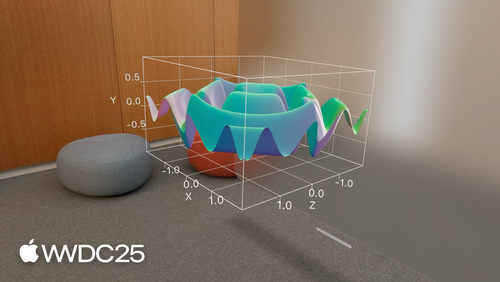 11:17
11:17  19:33
19:33  22:52
22:52  25:52
25:52  22:17
22:17  38:47
38:47  30:25
30:25 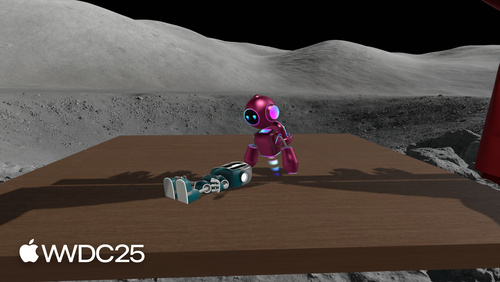 24:51
24:51  15:20
15:20  36:56
36:56  18:14
18:14  21:04
21:04  35:10
35:10  22:28
22:28  24:28
24:28 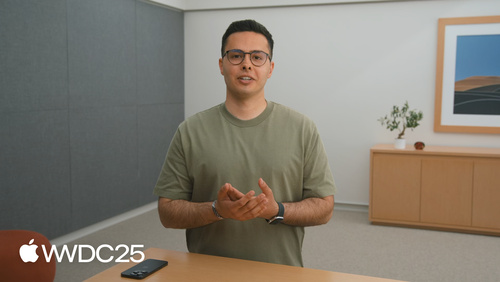 20:38
20:38  20:21
20:21  25:57
25:57 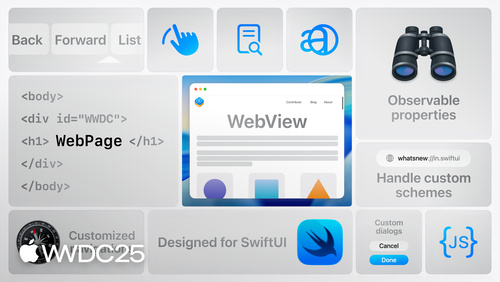 21:59
21:59 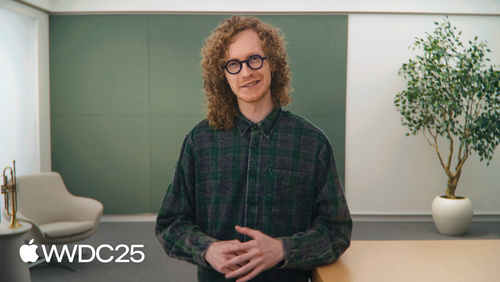 26:02
26:02 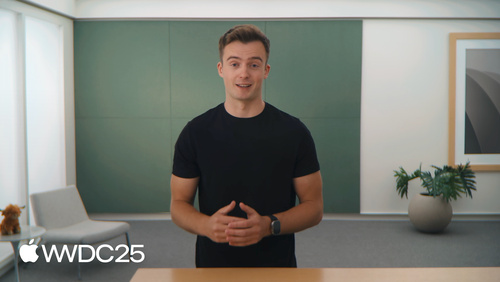 16:43
16:43  11:54
11:54  24:55
24:55  14:33
14:33  20:56
20:56  35:36
35:36  21:19
21:19 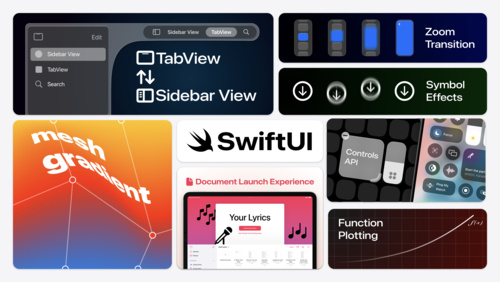 23:13
23:13 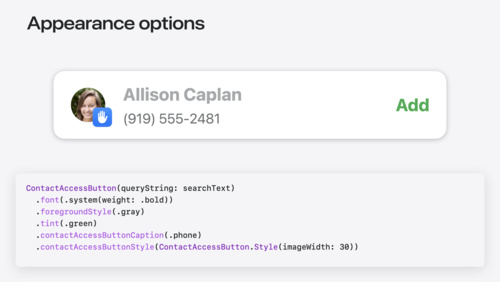 15:43
15:43  21:10
21:10  24:16
24:16  10:08
10:08  22:14
22:14  18:12
18:12  10:55
10:55  17:19
17:19  16:40
16:40  10:56
10:56  16:41
16:41 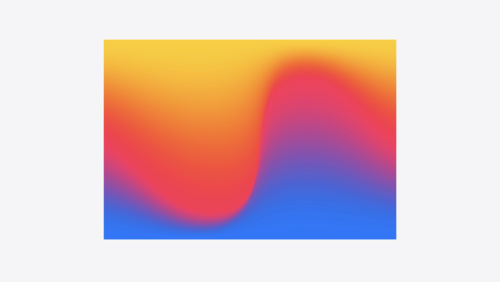 26:06
26:06 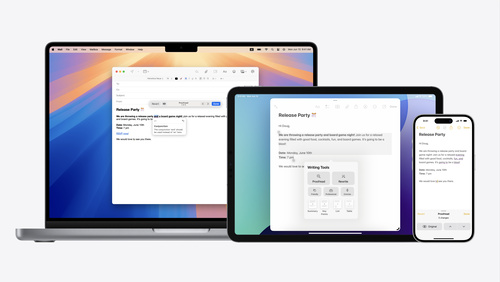 12:24
12:24  18:09
18:09  14:14
14:14  12:55
12:55  19:56
19:56 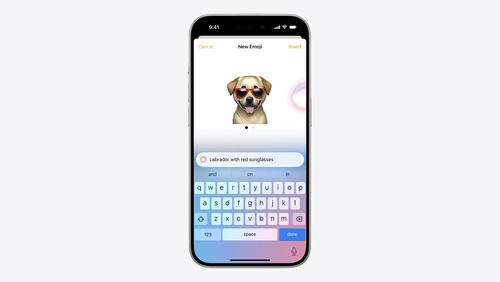 11:17
11:17  13:29
13:29 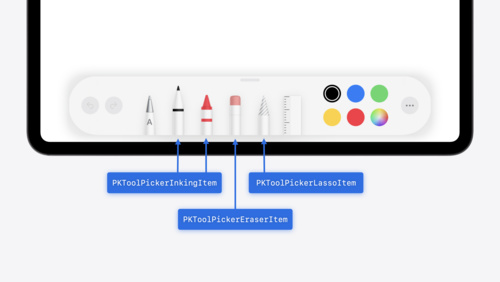 14:58
14:58  14:16
14:16  17:30
17:30  23:00
23:00  32:17
32:17 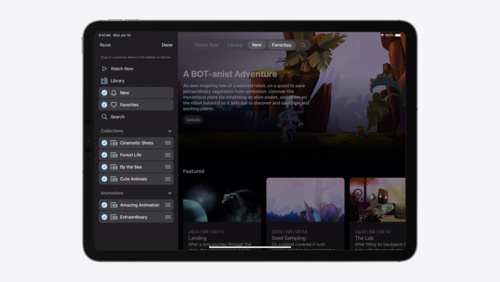 15:46
15:46  15:30
15:30  19:20
19:20  12:03
12:03 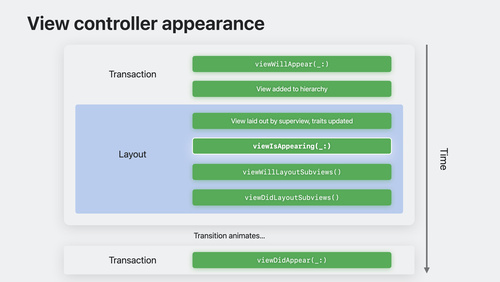 31:18
31:18  7:18
7:18 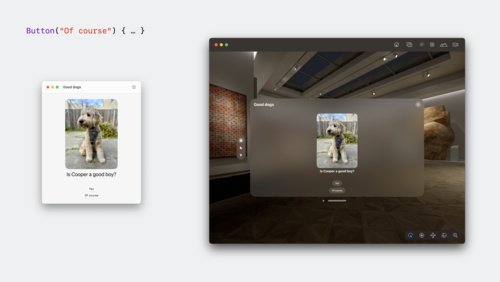 25:59
25:59 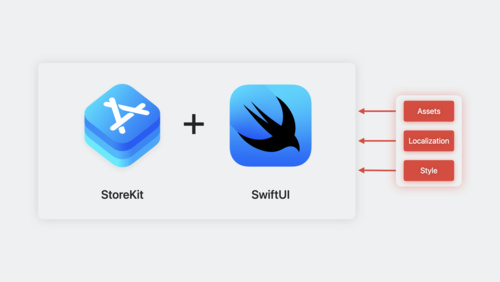 36:59
36:59  12:26
12:26 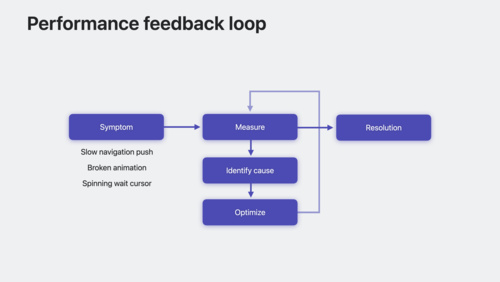 21:48
21:48  15:45
15:45 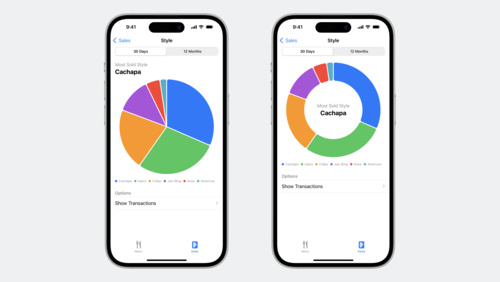 10:14
10:14 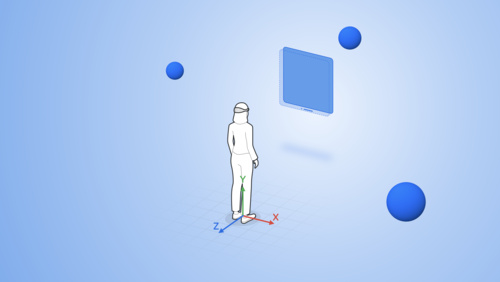 23:53
23:53  17:07
17:07  13:56
13:56  23:17
23:17  29:50
29:50  13:03
13:03 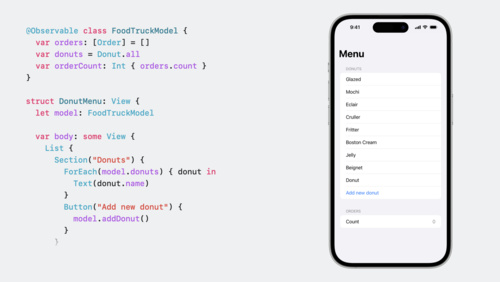 12:51
12:51 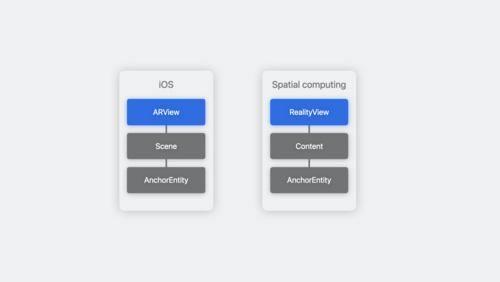 27:41
27:41  22:52
22:52  30:01
30:01 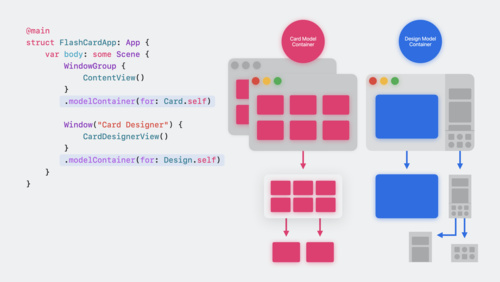 18:54
18:54  18:04
18:04 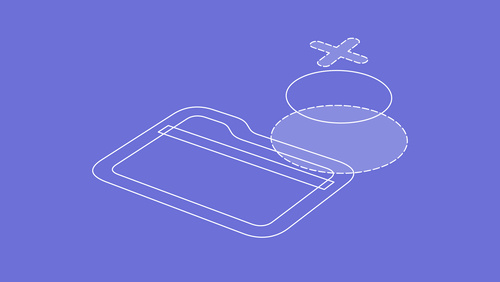 18:53
18:53  24:08
24:08  14:17
14:17  18:34
18:34  9:55
9:55  14:46
14:46 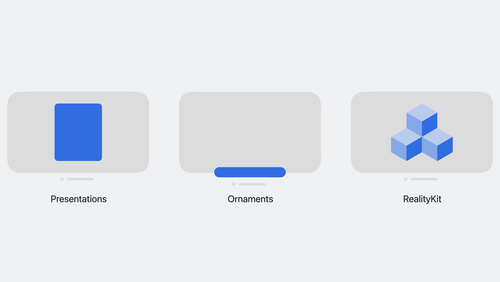 25:39
25:39 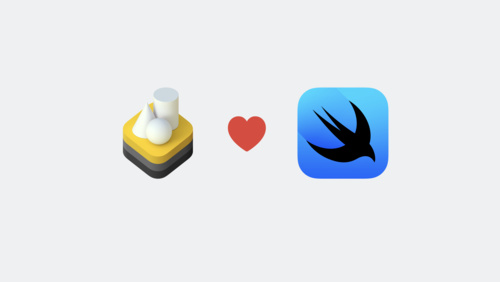 19:30
19:30  18:21
18:21  13:35
13:35 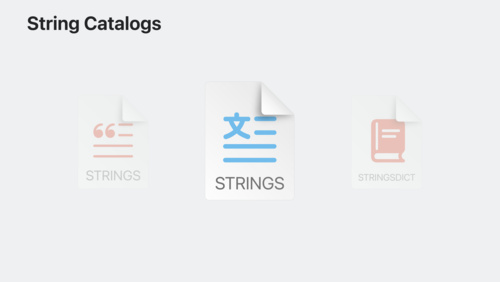 31:34
31:34 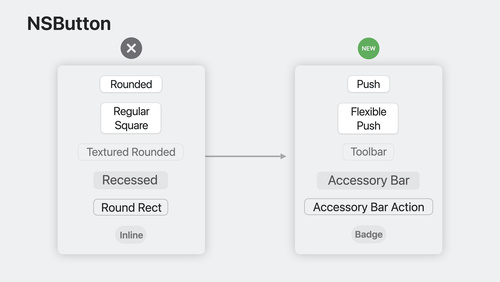 27:18
27:18  18:11
18:11  18:47
18:47 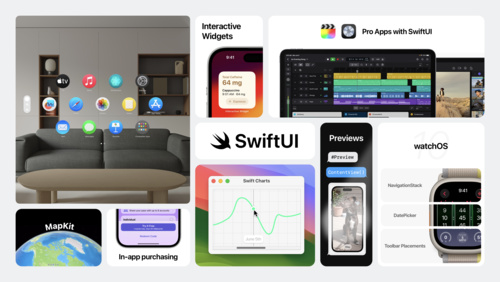 34:02
34:02 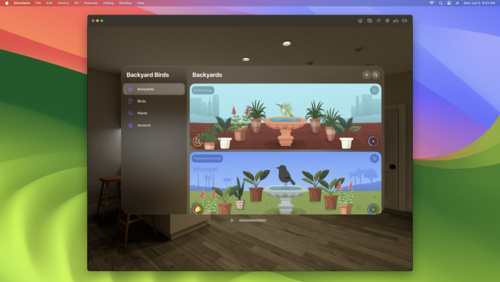 15:56
15:56  22:56
22:56  17:35
17:35  24:07
24:07  20:18
20:18  21:47
21:47  14:08
14:08  18:29
18:29  33:46
33:46  19:12
19:12 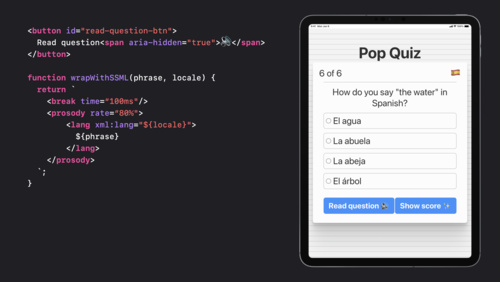 14:53
14:53 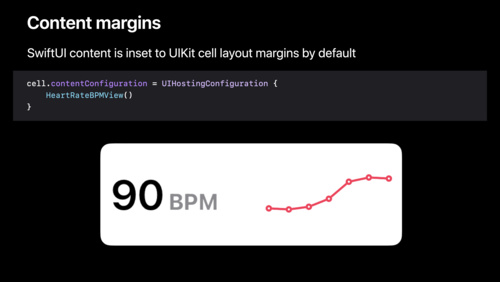 26:09
26:09  15:07
15:07  17:41
17:41 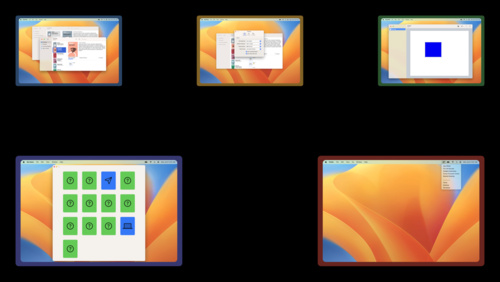 13:53
13:53  33:45
33:45  24:04
24:04  20:54
20:54  10:38
10:38  18:29
18:29  22:04
22:04  22:37
22:37  13:22
13:22  28:29
28:29  18:20
18:20  17:22
17:22  20:36
20:36 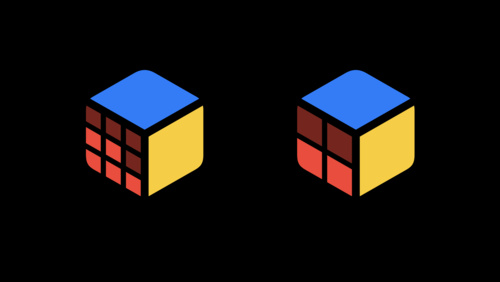 17:13
17:13  14:02
14:02  20:59
20:59  27:01
27:01  16:11
16:11  24:06
24:06  24:14
24:14  22:17
22:17 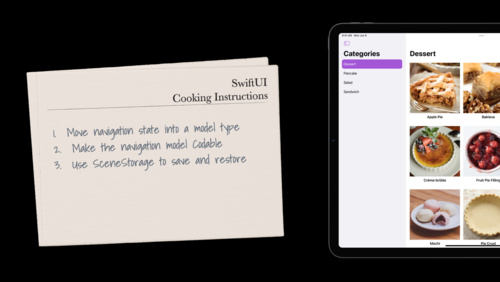 26:06
26:06 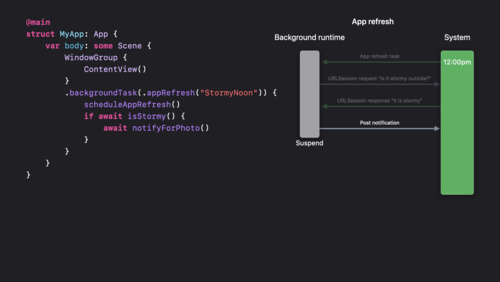 12:49
12:49  15:11
15:11  6:35
6:35  11:53
11:53  9:01
9:01 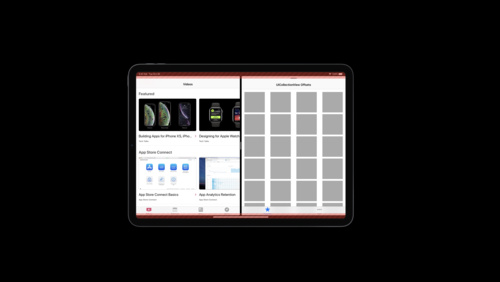 8:47
8:47  12:50
12:50 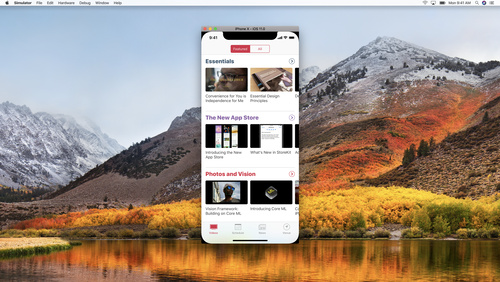 13:35
13:35  2:49
2:49 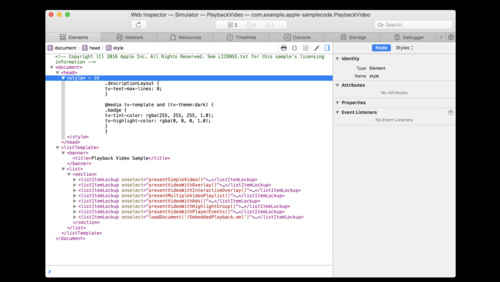 4:01
4:01  26:52
26:52  20:23
20:23  19:46
19:46  26:33
26:33  10:57
10:57  11:42
11:42  23:26
23:26  17:36
17:36  26:52
26:52  27:04
27:04  11:10
11:10  10:35
10:35  27:04
27:04  24:35
24:35  23:56
23:56  12:47
12:47  36:16
36:16  28:10
28:10  17:28
17:28  22:38
22:38 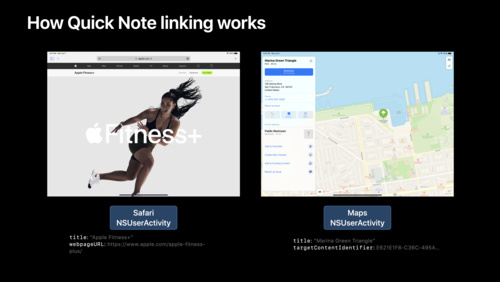 14:46
14:46  24:20
24:20  15:06
15:06  41:04
41:04  54:09
54:09  22:30
22:30  14:40
14:40 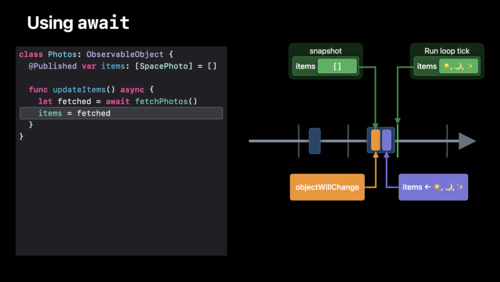 22:54
22:54  20:08
20:08 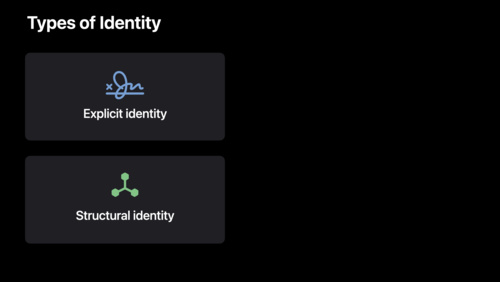 40:17
40:17  19:24
19:24  20:31
20:31  19:16
19:16 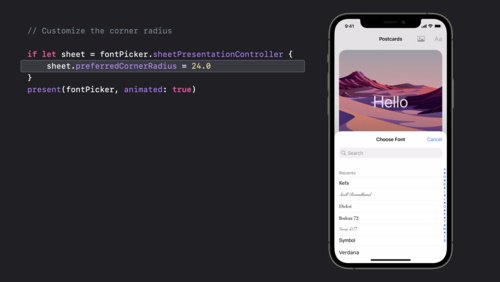 12:12
12:12 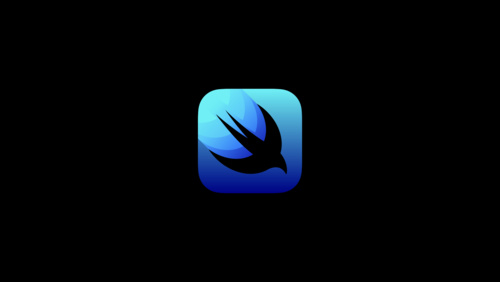 40:13
40:13  16:33
16:33  21:32
21:32  17:29
17:29  14:17
14:17  20:15
20:15  14:13
14:13 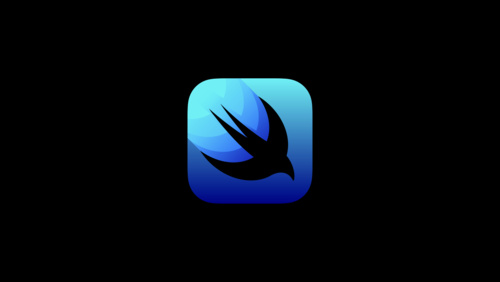 54:38
54:38  16:54
16:54  29:40
29:40  21:30
21:30  22:52
22:52 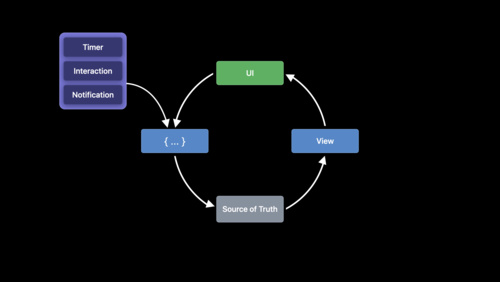 36:15
36:15  17:27
17:27  10:13
10:13  14:25
14:25  18:54
18:54  14:33
14:33  20:22
20:22  15:18
15:18  5:51
5:51  27:47
27:47  37:32
37:32  14:30
14:30  19:08
19:08 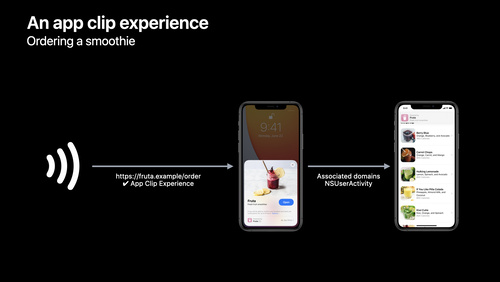 22:57
22:57  14:43
14:43  27:44
27:44  41:34
41:34  33:42
33:42  12:02
12:02  14:54
14:54  21:50
21:50  19:02
19:02 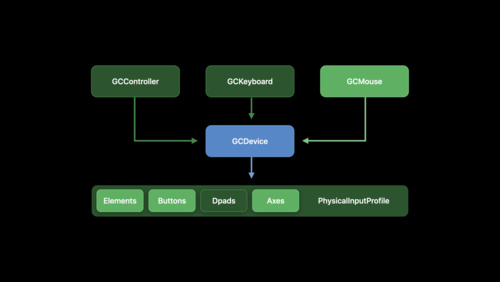 14:04
14:04  20:08
20:08  18:18
18:18  15:27
15:27  18:33
18:33  10:26
10:26  24:05
24:05 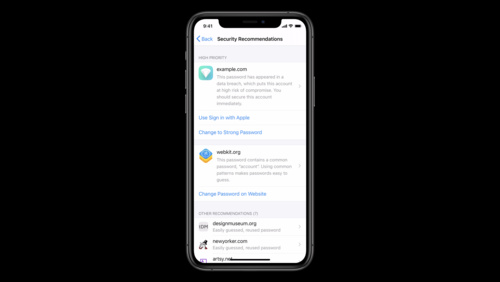 24:06
24:06  9:05
9:05 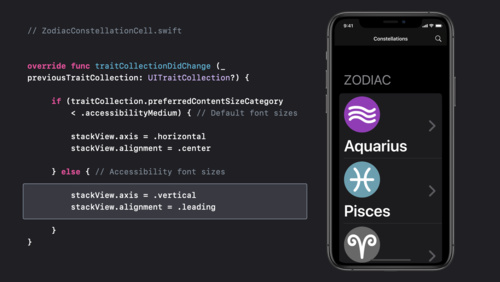 16:04
16:04  11:34
11:34 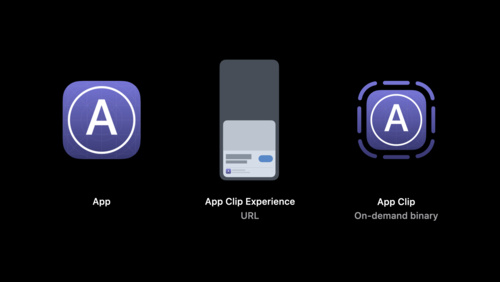 19:46
19:46  15:29
15:29  9:55
9:55  22:50
22:50  28:43
28:43  20:21
20:21  23:12
23:12  9:06
9:06  16:04
16:04  23:46
23:46  11:55
11:55  11:18
11:18  23:55
23:55  26:17
26:17  7:08
7:08 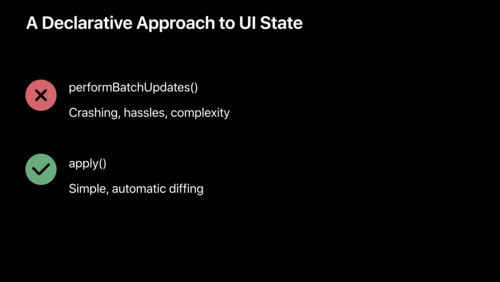 36:15
36:15  8:47
8:47  39:32
39:32  42:12
42:12  38:06
38:06  45:05
45:05  40:11
40:11 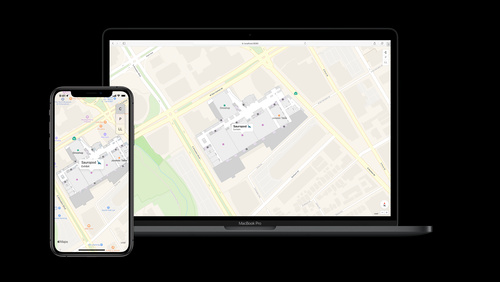 52:46
52:46  30:43
30:43  11:11
11:11  15:29
15:29  10:14
10:14  37:20
37:20  10:23
10:23  38:22
38:22 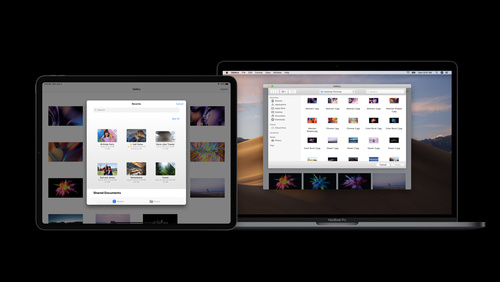 41:27
41:27  44:09
44:09  13:38
13:38  54:08
54:08 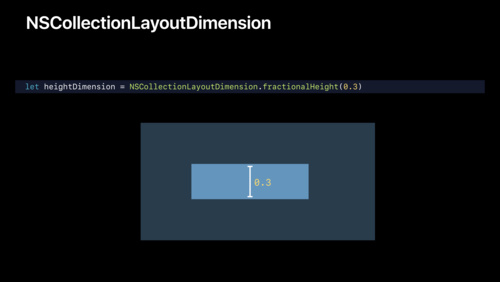 50:13
50:13  51:08
51:08  31:49
31:49  33:11
33:11  54:16
54:16  39:45
39:45  9:25
9:25  38:58
38:58  13:08
13:08  30:53
30:53  10:13
10:13  58:28
58:28  28:03
28:03  34:51
34:51  48:34
48:34  50:21
50:21  37:02
37:02  50:39
50:39  49:44
49:44  34:34
34:34 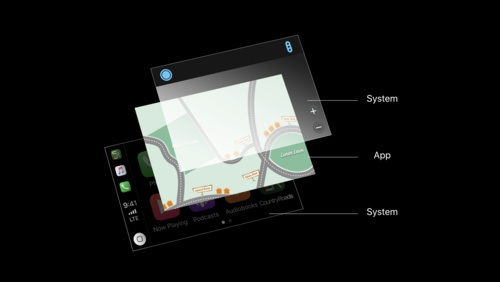 38:33
38:33  48:46
48:46  46:45
46:45  3:46
3:46  34:37
34:37  8:37
8:37  4:40
4:40  10:06
10:06  13:57
13:57  10:09
10:09  8:47
8:47  14:41
14:41  8:41
8:41  27:33
27:33  7:18
7:18  35:53
35:53  16:02
16:02  39:51
39:51  31:24
31:24