근거리에 있는 사람들과 visionOS 경험 공유하기
WWDC25
근거리에 있는 사람들과 visionOS 경험 공유하기 같은 방에서 Vision Pro를 사용하는 사람들을 위해 공유 경험을 만드는 방법을 알아보세요. 앱에 Shareplay를 통합하고 앱에서 ARKit을 활용하며, 근거리에 있는 사람과 FaceTime을 이용하는 사람들에게 업데이트된 창 공유 플로를 소개하고, 원활한 협력을 위해 새롭게 고안된 API를 살펴보는 방법을 보여드립니다. 눈에 띄고, 쉽게 인식 가능하며, 같은 공간에 있는 사람들이 참여할 수 있도록 협업 기능을 만드는 모범 사례를 확인하세요. WWDC25
visionOS 26의 새로운 기능
WWDC25
visionOS 26의 새로운 기능 visionOS 26의 흥미로운 새 기능을 살펴보세요. 향상된 Volumetric API를 확인하고 SwiftUI, RealityKit 및 ARKit의 강력한 기능을 결합하는 방법을 알아보세요. 더 빠른 핸드 트래킹과 공간 액세서리 입력을 사용해 더욱 매력적인 앱와 게임을 빌드하는 방법을 살펴볼 수 있습니다. SharePlay, Compositor Services, 몰입형 미디어, 공간 웹, Enterprise API 등의 어떤 업데이트가 있는지 미리 살펴보세요. WWDC25
Apple Projected Media Profile 알아보기
WWDC25
Apple Projected Media Profile 알아보기 APMP(Apple Projected Media Profile)를 자세히 알아보고 APMP가 비디오 확장 사용 신호를 사용하여 QuickTime 및 MP4 파일에서 180º/360º 및 Wide FoV 투영 방식을 지원하는 기능을 어떻게 지원하는지 확인하세요. OS에서 제공하는 프레임워크 및 도구를 사용하여 APMP가 포함된 미디어를 변환, 읽기/쓰기, 편집 및 인코딩하는 방법을 안내합니다. 또한 APAC(Apple Positional Audio Codec)의 기능을 검토하여 가장 몰입감 넘치는 경험을 위한 공간 음향 콘텐츠를... WWDC25
Apple Immersive Video 기술에 대해 알아보기
WWDC25
Apple Immersive Video 기술에 대해 알아보기 Apple Immersive Video 및 Apple 공간 오디오 형식 기술의 기능을 살펴보고 진정한 몰입형 경험을 구현하세요. Apple Immersive Video를 지원하는 필수 메타데이터를 읽고 쓸 수 있는 기능을 제공하는 새로운 ImmersiveMediaSupport 프레임워크를 만나볼 수 있습니다. Apple Immersive Video 콘텐츠를 HLS를 통해 재생하거나 스트리밍할 수 있도록 독립형 파일로 인코딩하고 발행하는 방법에 대한 가이드라인을 알아보세요. 이 세션을 최대한 활용하려면 ‘visionOS를 위한... WWDC25
원활한 멀티뷰 재생 경험 제공하기
WWDC25
원활한 멀티뷰 재생 경험 제공하기 앱에서 고급 멀티뷰 재생 경험을 구축하는 방법을 알아보세요. 여러 플레이어 간의 재생을 동기화하고, 원활한 AirPlay 통합을 통해 멀티뷰 재생 기능을 향상하며, 매력적인 멀티뷰 재생 경험을 제공하기 위해 재생 화질을 최적화하는 방법을 소개합니다. WWDC25
머신 러닝 기반 비디오 효과로 앱 향상하기
WWDC25
머신 러닝 기반 비디오 효과로 앱 향상하기 프레임 전환율, 초고화질 및 노이즈 필터링과 같은 효과를 추가하여 비디오 편집 및 라이브 스트리밍 경험을 향상하는 방법을 알아보세요. Video Toolbox 프레임워크에서 사용할 수 있는 Apple Silicon용 ML 기반 비디오 처리 알고리즘을 살펴보겠습니다. 이러한 효과를 통합하여 실제 사용 사례에 맞춰 앱의 기능을 향상하는 방법을 알아보세요. WWDC25
visionOS 앱에서 몰입형 비디오 재생 지원하기
WWDC25
visionOS 앱에서 몰입형 비디오 재생 지원하기 visionOS 앱에서 몰입형 비디오를 재생하는 방법을 알아보세요. 다양한 몰입형 렌더링 모드를 살펴보고, 이를 지원하는 프레임워크를 검토하며, 앱에서 몰입형 비디오를 렌더링하는 방법을 설명합니다. 이 비디오를 최대한 활용하려면 WWDC25에서 ‘visionOS를 위한 비디오 경험 살펴보기'를 먼저 시청하는 것이 좋습니다. WWDC25
앱의 오디오 녹음 기능 향상하기
WWDC25
앱의 오디오 녹음 기능 향상하기 앱의 오디오 녹음 기능을 향상하는 방법을 알아보세요. iOS 및 iPadOS 26에서 입력 선택기 상호작용을 사용하여 오디오 기기 선택의 유연성을 살펴봅니다. AirPods을 이용하여 고품질의 음성 녹음을 지원하는 API를 알아보세요. 또한 음성과 주변 배경 소리를 추출할 수 있는 공간 음향 녹음 및 편집 기능을 소개합니다. 전부 AudioToolbox, AV Foundation 및 시네마틱 프레임워크를 통해 구현되었습니다. WWDC25
앱에서 시네마틱 비디오 촬영하기
WWDC25
앱에서 시네마틱 비디오 촬영하기 Cinematic Video API를 이용해 앱이 영화 같은 비디오를 손쉽게 촬영하는 방법을 알아보세요. 시네마틱 비디오 촬영 세션을 구성하는 방법을 설명하고 비디오 촬영 UI 빌드에 대한 기본 사항을 소개합니다. 또한 필드 심도 효과를 적용하여 추적 및 랙 포커스를 사용하는 등 향상된 시네마틱 기능도 살펴보겠습니다. WWDC25
visionOS를 위한 비디오 경험 살펴보기
WWDC25
visionOS를 위한 비디오 경험 살펴보기 앱에서 몰입형 비디오 경험을 생성하고 선보일 수 있는 다양한 방법을 알아보세요. 180°, 360° 및 Wide FoV 비디오에 대한 프로필, Apple Immersive Video를 생성 및 재생할 수 있는 옵션, 2D, 3D 및 공간 비디오에 대한 확장된 기능을 포함하여 visionOS 26에서 사용 가능한 다양한 미디어 유형을 살펴봅니다. 여러분의 앱과 콘텐츠에 가장 적합한 프로필을 알아보세요. WWDC25
visionOS용 엔터프라이즈 API
WWDC24
visionOS용 엔터프라이즈 API 새로운 visionOS용 엔터프라이즈 API를 활용하여 Apple Vision Pro에서 직원 및 고객의 생산성을 향상하는 공간 경험을 만들어 보세요. WWDC24
visionOS에서 MV 비디오 재생하기
WWDC24
visionOS에서 MV 비디오 재생하기 AVExperienceController로 Apple Vision Pro에서 여러 개의 비디오를 재생할 수 있는 방법을 알아보세요. 다양한 각도에서 촬영한 스포츠 방송 보기, 여러 게임을 동시에 시청하기 등 구현 모범 사례 및 멋진 사용 사례를 확인해 보세요. 또한 앱에서 매력적이고 직관적인 멀티뷰 경험을 디자인하는 방법도 살펴보세요. WWDC24
SwiftUI로 TVML 앱 마이그레이션하기
WWDC24
SwiftUI로 TVML 앱 마이그레이션하기 모든 Apple 플랫폼에서 멋진 앱을 빌드할 수 있게 해주는 SwiftUI는 tvOS 18을 사용하여 콘텐츠를 Apple TV에서 선보이기 위한 최적의 툴킷이기도 합니다. SwiftUI에서 TVMLKit을 사용하여 친숙한 레이아웃 및 제어 기능을 제공하는 방법과 팁 및 모범 사례를 알아보세요. WWDC24
HLS 인터스티셜로 광고 경험 향상하기
WWDC24
HLS 인터스티셜로 광고 경험 향상하기 HLS 인터스티셜을 활용하여 HLS 콘텐츠에 삽입한 광고가 매끄럽게 표시되게 하는 방법을 알아보세요. UI 경험을 조정하기 위해 통합 타임라인을 사용하는 방법과 인터스티셜을 위한 SharePlay를 빌드하는 방법도 공유합니다. WWDC24
맞춤형 환경에서 더욱 몰입감 넘치는 미디어 시청 경험 만들기
WWDC24
맞춤형 환경에서 더욱 몰입감 넘치는 미디어 시청 경험 만들기 Docking Region, Reverb, Virtual Environment Probe 등 Reality Composer Pro 구성요소를 사용하여 미디어 시청 경험을 확장하세요. Reflections, Tint Surroundings 효과, SharePlay 및 Immersive Environment Picker를 통해 몰입감을 더욱 향상시키는 방법을 확인할 수 있습니다. WWDC24
AVFoundation의 미디어 성능 지표 살펴보기
WWDC24
AVFoundation의 미디어 성능 지표 살펴보기 새로운 미디어 성능 API를 활용하여 사용자 경험을 모니터링 및 분석하고 향상하는 방법을 알아보세요. 여러 AVMetricEvents를 사용하여 HLS 애셋의 AVplayer 성능을 모니터링하는 방법, 이러한 지표를 활용하여 플레이어 성능 문제를 파악하고 분류하는 방법 등을 소개합니다. WWDC24
HDR로 앱에서 동적 이미지 경험 제공하기
WWDC24
HDR로 앱에서 동적 이미지 경험 제공하기 앱에서 HDR 이미지를 읽고 쓰는 방법, HDR 콘텐츠를 처리하는 방법을 알아보세요. 새롭게 지원되는 HDR 이미지 형식과 HDR 이미지를 표시하는 앞선 방식을 소개합니다. HDR 콘텐츠가 사용자 인터페이스와 병존할 수 있게 만드는 방법과 앱에 HDR 이미지 지원을 추가할 때 유의해야 할 점에 대해 설명합니다. WWDC24
SharePlay에서 공간 페르소나 템플릿 맞춤화하기
WWDC24
SharePlay에서 공간 페르소나 템플릿 맞춤화하기 visionOS SharePlay 경험에서 공간 페르소나 템플릿을 사용하여 앱과 관련된 페르소나의 위치를 세밀하게 조정하는 방법을 알아보세요. SharePlay를 지원하는 샘플 앱에서 맞춤형 공간 페르소나 템플릿을 적용하는 방법, 참여자들의 자리를 바꾸는 방법, 시뮬레이터에서 변경 내용을 테스트하는 방법을 시연합니다. 또한 경험을 더욱 돋보이게 해줄 맞춤형 공간 템플릿을 디자인하는 모범 사례도 살펴보세요. WWDC24
ScreenCaptureKit으로 HDR 콘텐츠 캡처하기
WWDC24
ScreenCaptureKit으로 HDR 콘텐츠 캡처하기 ScreenCaptureKit으로 HDR 색상을 캡처하는 방법을 알아보고 HDR 지원, 마이크 캡처, 녹화본을 즉시 파일로 저장하기 등 새로운 기능을 확인해 보세요. WWDC24
앱에서 시네마틱 모드 동영상 지원하기
WWDC23
앱에서 시네마틱 모드 동영상 지원하기 Cinematic Camera API를 사용해 카메라 앱으로 촬영한 시네마틱 모드 동영상을 앱에서 지원하는 방법을 확인해 보세요. 먼저 Decision 레이어를 비롯하여 시네마틱 모드 동영상을 구성하는 기초적 요소들을 살펴봅니다. 그리고 앱에서 Decision에 액세스하거나 수정하는 방법, 변경한 내용을 저장하고 로딩하는 방법을 알아봅니다. WWDC23
멋진 ShazamKit 경험 만들기
WWDC23
멋진 ShazamKit 경험 만들기 ShazamKit의 최신 업데이트를 통해 앱이 어떻게 뛰어난 오디오 매치 경험을 제공할 수 있는지 확인해 보세요. 매치 기능, 오디오 인식 업데이트, Shazam 라이브러리와의 상호 작용에 대해 알아봅니다. 오디오 앱에서 ShazamKit을 사용하기 위한 팁과 모범 사례를 알아보세요. ShazamKit에 대한 자세한 내용은 WWDC22의 'ShazamKit으로 대규모 맞춤형 카탈로그 만들기'와 WWDC21의 'ShazamKit 살펴보기' 및 'ShazamKit으로 맞춤형 오디오 경험 만들기'를 참고하세요. WWDC23
AirPods으로 앱의 오디오 경험 향상하기
WWDC23
AirPods으로 앱의 오디오 경험 향상하기 AirPods을 사용하여 앱에 혁신적인 오디오 경험을 제공하는 방법을 알아보세요. AirPods 자동 전환 기능을 결합하는 법, AVAudioApplication으로 음소거를 지원하는 법, 공간 음향을 활용하여 앱이나 게임에서 몰입감 있는 사운드 환경 조성하는 법을 살펴봅니다. WWDC23
앱에 SharePlay 추가하기
WWDC23
앱에 SharePlay 추가하기 앱에서 SharePlay를 사용하여 모든 활동을 친구들과 공유할 수 있는 경험으로 바꾸는 방법을 알아봅니다. SharePlay의 최신 업데이트를 확인하고, 공유 활동의 이점과 몇 가지 흥미로운 사용 사례를 살펴봅니다. 앱에서 매력적이고 재미있는 소통의 순간을 만들어 내는 모범 사례도 살펴봅니다. WWDC23
공간 경험에 맞게 비디오 콘텐츠 전송하기
WWDC23
공간 경험에 맞게 비디오 콘텐츠 전송하기 HTTP Live Streaming(HLS)을 사용하여 visionOS를 위한 비디오 콘텐츠를 준비하고 전송하는 방법을 배워봅니다. 현재의 HLS 미디어 전송 프로세스와 3D 콘텐츠를 지원하기 위해 전송 파이프라인을 확장하는 방법을 알아보세요. 공간 미디어 스트리밍을 위한 팁과 기술 및 기존 캡션 제작 워크플로를 어떻게 3D에 적용하는지 알려드립니다. 또한 다양한 비디오에 오디오 트랙을 공유하는 방법과 더욱 몰입적인 비디오 콘텐츠를 위해 공간 오디오를 추가하는 방법을 알아보세요. WWDC23
AirPlay 오디오 경험 개선하기
WWDC23
AirPlay 오디오 경험 개선하기 앱의 AirPlay 오디오 경험을 더욱 강력하고 반응성이 높게 업그레이드하는 방법을 알아보세요. AVQueuePlayer를 이용하여 개선된 오디오 버퍼링을 채택하는 방법과 앱에 커스텀 플레이어를 구축할 때의 대안을 살펴보고, 모범 사례를 공유합니다. WWDC23
몰입형 사운드 디자인 탐구하기
WWDC23
몰입형 사운드 디자인 탐구하기 사운드를 이용하여 visionOS 앱과 게임 경험을 향상하는 방법을 알아보세요. Apple 디자이너들이 사운드를 선택하고 사운드스케이프를 구축하여 조화롭고 몰입적인 경험을 만드는 방법을 배워 보세요. 앱의 기본적인 상호 작용을 풍성하게 하기 위해 음향을 공간적으로 배치하고, 반복적인 사운드를 다양화하고, 음향적으로 즐거운 순간들을 구축하는 방법을 공유합니다. WWDC23
음성 처리의 새로운 기능
WWDC23
음성 처리의 새로운 기능 Apple 음성 처리 API를 사용하여 VoIP(Voice over Internet Protocol) 앱에서 최상의 오디오 경험을 확보하는 방법을 알아보세요. 음소거 상태에서 이야기하는 사람을 감지하고 다른 오디오의 더킹을 조절하는 방법 등을 알려드립니다. WWDC23
tvOS에서 연속성 카메라 사용하기
WWDC23
tvOS에서 연속성 카메라 사용하기 AVFoundation, AVFAudio 및 AudioToolbox를 tvOS의 앱으로 가져와 거실용 카메라와 마이크 사용 환경을 만드는 법을 알아보세요. Device Discovery API를 써서 기존 iOS 카메라 환경에서 tvOS를 지원하는 법을 알아보고, iPhone을 웹캠이나 FaceTime 소스로 사용하는 앱을 빌드하며, tvOS에서 개발할 때 특별히 고려해야 할 점을 살펴보세요. 또한 tvOS에서 오디오 녹음을 활성화하는 방법과 뛰어난 음성 기반 환경을 만들기 위해 에코 캔슬링을 사용하는 방법을 살펴봅니다. WWDC23
ScreenCaptureKit의 새로운 기능
WWDC23
ScreenCaptureKit의 새로운 기능 ScreenCaptureKit의 최신 기능을 활용해 다양한 방식으로 화면을 공유해 보세요. 내장된 시스템 피커, 프레젠터 오버레이, 스크린샷 기능을 살펴보고, 이 기능들을 기존의 ScreenCaptureKit 앱 및 게임에 통합하는 방법을 알아보세요. WWDC23
훌륭한 공간 재생 경험 만들기
WWDC23
훌륭한 공간 재생 경험 만들기 visionOS 앱에서 비디오를 지원할 준비를 하세요. 비디오 재생을 구동하는 프레임워크와 API를 살펴보고, 앱을 업데이트하여 3D 콘텐츠를 재생할 수 있는 방법을 알아보세요. 또한 사용자화 재생으로 더욱 몰입적인 시청 경험을 만들기 위한 팁도 알려드립니다. WWDC23
인터스티셜과 함께 AirPlay 탐색하기
WWDC23
인터스티셜과 함께 AirPlay 탐색하기 AirPlay와 함께 HLS 인터스티셜을 사용하여 광고 사이 비디오 콘텐츠의 매끄러운 전환을 이루어 보세요. Apple 디바이스에서 스마트 TV로 콘텐츠를 공유할 때 훌륭한 경험을 만들 수 있는 모범 사례와 팁을 공유합니다. WWDC23
SharePlay로 파일 공유하기
WWDC23
SharePlay로 파일 공유하기 SharePlay 환경에서 파일과 첨부물을 다루는 방법을 알아봅니다. GroupSessionJournal API를 이용하여 대량의 데이터를 빠르게 동기화하는 방법을 설명하고 샘플 앱 DrawTogether 시현을 통해 도입 방법을 보여 드립니다. WWDC23
참조 모드 알아보기
Tech Talks
참조 모드 알아보기 Liquid Retina XDR 디스플레이가 탑재된 iPad Pro 12.9에서 참조 모드를 사용하여 까다로운 프로급 작업 흐름에서 색상 요구 사항을 충족하는 방법을 알아보십시오. 참조 모드를 사용하여 색상을 정확하게 표현하고 검토 및 승인, 합성, 색 보정과 같은 작업 흐름에 일관된 이미지 표현을 제공하는 방법을 살펴봅니다. 또한 참조 모드와 함께 사용하는 API를 살펴보고, 해당 기능 및 지원되는 미디어 형식을 살펴보고, 참조 모드를 사용하여 Sidecar를 개선하는 방법에 대해 알아봅니다. Tech Talks
Support Apple Pro Display XDR in your apps
Tech Talks
Support Apple Pro Display XDR in your apps Apple Pro Display XDR is a high grade reference monitor designed for professional workflows such as video editing, photography, 3D animation and game development. Discover how you can use underlying technology and framework-level support to improve your professional workflows for content... Tech Talks
Apple TV Authentication Context
Tech Talks
Apple TV Authentication Context Learn about the Apple TV authentication context, what it does, and how to start building this web service. Learn how the authentication context fits into the development for the Apple TV Distribution Program. Tech Talks
Apple TV Distribution Program Overview
Tech Talks
Apple TV Distribution Program Overview Learn about the Apple TV Distribution Program and the engineering requirements and business benefits that come with enrollment. Familiarize yourself with the authentication context, VideoSubscriberAccount framework, and the Set Top Box APIs. Tech Talks
Apple TV VSA Framework
Tech Talks
Apple TV VSA Framework Learn about the VideoSubscriberAccount framework, what it does, and how to integrate this framework with your app. Learn how this framework fits into the development for the Apple TV Distribution Program. Tech Talks
Apple TV Set Top Box APIs
Tech Talks
Apple TV Set Top Box APIs Learn about the Set Top Box APIs, what they do, and how they help make the Apple TV setup easier for your customers. Learn how this framework fits into the development for the Apple TV Distribution Program. Tech Talks
Apple TV App and Universal Search Video Integration - Part 1
Tech Talks
Apple TV App and Universal Search Video Integration - Part 1 This video provides a feature overview of the Apple TV App and Universal Search services, and introduces how 3rd party video services integrate with them through metadata feeds. Requirements for providing metadata about your movies, tv shows, and sporting events are detailed — in addition how to... Tech Talks
Apple TV App and Universal Search Video Integration - Part 2
Tech Talks
Apple TV App and Universal Search Video Integration - Part 2 Get an overview of the client-side integration required for 3rd party applications that are participating with the Apple TV App. Learn about onboarding and testing. See how to register subscriptions for your customers, report playback data as content is watched in your applications, and support... Tech Talks
Designing for iPhone X
Tech Talks
Designing for iPhone X iPhone X features an all-screen Super Retina display, providing more space to display content and create deeply immersive experiences. Learn how to design your app or game to look and feel great on iPhone X, and all iOS devices. Tech Talks
An Introduction to HDR Video
Tech Talks
An Introduction to HDR Video Dolby Vision and HDR10 enable amazing new video viewing experiences with a wider color gamut and deeper contrast. Learn how this new technology works, and what the differences are between Dolby Vision and HDR10. Tech Talks
Authoring 4K and HDR HLS Streams
Tech Talks
Authoring 4K and HDR HLS Streams 4K and HDR technologies enable the creation of amazing cinematic video experiences and stunning picture quality. Learn about how to support these new formats, and how to properly author your playlists to enable playback of these types of streams. Tech Talks
Introduction to AVDisplayManager
Tech Talks
Introduction to AVDisplayManager Starting with tvOS 11.2, Apple TV 4K can automatically switch video display modes to match the native frame rate and dynamic range of video content. With tvOS 11.3, Apple TV (4th generation) can also automatically switch video display modes to match native frame rate. Learn how to make sure your... Tech Talks
MusicKit으로 더 많은 콘텐츠 살펴보기
WWDC22
MusicKit으로 더 많은 콘텐츠 살펴보기 MusicKit을 사용하여 앱을 개선하고 개인화하는 방법을 알아보세요. MusicKit 프레임워크의 최신 추가 사항을 안내하고 요청, 메타데이터 등을 통해 음악 콘텐츠를 앱에 제공하는 방법에 대해 알아보겠습니다. WWDC22
SharePlay에 광고 및 삽입 광고 표시
WWDC22
SharePlay에 광고 및 삽입 광고 표시 앱이 각 참가자에게 서로 다른 광고 일정을 제공할 때 SharePlay에서 조정된 재생 경험을 제공하는 방법을 알아보세요. 서버측 삽입 광고(stitched-in ad)와 예약된 HLS 삽입 광고를 통해 재생 경험을 구축하는 방법을 살펴보고 팁과 모범 사례를 공유합니다. WWDC22
ScreenCaptureKit 소개
WWDC22
ScreenCaptureKit 소개 macOS 화면 공유 응용 프로그램, 화상 회의 앱, 게임 스트리밍 서비스 등에서 ScreenCaptureKit을 통해 고성능 화면 캡처를 제공하는 방법을 알아보세요. 이 API의 구성 요소를 알아보고, 스트림을 구성하여 화면상의 비디오 및 오디오 콘텐츠를 캡처하는 방법을 배우며 여러분의 기존 앱에 이를 통합하기 위한 팁을 공유합니다. WWDC22
한 차원 높은 ScreenCaptureKit 구현하기
WWDC22
한 차원 높은 ScreenCaptureKit 구현하기 ScreenCaptureKit을 통해 앱 사용자의 복잡한 화면 캡처 경험을 지원하는 방법을 확인하세요. 콘텐츠 필터 미세 조정, 프레임 메타데이터 해석, 윈도우 선택기 등 포함 가능한 여러 고급 옵션을 살펴보겠습니다. 또한 최적의 성능을 위해 스트림을 구성하는 방법을 보여드리겠습니다. WWDC22
Apple Music API 및 MusicKit 소개
WWDC22
Apple Music API 및 MusicKit 소개 Apple Music API 및 MusicKit 클라이언트 프레임워크에 대해 알아보세요. Apple Music 기능을 내 웹 서비스나 안드로이드 앱에 통합하고, Apple Music API에 콘텐츠를 검색하거나 가져오도록 요청하며, 구독자 경험을 개인화하는 방법을 배울 수 있습니다. WWDC22
SharePlay의 새로운 기능
WWDC22
SharePlay의 새로운 기능 SharePlay의 최신 업데이트를 소개합니다. SharePlay 세션을 앱에서 바로 시작할 수 있는 방법을 보여드리고, 보다 풍부한 경험을 만들 수 있는 API의 향상된 기능을 안내하며, GroupSessionMessenger의 향상된 기능을 알아봅니다. 또한 SharePlay를 앱에 추가하기 위한 모범 사례를 살펴보겠습니다. WWDC22
ShazamKit을 사용하여 규모에 맞는 맞춤형 카탈로그 생성
WWDC22
ShazamKit을 사용하여 규모에 맞는 맞춤형 카탈로그 생성 ShazamKit을 사용하여 맞춤형 카탈로그를 빌드하고 앱 내에 있는 모든 오디오 소스를 기기만으로 정확히 검색하도록 지원하는 방법을 알아보세요. 새로운 ShazamKit CLI를 통해 오디오 서명을 손쉽게 생성하고 규모에 맞는 카탈로그를 빌드하는 방법을 확인하세요. 또한 TV 프로그램의 여러 시즌 또는 팟캐스트의 여러 에피소드와 같은 대용량 오디오 콘텐츠와 동기화할 수 있도록 앱을 빠르게 업데이트하는 방법을 보여드리고, 앱이 시간 범위를 사용하여 오디오 소스 내의 주요 순간에 정확하게 대응할 수 있도록 하는 ShazamKit... WWDC22
AVFoundation 및 Metal을 통해 HDR 비디오를 EDR로 표시
WWDC22
AVFoundation 및 Metal을 통해 HDR 비디오를 EDR로 표시 AVFoundation 및 Metal을 활용하여 효율적인 EDR 파이프라인을 빌드하는 방법을 배울 수 있습니다. AVPlayer를 사용하여 HDR 비디오를 EDR로 표시하고, 앱 보기에 재생을 추가하고 이를 Metal로 렌더링하며, Core Image나 맞춤형 Metal 셰이더를 사용하여 키잉이나 색상 관리와 같은 비디오 효과를 추가하는 방법에 대해 시연하는 과정을 살펴보시기 바랍니다. 게임 또는 전문 앱 중 무엇을 개발하든지 관계없이, 어떤 프레임워크를 사용할지 결정하는 데 도움을 드리고, Transport,... WWDC22
iOS의 EDR 살펴보기
WWDC22
iOS의 EDR 살펴보기 EDR은 Apple의 HDR(High Dynamic Range) 표현 및 렌더링 파이프라인입니다. 앱에서 EDR을 사용하여 HDR 콘텐츠를 렌더링하고, iPhone 및 iPad에서 HDR 디스플레이의 다이내믹 레인지 기능을 활용하는 방법을 알아보세요. iOS에서 네이티브 EDR API를 활용하는 방법을 보여드리고, HDR이 적절한 경우를 결정하는 데 도움이 될 모범 사례를 제공하며, 톤 매핑 및 HDR 콘텐츠 렌더링을 위한 팁을 소개합니다. 또한 참조 모드를 소개하고 이를 통해 참조 응답을 제공함으로써 색상 등급 지정, 편집... WWDC22
HLS Interstitials의 새로운 기능
WWDC22
HLS Interstitials의 새로운 기능 HLS Interstitials를 이용하면 광고, 다른 삽입 광고 및 HLS 스트림 간의 비디오 콘텐츠 내에 원활한 전환을 만들 수 있습니다. HLS 사용 시 SNAP-IN/OUT을 통해 광고 인벤토리를 최적화하고 삽입 광고 프레젠테이션을 미세 조정하는 방법 등에 대해 알아보세요. WWDC22
우수한 SharePlay 경험 만들기
WWDC22
우수한 SharePlay 경험 만들기 우수한 SharePlay 경험을 디자인 및 빌드하는 방법을 확인하세요. 서로 떨어져 있는 동안에도 앱에서 모두 함께 모여 즐길 수 있는 활동을 확인하는 방법을 보여드립니다. 그룹 활동 디자인, 직관적인 상호 작용 만들기, 서로 다른 유형의 경험에 대한 지원을 구축하는 데 도움이 되는 모범 사례를 알아보세요. WWDC22
우수한 비디오 재생 경험 만들기
WWDC22
우수한 비디오 재생 경험 만들기 최신 iOS 및 iPadOS 시스템 미디어 플레이어를 사용하여 멋진 미디어 앱을 빌드하는 방법을 알아보세요. 업데이트된 플레이어를 디자인한 과정을 소개하고 나만의 미디어 경험을 디자인하는 데 도움이 되는 모범 사례와 팁을 제공합니다. 또한 비디오의 라이브 텍스트를 살펴보고 삽입 광고 및 재생 속도 제어를 앱에 통합하는 방법을 보여드립니다. WWDC22
Core Image, Metal 및 SwiftUI로 EDR 콘텐츠 표시
WWDC22
Core Image, Metal 및 SwiftUI로 EDR 콘텐츠 표시 Core Image 기반의 멀티 플랫폼 SwiftUI 응용 프로그램에서 EDR(Extended Dynamic Range) 렌더링에 대한 지원을 추가하는 방법을 살펴볼 수 있습니다. ViewRepresentable을 사용하여 MTKView에 CIImage를 표시하는 모범 사례를 개괄적으로 살펴보겠습니다. 또한 EDR 렌더링을 활성화하기 위한 간단한 단계를 공유하고 EDR을 지원하는 150개 이상의 내장된 CIFilter 중 일부를 살펴보겠습니다. WWDC22
미디어 메타데이터 게시 및 재생 상호 작용 살펴보기
WWDC22
미디어 메타데이터 게시 및 재생 상호 작용 살펴보기 모든 플랫폼에서 앱의 '지금 재생 중' 정보를 강조하는 방법을 알아보세요. 미디어 메타데이터의 개요를 소개하고, 잠금 화면 및 제어 센터와 같은 영역에 표시하는 방법을 알아보며, 콘텐츠에 효과적인 미디어 메타데이터를 작성 및 게시하는 방법을 보여드립니다. 또한 앱이 HomePod과 같은 다른 기기의 명령에 응답할 수 있는 방법을 알아보겠습니다. WWDC22
DriverKit을 통해 iPad에 드라이버 제공
WWDC22
DriverKit을 통해 iPad에 드라이버 제공 DriverKit을 통해 Thunderbolt 및 USB 액세서리를 iPad에 손쉽게 연결하는 방법을 확인하세요. 코드 변경 없이도 기존 Mac 드라이버를 변환하는 방법을 보여드리고, AudioDriverKit을 통해 실시간 오디오 지원을 추가하는 방법을 알아보며, iPad용 드라이버 개발을 위한 모범 사례 및 팁을 제공합니다. WWDC22
AVQT의 새로운 기능
WWDC22
AVQT의 새로운 기능 AVQT(Advanced Video Quality Tool)의 최신 업데이트 및 향상된 기능을 확인하세요. 대화식 보고서 기능에 대해 안내하고 비디오 품질 관련 문제를 식별하는 방법을 배울 수 있도록 도와드립니다. 또한 원본 형식에 대한 지원 확대에 대해 살펴보고, 비디오 내에서 특정 장면을 평가하는 방법을 보여드리며, Linux에서 AVQT를 사용하여 Linux 서버 및 클라우드에서 온라인으로 비디오를 분석하는 방법을 알아보겠습니다. WWDC22
HLS Content Steering으로 안정적인 스트림 제공
WWDC22
HLS Content Steering으로 안정적인 스트림 제공 HLS Content Steering은 로드 및 이중화를 기준으로 클라이언트를 다른 서버로 동적으로 안내합니다. 이 프레임워크에 대한 최신 업데이트를 안내하고, Pathway Cloning을 통해 동적으로 생성된 CDN을 기존 HLS 클라이언트에 도입하는 방법을 살펴보겠습니다. 또한 버킷 기반 Steering Server 규칙 등을 통해 글로벌 트래픽 조정을 실현할 수 있는 방법을 소개합니다. WWDC22
tvOS 앱에서 다양한 사용자 지원
WWDC22
tvOS 앱에서 다양한 사용자 지원 tvOS 앱에서 개인화된 개별 경험을 만드는 방법을 확인하세요. 프로필 데이터, 게임 저장 상태 등을 저장할 수 있는 단일 체크상자를 제공하여 각 사용자에게 iPhone과 같은 개인 기기에서와 동일한 수준의 데이터 분리를 제공하는 방법을 보여드리겠습니다. 또한 새로운 사용자 독립형 키체인을 통해 한 가정의 여러 사용자에게 기존 로그온 경험을 유지하는 데 어떻게 도움이 되는지 알아봅니다. WWDC22
더욱 응답성 높은 미디어 앱 만들기
WWDC22
더욱 응답성 높은 미디어 앱 만들기 AVFoundation을 사용하여 사용자가 로딩 스피너가 아닌 여러분의 미디어 앱 콘텐츠에 더욱 집중할 수 있도록 하는 방법을 확인하세요. 풍부한 오디오 비주얼 구성을 만들고, 오디오 비주얼 자산을 로드하고, 미디어 썸네일을 준비하는 동시에 앱에서 응답성이 높고 유연한 인터페이스를 지원하는 방법을 보여드립니다. I/O 프로세스가 병렬로 진행되는 동안 앱의 메인 스레드에서 이러한 작업을 수행하는 방법을 알아보고, 맞춤형 저장 공간에서 데이터를 로드할 때 최고의 재생 성능을 얻는 방법 등을 확인할 수 있습니다. 이 세션을... WWDC22
네트워크 프레임워크를 통한 기기 간 상호 작용 빌드
WWDC22
네트워크 프레임워크를 통한 기기 간 상호 작용 빌드 다양한 기기 간에 통합된 콘텐츠 경험을 만드는 방법을 알아보세요. 손쉽게 통신 경로를 설정하고 Apple TV를 iPhone, iPad 및 Apple Watch와 같은 다른 기기와 연결할 수 있게 해주는 DeviceDiscoveryUI에 대해 소개합니다. 또한 일반적인 시나리오를 알아보고 원활한 기기 간 연결을 위한 모범 사례를 제공합니다. WWDC22
Explore the catalog with the Apple Music API
WWDC21
Explore the catalog with the Apple Music API Discover how you can use the Apple Music API to fetch music catalog metadata for your app. Explore the latest updates to the API as well as some advanced techniques for shaping your requests and highlighting the right metadata for a project.
To get the most out of this session, we recommend some... WWDC21
오디오 햅틱 디자인 실습
WWDC21
오디오 햅틱 디자인 실습 iPhone에서 애니메이션, 사운드, 햅틱을 포함하는 풍부한 앱 경험을 제공하는 방법을 알아보세요. Core Haptics 프레임워크 내에서 멀티모달 경험을 디자인하기 위한 핵심 개념을 알아보세요. 주요 상호작용이 발생할 때 햅틱 및 오디오 피드백이 조화롭게 작동하도록 설계된 샘플 HapticRicochet 앱을 살펴보면서 사용자를 위한 근사하면서 즐거운 경험을 만드는 방법을 보여드립니다. 이 세션을 최대한 활용하려면 먼저 WWDC19의 ‘Core Haptics로 다양한 감각적 경험 제공하기'를 시청하고 HapticBounce... WWDC21
Improve global streaming availability with HLS Content Steering
WWDC21
Improve global streaming availability with HLS Content Steering Discover how you can use HLS playlist tags and the Steering Manifest format with your content to help dynamically update CDN redundancy policies tuned for each viewer. Learn how to load balance, set failover, and more. WWDC21
Discover built-in sound classification in SoundAnalysis
WWDC21
Discover built-in sound classification in SoundAnalysis Explore how you can use the Sound Analysis framework in your app to detect and classify discrete sounds from any audio source — including live sounds from a microphone or from a video or audio file — and identify precisely in a moment where that sound occurs. Learn how the built-in sound... WWDC21
Explore HLS variants in AVFoundation
WWDC21
Explore HLS variants in AVFoundation Discover how you can use AVFoundation APIs to highlight different variants of your content within your app. We'll show you how you can inspect HLS content using these APIs for different video characteristics, including attributes like SDR/HDR, FPS, and the like. And we'll explore the... WWDC21
Meet MusicKit for Swift
WWDC21
Meet MusicKit for Swift MusicKit makes it easy to integrate Apple Music into your app. Explore the Swift-based framework: We'll take you through the basic process of using MusicKit — including how to find, request, and play content — and show you how you can incorporate music subscription workflows into your app if... WWDC21
Meet Group Activities
WWDC21
Meet Group Activities Learn more about the framework powering SharePlay, and discover the different types of shared experiences you can implement for people who use your app. Explore a high-level overview of the framework's architecture and concepts, including how Group Activities and AVFoundation work in tandem, and... WWDC21
Group Activities를 위한 디자인
WWDC21
Group Activities를 위한 디자인 SharePlay 경험을 지원하도록 앱을 디자인하는 방법을 알아보세요. Group Activities 프레임워크로 사용자가 앱에서 그룹 활동을 원활하게 할 수 있도록 지원하고, 그룹 우선 콘텐츠 공유에 초점을 맞추도록 디자인을 조정하는 방법을 보여드립니다. 또한 FaceTime 통화에서 SharePlay를 이용하는 사용자를 위해 만들 수 있는 앱 및 기능에 관한 아이디어와 반복법도 다룹니다. WWDC21
Discover geometry-aware audio with the Physical Audio Spatialization Engine (PHASE)
WWDC21
Discover geometry-aware audio with the Physical Audio Spatialization Engine (PHASE) Explore how geometry-aware audio can help you build complex, interactive, and immersive audio scenes for your apps and games. Meet PHASE, Apple's spatial audio API, and learn how the Physical Audio Spatialization Engine (PHASE) keeps the sound aligned with your experience at all times — helping... WWDC21
Explore HDR rendering with EDR
WWDC21
Explore HDR rendering with EDR EDR is Apple's High Dynamic Range representation and rendering pipeline. Explore how you can render HDR content using EDR in your app and unleash the dynamic range capabilities of your HDR display including Apple's internal displays and Pro Display XDR.
We'll show you how game and pro app... WWDC21
Group Activities로 맞춤형 경험 구축하기
WWDC21
Group Activities로 맞춤형 경험 구축하기 Group Activities 프레임워크의 모든 기능을 활용하여 기본적인 스트리밍 및 상호작용을 넘어 고급 SharePlay 경험을 구축하는 방법을 알아보세요. 간단한 그리기 앱을 실시간으로 공유되는 캔버스에 적용하는 방법을 알아보고, 그룹 참가자들이 맞춤형 메시지를 주고받을 수 있도록 하는 GroupSessionMessenger와 같은 API를 살펴보고, 맞춤형 SharePlay 경험을 마무리하는 방법을 다룹니다. WWDC21
tvOS에서 우수한 재생 경험 제공하기
WWDC21
tvOS에서 우수한 재생 경험 제공하기 Apple TV의 새롭게 디자인된 재생 인터페이스를 사용하여 앱에서 근사한 미디어 환경을 구축하는 방법을 알아보세요. 최신 인터페이스가 어떻게 사용자가 콘텐츠에 집중하면서 관련 제어 및 정보에 접근할 수 있도록 지원하는지 확인하세요. 사용자가 콘텐츠를 찾고, 재생하고, 즐길 수 있도록 tvOS 앱에 AVPlayerViewController 및 기타 API를 구현하는 방법을 보여드립니다. 이 세션을 최대한 활용하려면 AVKit에 대한 기본 지식을 숙지하시는 것이 좋습니다. WWDC21
Discover rolling clips with ReplayKit
WWDC21
Discover rolling clips with ReplayKit Never again miss anyone's great moment in your game or app. Learn about ReplayKit's latest update — clips screen recording — which provides your app with a rolling buffer of past video and audio samples. When memorable moments happen, discover how you can record and save it for people, and find... WWDC21
What’s new in AVFoundation
WWDC21
What’s new in AVFoundation Discover the latest updates to AVFoundation, Apple's framework for inspecting, playing, and authoring audiovisual presentations. We'll explore how you can use AVFoundation to query attributes of audiovisual assets, further customize your custom video compositions with timed metadata, and author... WWDC21
Explore Core Image kernel improvements
WWDC21
Explore Core Image kernel improvements Discover how you can add Core Image kernels written in the Metal Shading Language into your app. We'll explore how you can use Xcode rules and naming conventions for Core Image kernels written in the Metal Shading Language, and help you make sense of Metal's Stitchable functions and dynamic... WWDC21
Explore dynamic pre-rolls and mid-rolls in HLS
WWDC21
Explore dynamic pre-rolls and mid-rolls in HLS Learn how you can create seamless transitions between advertisements and your HLS streams. We'll show you how to incorporate HLS tags and AVFoundation APIs to create media experiences that move easily between your primary content and mid-rolls, and provide best practices for playing these streams... WWDC21
Transition media gaplessly with HLS
WWDC21
Transition media gaplessly with HLS Discover how you can create streaming media content that seamlessly transitions between episodes, songs, scenes, and individual resources. With gapless HLS playback, you can stitch together multiple pieces of content on the fly to create customized workouts, design interactive content, tell... WWDC21
Create audio drivers with DriverKit
WWDC21
Create audio drivers with DriverKit Discover how to use the AudioDriverKit API to consolidate your Audio Server plug-in and DriverKit extension into a single package. Learn how you can simplify audio driver installation with an app instead of an installer package and distribute your driver through the Mac App Store. And we'll take... WWDC21
What's new in AVKit
WWDC21
What's new in AVKit Learn about enhancements to Picture in Picture and full screen improvements on macOS. Explore the new content source API, and learn how AVPictureInPictureController supports AVSampleBufferDisplayLayer, as well as recommended steps for an app to provide a seamless full screen experience on macOS... WWDC21
Evaluate videos with the Advanced Video Quality Tool
WWDC21
Evaluate videos with the Advanced Video Quality Tool Learn how the Advanced Video Quality Tool (AVQT) can help you accurately assess the perceptual quality of your compressed video files. Utilizing the AVFoundation framework, AVQT supports a wide range of video formats, codecs, resolutions and frame-rates in both the SDR and HDR domains, which... WWDC21
공간 음향으로 앱에 몰입감 불어넣기
WWDC21
공간 음향으로 앱에 몰입감 불어넣기 공간 음향이 앱과 웹에서 극장과 같은 미디어 경험을 제공하는 데 어떻게 도움이 되는지 알아보세요. 호환되는 하드웨어로 청취자에게 몰입형 오디오를 쉽게 제공하는 방법과 코드를 거의 변경하지 않고도 사용자의 대역폭이나 연결 상태에 따라 자동으로 다양한 청취 환경을 제공하는 방법을 보여드립니다. 또한 앱의 경험을 맞춤화하고 공간 음향을 사용하여 새롭고 흥미로운 방식으로 스토리를 전달하는 방법에 대한 권장 사항도 확인할 수 있습니다. WWDC21
Coordinate media experiences with Group Activities
WWDC21
Coordinate media experiences with Group Activities Discover how you can help people watch or listen to content all in sync with SharePlay and the Group Activities framework. We'll show you how to adapt a media app into a synchronized, SharePlay-enabled experience for multiple people. Learn how to add Group Activities to your app, explore the... WWDC21
ShazamKit 살펴보기
WWDC21
ShazamKit 살펴보기 ShazamKit을 사용하면 앱 내에서 Shazam의 정확한 오디오 인식 기능을 활용할 수 있습니다. 앱에서 캡처한 비디오의 배경에서 재생 중인 노래를 빠르고 정확하게 인식하고, 방에서 재생 중인 음악을 기반으로 동적 시각 효과를 제공하거나 외부 오디오와 동기화하여 연동 앱 경험을 제공하는 등 방대한 Shazam 카탈로그를 활용하여 다양한 경험을 만드는 방법을 알아보세요. 또한 ShazamKit 내에서 모든 오디오 소스를 인식하도록 맞춤화 카탈로그를 기기에 구축하는 방법을 보여드립니다. 더 자세히 알아보려면... WWDC21
Explore low-latency video encoding with VideoToolbox
WWDC21
Explore low-latency video encoding with VideoToolbox Supporting low latency encoders has become an important aspect of video application development process. Discover how VideoToolbox supports low-delay H.264 hardware encoding to minimize end-to-end latency and achieve new levels of performance for optimal real-time communication and high-quality... WWDC21
Create custom audio experiences with ShazamKit
WWDC21
Create custom audio experiences with ShazamKit Bring custom audio matching to your app with ShazamKit. Discover how you can use Shazam's exact audio matching to recognize audio against any source when you use custom catalogs on device.
Download our starter project and code along with the presenter as we guide you through the process of... WWDC21
Coordinate media playback in Safari with Group Activities
WWDC21
Coordinate media playback in Safari with Group Activities Create SharePlay experiences that people can enjoy on the web and in your companion app. Learn how you can use the Group Activities framework in combination with a companion website to bring SharePlay to Safari, letting people connect with each other for enjoyable group interactions — even if... WWDC21
Master Picture in Picture on tvOS
WWDC20
Master Picture in Picture on tvOS Picture in Picture is coming to Apple TV: With simultaneous video playback and the ability to swap between full screen content and Picture in Picture, you've never had more multitasking flexibility within your tvOS app. Discover how you can add AVPictureInPictureController to your project,... WWDC20
Optimize live streams with HLS Playlist Delta Updates
WWDC20
Optimize live streams with HLS Playlist Delta Updates Discover Playlist Delta Updates, an HLS feature that optimizes the delivery of live streams with large playback windows and lots of metadata. We'll show you how Playlist Delta Updates can reduce overheard when producing live streams, provide higher-quality variants for people with slower... WWDC20
What's new in Low-Latency HLS
WWDC20
What's new in Low-Latency HLS Apple has added Low-Latency extensions to the HTTP Live Streaming protocol that combine the quality and scalability of HLS with a stream delay of two seconds or less. Learn about the most recent developments in LL-HLS and how it allows you to make your video delivery competitive with broadcast... WWDC20
Capture and stream apps on the Mac with ReplayKit
WWDC20
Capture and stream apps on the Mac with ReplayKit Learn how you can integrate ReplayKit into your Mac apps and games to easily share screen recordings or broadcast live audio and visuals online. We'll show you how to capture screen content, audio, and microphone input inside your Mac apps, and even broadcast your video to a live audience.
For... WWDC20
Optimize the Core Image pipeline for your video app
WWDC20
Optimize the Core Image pipeline for your video app Explore how you can harness the processing power of Core Image and optimize video performance within your app. We'll show you how to build your Core Image pipeline for applying effects to your video in your apps: Discover how to reduce your app's memory footprint when using CIContext, and learn... WWDC20
Build SwiftUI apps for tvOS
WWDC20
Build SwiftUI apps for tvOS Add a new dimension to your tvOS app with SwiftUI. We'll show you how to build layouts powered by SwiftUI and customize your interface with custom buttons, provide more functionality in your app with a context menu, check if views are focused, and manage default focus.
To get the most out of... WWDC20
Reduce latency with HLS Blocking Playlist Reload
WWDC20
Reduce latency with HLS Blocking Playlist Reload Blocking Playlist Reload is a required component of Low-Latency HLS that improves segment discovery time in live streams and addresses the common problem of stale playlists when delivering through an HTTP cache. Learn how to use Blocking Playlist Reload to reduce streaming latency and improve CDN... WWDC20
Edit and play back HDR video with AVFoundation
WWDC20
Edit and play back HDR video with AVFoundation Find out how you can support HDR editing and playback in your macOS app, and how you can determine if a specific hardware configuration is eligible for HDR playback. We'll show you how to use AVMutableVideoComposition with the built-in compositor and easily edit HDR content, explain how you can... WWDC20
Adapt ad insertion to Low-Latency HLS
WWDC20
Adapt ad insertion to Low-Latency HLS Find out how to integrate advertising into your Low-Latency HLS streams through server-side ad insertion. We'll show you how to segment your ad content, and examine how ad insertion works with LL-HLS features such as Blocking Playlist Reload and Blocking Preload Hints.
For more information about... WWDC20
Decode ProRes with AVFoundation and VideoToolbox
WWDC20
Decode ProRes with AVFoundation and VideoToolbox Make decoding and displaying ProRes content easier in your Mac app: Learn how to implement an optimal graphics pipeline by leveraging AVFoundation and VideoToolbox's decoding capabilities. We'll share best practices and performance considerations for your app, show you how to integrate... WWDC20
Design high quality Siri media interactions
WWDC20
Design high quality Siri media interactions Demystify the art of designing Siri experiences for your music and audio apps: We'll show you how to think about crafting great interactions and how you can provide custom vocabulary so that Siri can respond with more accuracy and personality. We'll also explain how you can debug common errors... WWDC20
Deliver a better HLS audio experience
WWDC20
Deliver a better HLS audio experience Discover techniques for streaming high-quality audio to bandwidth-limited networks and new audio codec support. We'll share some best practices for supporting the xHE-AAC, FLAC, and Apple Lossless Audio audio codecs, including limited support for multichannel AAC. WWDC20
Discover how to download and play HLS offline
WWDC20
Discover how to download and play HLS offline Discover how to play HLS audio or video without an internet connection in your app by downloading HLS content for offline consumption using AVFoundation. Explore best practices for working with your HLS content while offline, learn how to use FairPlay Streaming to protect your offline audio and... WWDC20
Export HDR media in your app with AVFoundation
WWDC20
Export HDR media in your app with AVFoundation Discover how to author and export high dynamic range (HDR) content in your app using AVFoundation. Learn about high dynamic range and how you can take advantage of it in your app. We'll show you how to implement feature sets that allow people to export HDR content, go over supported HDR formats,... WWDC20
What's new in streaming audio for Apple Watch
WWDC20
What's new in streaming audio for Apple Watch Deliver a smooth streaming audio experience straight to the wrist. We'll talk about some of the new things for building great streaming apps unique to Apple Watch. Learn how to integrate more audio formats, deliver streams more efficiently through new codecs, and add encrypted content to expand... WWDC20
Discover HLS Blocking Preload Hints
WWDC20
Discover HLS Blocking Preload Hints Learn how to implement Blocking Preload Hints for Low-Latency HLS to reduce delivery latency and improve the reliability of your video and audio streams. Discover how to integrate LL-HLS with CMAF Chunk delivery and unify your delivery across streaming formats. WWDC20
Expand your SiriKit Media Intents to more platforms
WWDC20
Expand your SiriKit Media Intents to more platforms Discover how you can enable Siri summoning for your music or audio app using SiriKit Media Intents. We'll walk you through how to add Siri support to your music, podcast, or other audio service on more of our platforms, including HomePod and Apple TV, so people can start listening by just asking... WWDC20
Discover Core Image debugging techniques
WWDC20
Discover Core Image debugging techniques Find and fix rendering and optimization issues in your Core Image pipeline with Xcode environment variable. Discover how you can set the environment variable for visualizing your Core Image graphs. You'll learn how to generate Core Image graphs and how to interpret them to discover memory, color,... WWDC20
Meet Audio Workgroups
WWDC20
Meet Audio Workgroups Fine-tune your audio app or plug-in for Apple silicon Macs: We'll show you how to register your realtime threads using Audio Workgroups and make your app sing. Learn more about the power efficiency of System on a Chip (SoC) and how you can take advantage of new APIs to improve the speed and sound... WWDC20
Support multiple users in your tvOS app
WWDC20
Support multiple users in your tvOS app Share your living room — not your Apple TV apps. When you support profiles within your app, you can customize your experience for each person who uses Apple TV within the same house. Discover how the “Runs as Current User” feature lets someone interact with your app, download local content,... WWDC20
Improve stream authoring with HLS Tools
WWDC20
Improve stream authoring with HLS Tools Deliver live and on-demand audio and video to iPhone, iPad, Apple Watch, Mac, PC, and Apple TV with HTTP Live Streaming (HLS). Learn about tools and features to help improve the authoring of your HLS streams and provide low-latency delivery and better audio performance to people watching or... WWDC20
Build Metal-based Core Image kernels with Xcode
WWDC20
Build Metal-based Core Image kernels with Xcode Learn how to integrate and load Core Image kernels written in the Metal Shading Language into your application, and discover how you can apply these image filters to create unique effects. Explore how to use Xcode rules and naming conventions for Core Image kernels written in Metal Shading... WWDC20
Author fragmented MPEG-4 content with AVAssetWriter
WWDC20
Author fragmented MPEG-4 content with AVAssetWriter Transform your audio and video content into fragmented MPEG-4 files for a faster and smoother HLS streaming experience. Learn how to work with the fragmented MPEG-4 format, generate fragmented content from a movie, and set up AVAssetWriter to create fragments for HLS output. WWDC20
Record stereo audio with AVAudioSession
WWDC20
Record stereo audio with AVAudioSession Stereo recording is a powerful way to deliver immersive sound to listeners, fans, and family — and your app can use the built-in microphones on iPhone or iPad to record it. Discover how AVAudioSession can help you capture stereo audio from a mobile device, address the new special consideration... WWDC20
Discover search suggestions for Apple TV
WWDC20
Discover search suggestions for Apple TV Searching your tvOS app just got even better. Get ready to explore the new simplified search interface and learn how to integrate it into your app with UISearchController. Support your global audience with the addition of new international keyboards and languages. Discover how to add search... WWDC20
What's New in AVAudioEngine
WWDC19
What's New in AVAudioEngine AVAudioEngine enables the realtime capture, processing, and playback of audio. Learn how to take advantage of enhancements to this powerful API, such as support for voice processing and spatial rendering mode selection, in your own audio app. WWDC19
HEVC Video with Alpha
WWDC19
HEVC Video with Alpha With the addition of alpha channel support for HEVC video, you can now composite video over custom backgrounds in both your apps and on the web. Learn how to author compatible media, and the best practices for playback. WWDC19
AUv3 Extensions User Presets
WWDC19
AUv3 Extensions User Presets Audio Unit app extensions gives users a convenient way to create or modify audio in any iOS or macOS app that uses sound, including music production apps such as GarageBand or Logic Pro X. And now, with iOS 13, you can store user presets for your extensions that are accessible across applications. WWDC19
HLS Authoring for AirPlay 2 Video
WWDC19
HLS Authoring for AirPlay 2 Video AirPlay 2 Video lets you share video from Apple devices to popular smart TVs. Learn about the special considerations for seamless delivery of high quality video to these TVs, and how to utilize the validation tools to ensure your content is ready for primetime. WWDC19
AirPlay 2로 큰 화면에 연결하기
WWDC19
AirPlay 2로 큰 화면에 연결하기 AirPlay 기능은 Apple 기기의 동영상, 사진, 음악, 그 밖에 다양한 콘텐츠를 Apple TV, 즐겨 쓰는 스피커, 인기 스마트 TV로 감상할 수 있게 해줍니다. 긴 형식의 콘텐츠를 위한 자동 경로 선택, 원격 제어, 지금 재생 중 메타데이터, 비디오 화질 고려 사항 등 AirPlay 비디오에서 최상의 경험을 제공하는 방법을 알아보세요. WWDC19
Streaming Audio on watchOS 6
WWDC19
Streaming Audio on watchOS 6 Streaming audio on Apple Watch allows customers to enjoy your content wherever they go without their iPhone. Learn about the streaming APIs brought over from iOS to allow watchOS apps to create independent audio consumption experiences. Find out how to set up your audio session for streaming and... WWDC19
Introducing SiriKit Media Intents
WWDC19
Introducing SiriKit Media Intents iOS 13 enhances SiriKit by bringing all new support for audio content playback. See how to provide an excellent, hands-free experience for playing your music, audiobooks, podcasts, radio, and more. Dive into best practices for handling search terms, discover how to provide a complete experience... WWDC19
Introducing Low-Latency HLS
WWDC19
Introducing Low-Latency HLS Since its introduction in 2009, HTTP Live Streaming (HLS) has enabled the delivery of countless live and on‐demand audio and video streams globally. With the introduction of a new Low-Latency mode, latencies of less than two seconds are now achievable over public networks at scale, while still... WWDC19
Modernizing Your Audio App
WWDC19
Modernizing Your Audio App Apple platforms provide a comprehensive set of audio frameworks and technologies that are essential to creating a rich app experience. Learn about which frameworks and APIs are recommended to ensure that your app is well positioned for the future. WWDC19
Core Haptics 소개
WWDC19
Core Haptics 소개 Core Haptics를 사용하면 동기화된 오디오로 완전히 맞춤화된 햅틱 패턴을 디자인할 수 있습니다. 햅틱과 오디오를 통해 앱이나 게임의 몰입감을 높이는 방법의 예를 살펴보고 콘텐츠를 생성, 재생 및 공유하는 방법과 Core Haptics를 다른 오디오 및 진동 API와 효과적으로 활용하는 방법도 다룹니다. WWDC19
Expanding the Sensory Experience with Core Haptics
WWDC19
Expanding the Sensory Experience with Core Haptics Core Haptics lets you design your own haptics with synchronized audio on iPhone. In this two part session, learn essential sound and haptic design principles and concepts for creating meaningful and delightful experiences that engage a wider range of human senses. Discover how to combine visuals,... WWDC19
Metal for Pro Apps
WWDC19
Metal for Pro Apps Metal is the platform-optimized graphics and compute framework at the heart of GPU acceleration on Apple platforms. Learn key aspects of the Metal architecture that support the techniques for modern high-performance pro applications and workflows. Learn how to leverage Metal capabilities to... WWDC19
Delivering Intuitive Media Playback with AVKit
WWDC19
Delivering Intuitive Media Playback with AVKit AVKit is a high-level framework for building media user interfaces, complete with playback controls, chapter navigation, Picture-in-Picture, audio routing, support for subtitles and closed captioning, Siri and Now Playing integration, and support for keyboard, Touch Bar, and remote control. Learn... WWDC19
HLS Authoring Update
WWDC17
HLS Authoring Update HTTP Live Streaming (HLS) reliably delivers video to audiences around the world. Key to this reliability is a comprehensive set of tools to help you author, deliver, and validate the HLS streams you create. See what's new in these tools, learn the latest authoring recommendations, and how they... WWDC17
Now Playing and Remote Commands on tvOS
WWDC17
Now Playing and Remote Commands on tvOS Consistent and intuitive control of media playback is key to many apps on tvOS, and proper use and configuration of MPNowPlayingInfoCenter and MPRemoteCommandCenter are critical to delivering a great user experience. Dive deeper into these frameworks and learn how to ensure a seamless experience... WWDC17
Error Handling Best Practices for HTTP Live Streaming
WWDC17
Error Handling Best Practices for HTTP Live Streaming HTTP Live Streaming (HLS) reliably delivers media content across a variety of network and bandwidth conditions. However, there are many factors that can impact stream delivery, such as server or encoder failures, caching issues, or network dropouts. Learn the best-practice behaviors that your... WWDC17
Enabling Your App for CarPlay
WWDC17
Enabling Your App for CarPlay Understand how to enable your audio, messaging, VoIP calling or automaker app for CarPlay. Audio, messaging and VoIP calling apps use a consistent design that's optimized for use in the car. Automaker apps provide vehicle specific controls and displays to keep drivers connected without leaving... WWDC17
Advances in HTTP Live Streaming
WWDC17
Advances in HTTP Live Streaming HTTP Live Streaming allows you to stream live and on-demand content to global audiences. Learn about great new features and enhancements to HTTP Live Streaming. Highlights include support for HEVC, playlist metavariables, IMSC1 subtitles, and synchronized playback of multiple streams. Discover... WWDC17
Speech Recognition API
WWDC16
Speech Recognition API iOS 10 brings a brand new Speech Recognition API that allows you to perform rapid and contextually informed speech recognition in both file-based and realtime scenarios. In this video, you will learn all about the new API and how to bring advanced speech recognition services into your apps. WWDC16
Validating HTTP Live Streams
WWDC16
Validating HTTP Live Streams HTTP Live Streaming enables the reliable delivery of media content over a wide variety of network conditions. Learn best practices in HLS authoring, see how to verify your streams using the HTTP Live Streaming tools, and apply the results to improve the performance of your streams. WWDC16
Direct Access to Video Encoding and Decoding
WWDC14
Direct Access to Video Encoding and Decoding Discover how to use AV Foundation and Video Toolbox to access hardware accelerated encoding and decoding services. Gain best practices for when it is appropriate to use a high-level or low-level API for encoding or decoding. Learn about multi-pass export for improved H.264 encoding and see how... WWDC14
 23:05
23:05  38:47
38:47 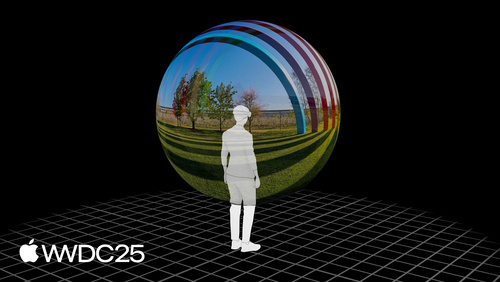 19:31
19:31  14:50
14:50 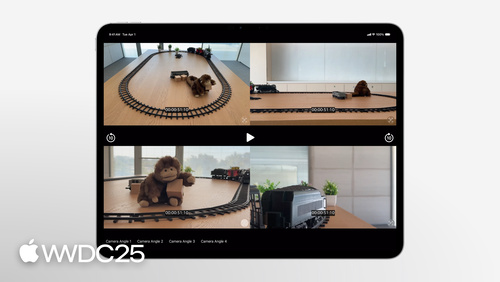 19:34
19:34  16:57
16:57  25:32
25:32  19:19
19:19  18:27
18:27  25:52
25:52  21:18
21:18  14:02
14:02  17:30
17:30  13:24
13:24  17:26
17:26  8:40
8:40  34:29
34:29  36:26
36:26  11:29
11:29  24:53
24:53  21:58
21:58  14:59
14:59  13:37
13:37 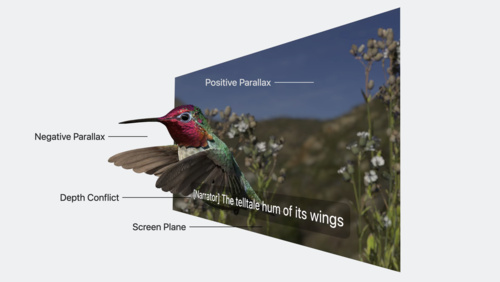 16:30
16:30  10:33
10:33  14:33
14:33  15:54
15:54 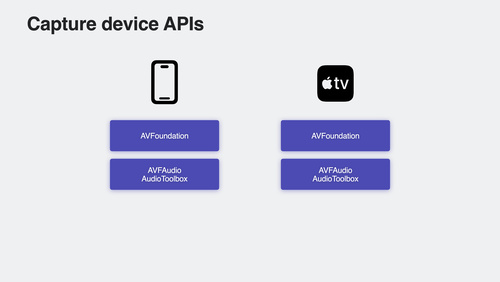 29:12
29:12 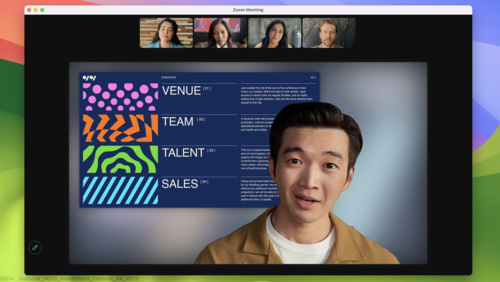 13:43
13:43  13:57
13:57  19:51
19:51 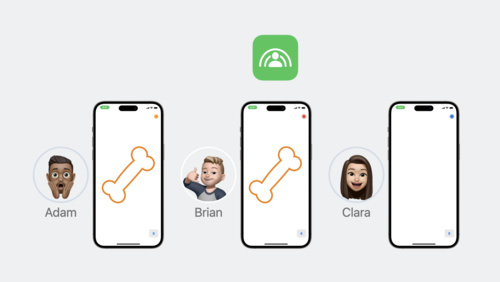 9:39
9:39  12:50
12:50  27:24
27:24 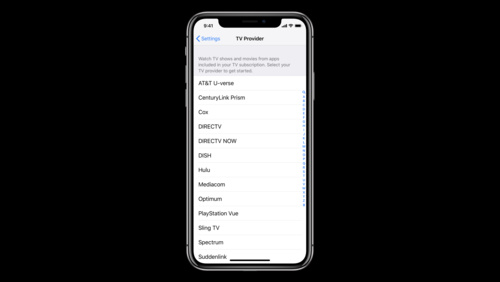 5:27
5:27  4:09
4:09  2:01
2:01  3:07
3:07 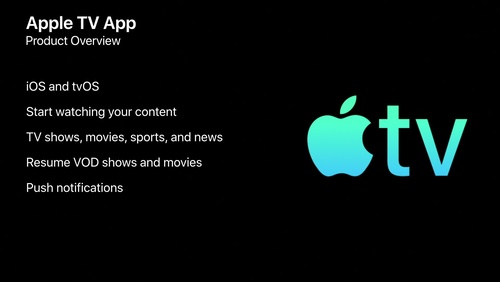 15:21
15:21  5:55
5:55  12:50
12:50  6:38
6:38  3:45
3:45  6:20
6:20  25:54
25:54  11:10
11:10  15:28
15:28  37:19
37:19  18:26
18:26  14:54
14:54  19:44
19:44  22:04
22:04  20:36
20:36  9:26
9:26  18:38
18:38  24:07
24:07  17:41
17:41  14:12
14:12  18:02
18:02  9:38
9:38  22:24
22:24  14:36
14:36  10:27
10:27  12:43
12:43  7:50
7:50  16:00
16:00  13:02
13:02  19:16
19:16  9:28
9:28  17:46
17:46  17:08
17:08  8:54
8:54  37:28
37:28  34:16
34:16  25:09
25:09  10:35
10:35  8:40
8:40  16:51
16:51  9:03
9:03  15:19
15:19  10:33
10:33  18:38
18:38  8:05
8:05  16:35
16:35  18:17
18:17  37:58
37:58  15:07
15:07  19:57
19:57  15:53
15:53 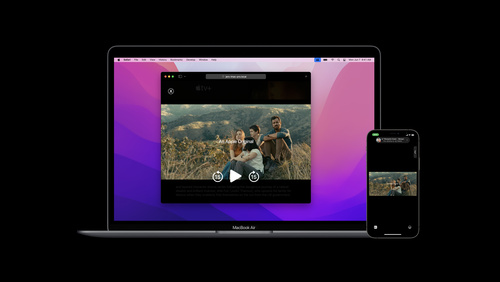 12:02
12:02  18:33
18:33  7:34
7:34  5:54
5:54  23:58
23:58  8:37
8:37  14:30
14:30  8:40
8:40  24:02
24:02  9:39
9:39  23:40
23:40  22:44
22:44  19:57
19:57  17:08
17:08  23:15
23:15  7:12
7:12  9:27
9:27  11:26
11:26  7:16
7:16  10:52
10:52  8:46
8:46  10:41
10:41  6:12
6:12  22:11
22:11  9:37
9:37  11:18
11:18  8:53
8:53  14:50
14:50  5:32
5:32  6:56
6:56  35:49
35:49  8:54
8:54  28:17
28:17  42:06
42:06  1:46
1:46  29:03
29:03  56:04
56:04  58:56
58:56  40:05
40:05  9:07
9:07  14:41
14:41  18:41
18:41  27:33
27:33  54:51
54:51  11:37
11:37  22:21
22:21  52:43
52:43