Please see screenshot attached:
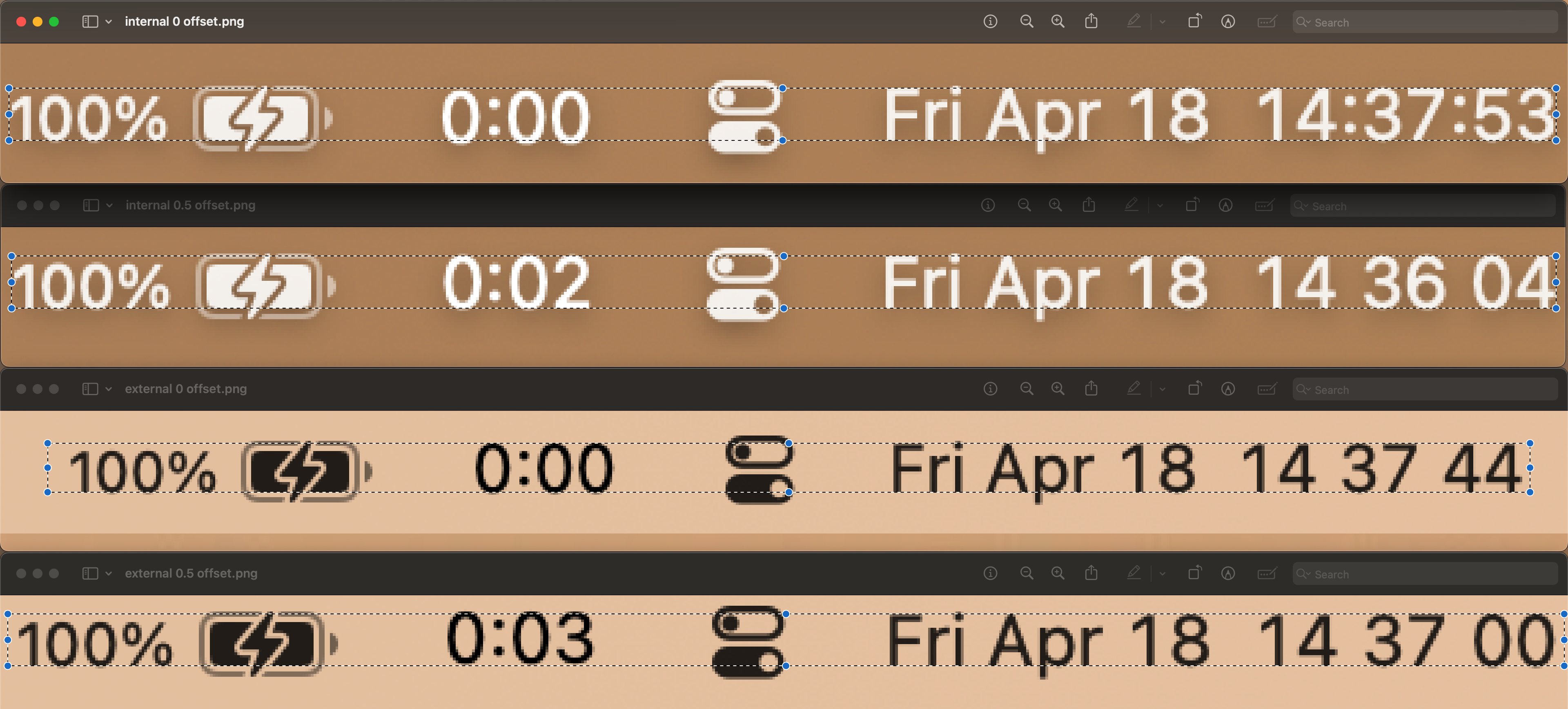
I'm trying to match and align the font (timer 0:00 in the screenshot) with macOS Time/Date item on the Status Bar.
On built-in display (white font) it needs baselineOffset: 0.5 to align.
External display (black font) does not require such.
I tried different resolutions on both 27" 4K and 14" MBP.
class AppDelegate: NSObject, NSApplicationDelegate {
private var statusItem: NSStatusItem!
…
private func updateStatusBar() {
guard let button = statusItem.button else { return }
let title = “0:00”
DispatchQueue.main.async {
let font = NSFont.systemFont(ofSize: NSFont.systemFontSize, weight: .regular)
let attributes: [NSAttributedString.Key: Any] = [
.font: font,
.foregroundColor: NSColor.textColor,
.baselineOffset: 0.5
]
let attributedTitle = NSAttributedString(string: title, attributes: attributes)
button.attributedTitle = attributedTitle
}
}
...
}
@main
class App {
static func main() {
let app = NSApplication.shared
let delegate = AppDelegate()
app.delegate = delegate
app.run()
}
}